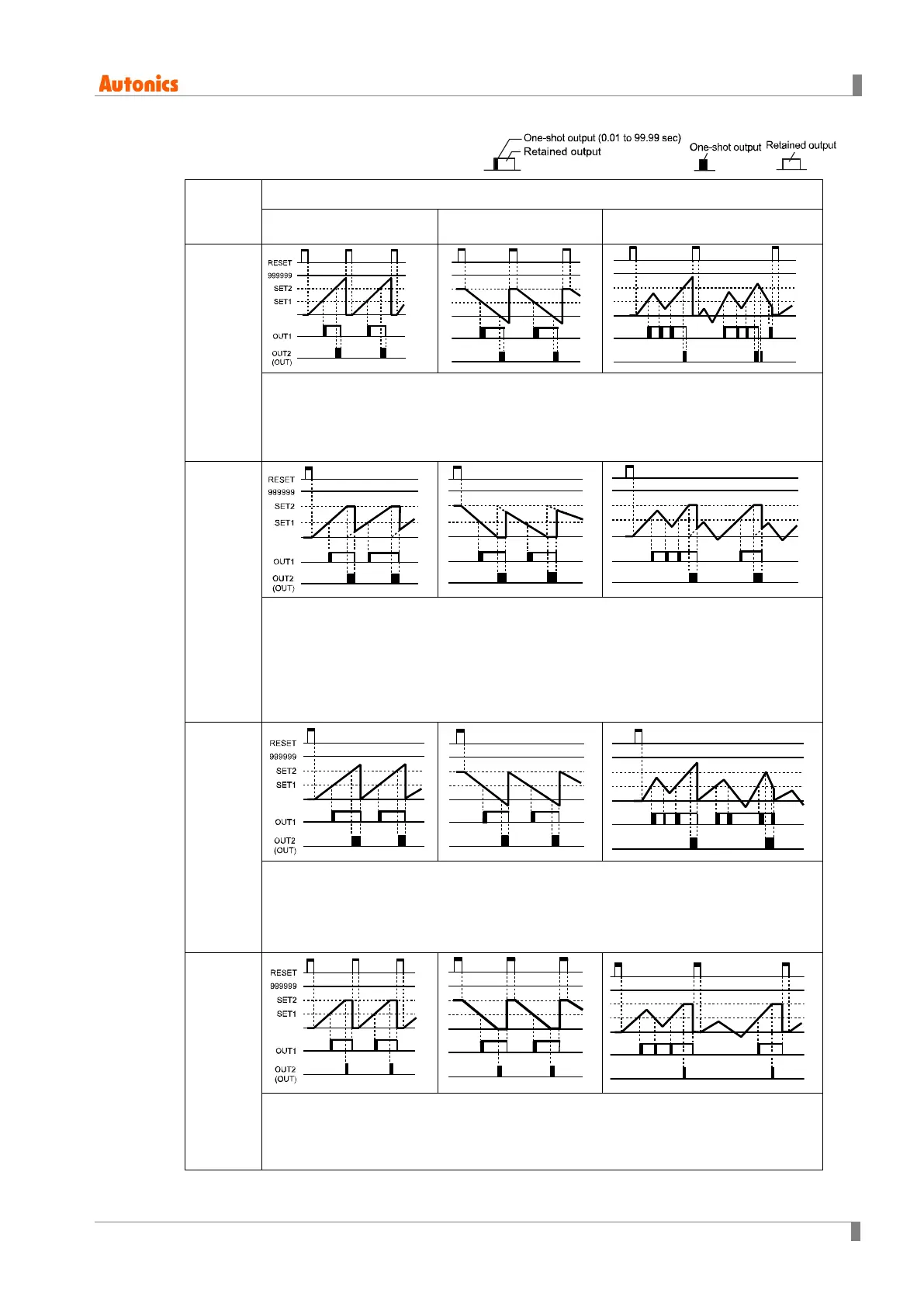5 Counter mode
© Copyright Reserved Autonics Co., Ltd. 53
Output
mode
Input mode
Up, Up-1, 2 Down, Down-1, 2 Up/Down A, B, C
K [K]
※After count-up, counting display value increases or decreases until RESET input is
applied.
※OUT1 retained output is off after OUT2 one-shot time.
※OUT1 one-shot output time is operated regardless of OUT2 output.
P [P]
※After count-up, counting display value is maintained while OUT2 output is on.
Counting value is internally reset and counts simultaneously.
※When OUT2 output is off, displays counting value while OUT2 is ON, and it
increases or decreases.
※OUT1 retained output is off after OUT2 one-shot time.
※OUT1 one-shot output time is operated regardless of OUT2 output.
Q [
Q
]
※After count-up, counting display value increases or decreases during OUT2
one-shot time.
※OUT1 retained output is off after OUT2 one-shot time.
※OUT1 one-shot output time is operated regardless of OUT2 output.
A [A]
※After count-up, counting display value and OUT1 retained output are maintained
until RESET input is applied.
※OUT1 one-shot output time is operated regardless of OUT2 output.