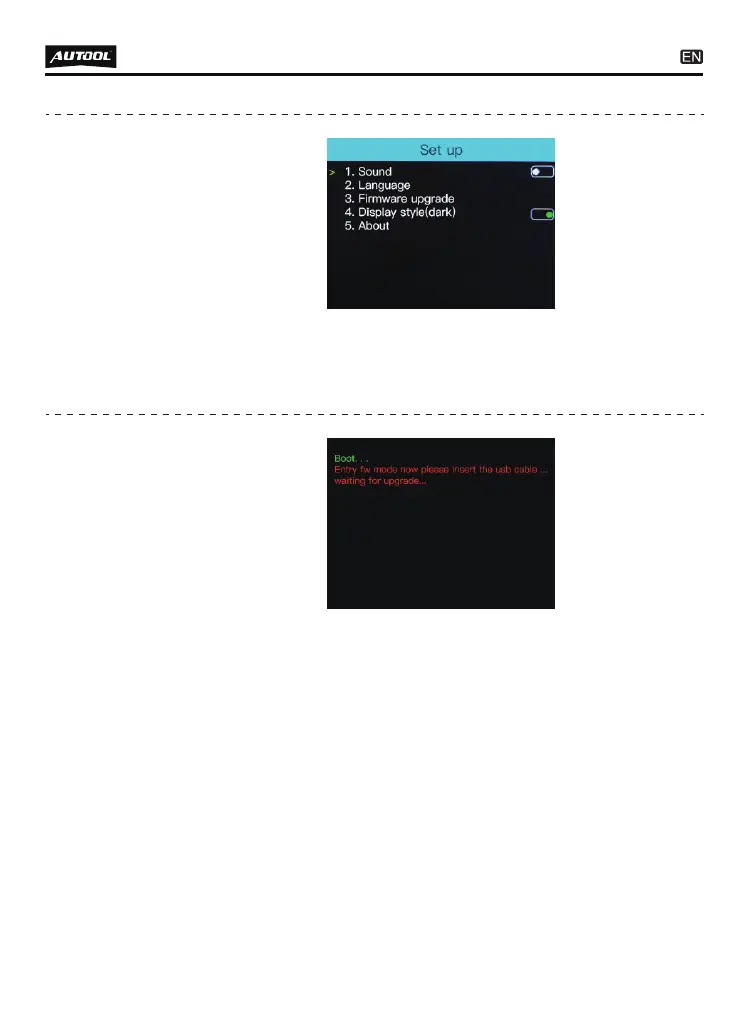15
Setting
●
From setting interface, you can set, sound, language, update,
screen, use “UP” and “DOWN” button to select, press “OK”
button to change parameters. Press “LEFT” button to save and
exit.
Online Update
●
●
After in setting interface, select update menu to enter into
update mode. Connect PC with USB cable to probe, open
update tool on computer to start update.
Press “LEFT” and “OK” button on the same time to enter into
update mode. Connect PC with USB cable to probe, open
update tool on computer to start update.
