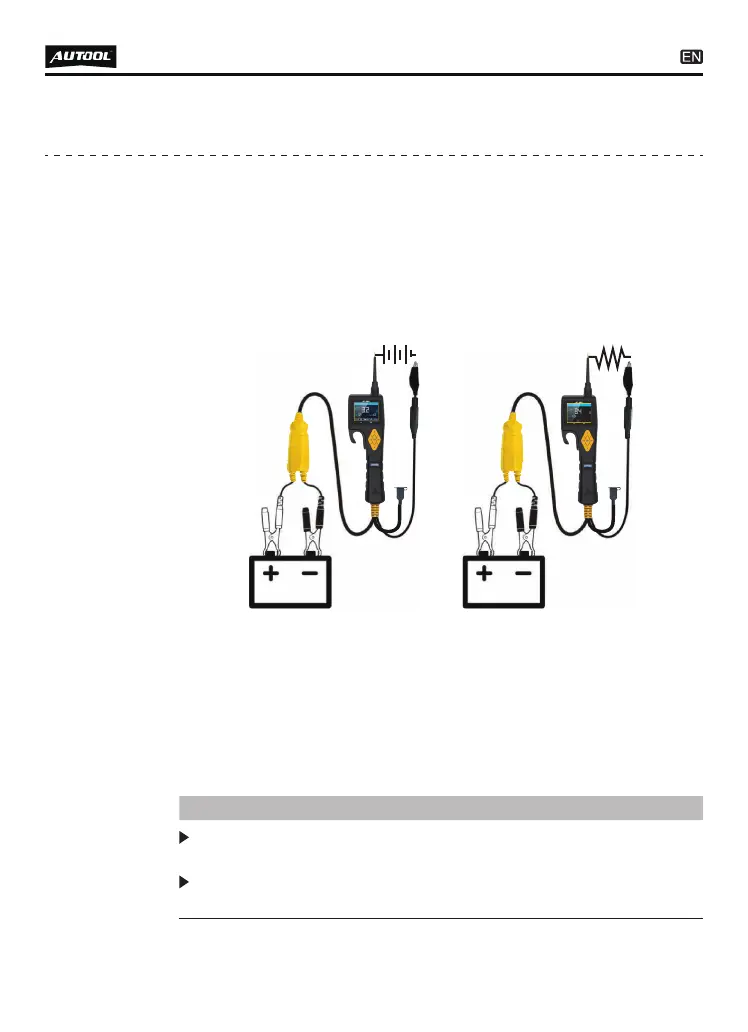16
When the probe is in the “Multimeter mode” select resistance test
function, Use the probe tip with chassis ground of the vehicle or
auxiliary ground lead, continuity can be tested on wires and
components attached or disconnected from the vehicles electrical
system.
When the Probe is contacting a good ground, the LCD Screen will
display “0.0Ω” and the green LED indicator will also light up. If the
Sound enabled from setting, the buzzer will beep at the same time.
TEST APPLICATIONS
Continuity
testing
Do not perform any tests on any ECU module, SRS (air bag)
system before the system is completely disabled or unplugged.
You can use the Probe Tip to pierce the plastic insulation on a
wire to run test.
NOTE:
●
●
In other cases, the LCD screen will only display the resistance
value.
If the resistance is greater than 200 KΩ, the LCD screen will
display “0L” There is another way to verify the continuity of the
connection to the ground or battery, while in component activa-
tion mode, you can supply power to the electrical system. if the
circuit breaker trips, it means that this connections is a good
connection with low resistance.
