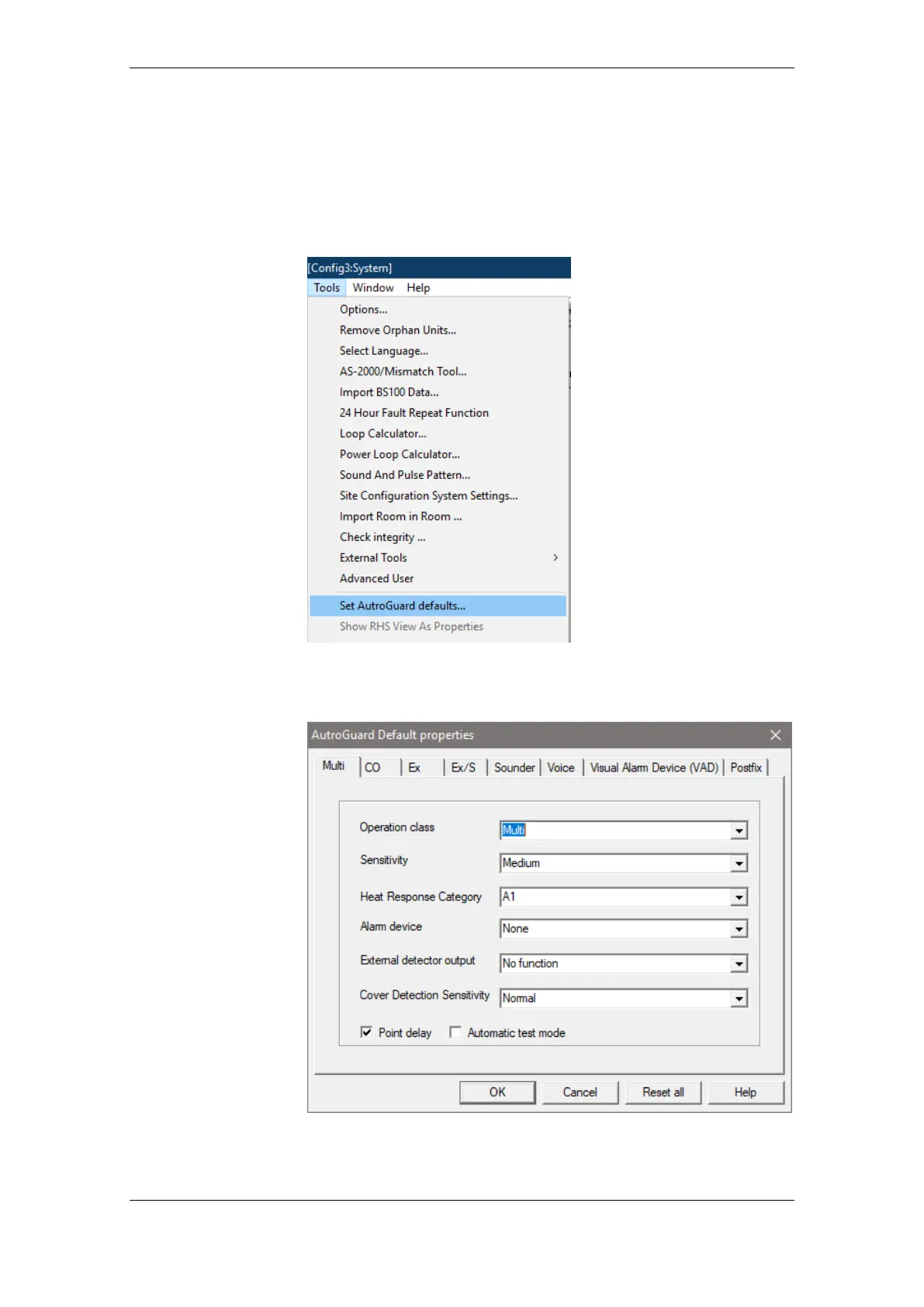Configuration
Technical Handbook, AutroGuard Multicriteria Protector Series V-430, V-530, V-100, V110 and V-120,
AutroGuard-Technical-Handbook, Doc-1004339, Revision 1, 2020-06-29,
Autronica Fire and Security
Page 70
10.5 AutroGuard Default Settings
10.5.1 Set AutroGuard Defaults Menu
From the Tools menu, select Set AutroGuard defaults
Default settings can be selected for each variant/add-on.
Refer to chapter 5.4 Operation Class, 5.5 Sensitivity, 5.6 Heat Response Categories, 5.8
Cover Detection and 11.3.3 Automatic Test Mode.
