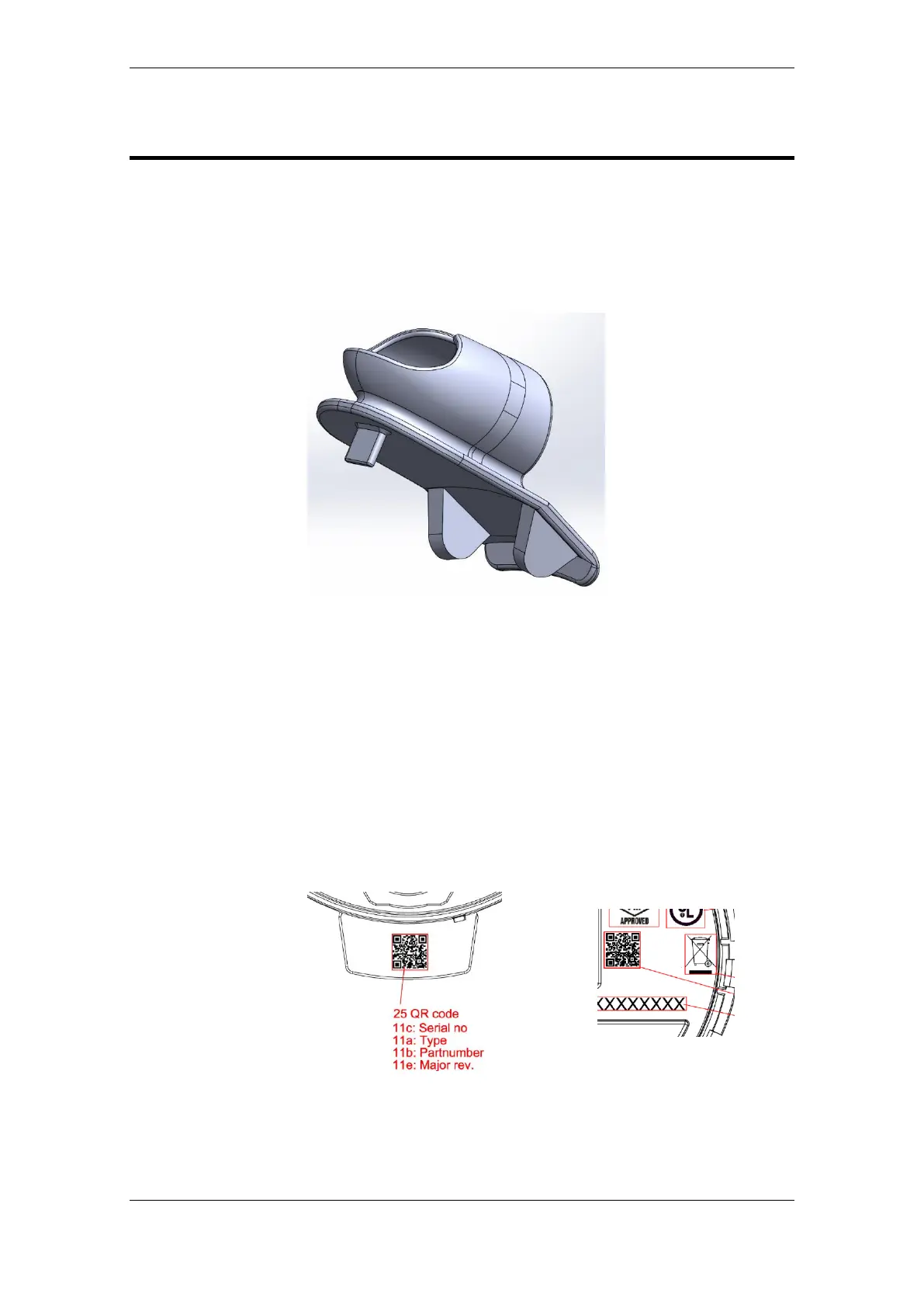Accessories
Technical Handbook, AutroGuard Multicriteria Protector Series V-430, V-530, V-100, V110 and V-120,
AutroGuard-Technical-Handbook, Doc-1004339, Revision 1, 2020-06-29,
Autronica Fire and Security
Page 84
12. Accessories
12.1 Locking Tool for Locking the Protector to the Base
A locking tool is used to lock the protector head to the protector
base. This is a one hand operation.
12.2 QR Code Reader
In order to read the QR codes (Quick Response Code) on the
protector base and the protector, you need a QR-code app and a
smartphone or tablet equipped with a camera. A QR code app can be
downloaded for free from the internet.
The illustrations below show the QR codes on the protector base and
the protector, respectively.
