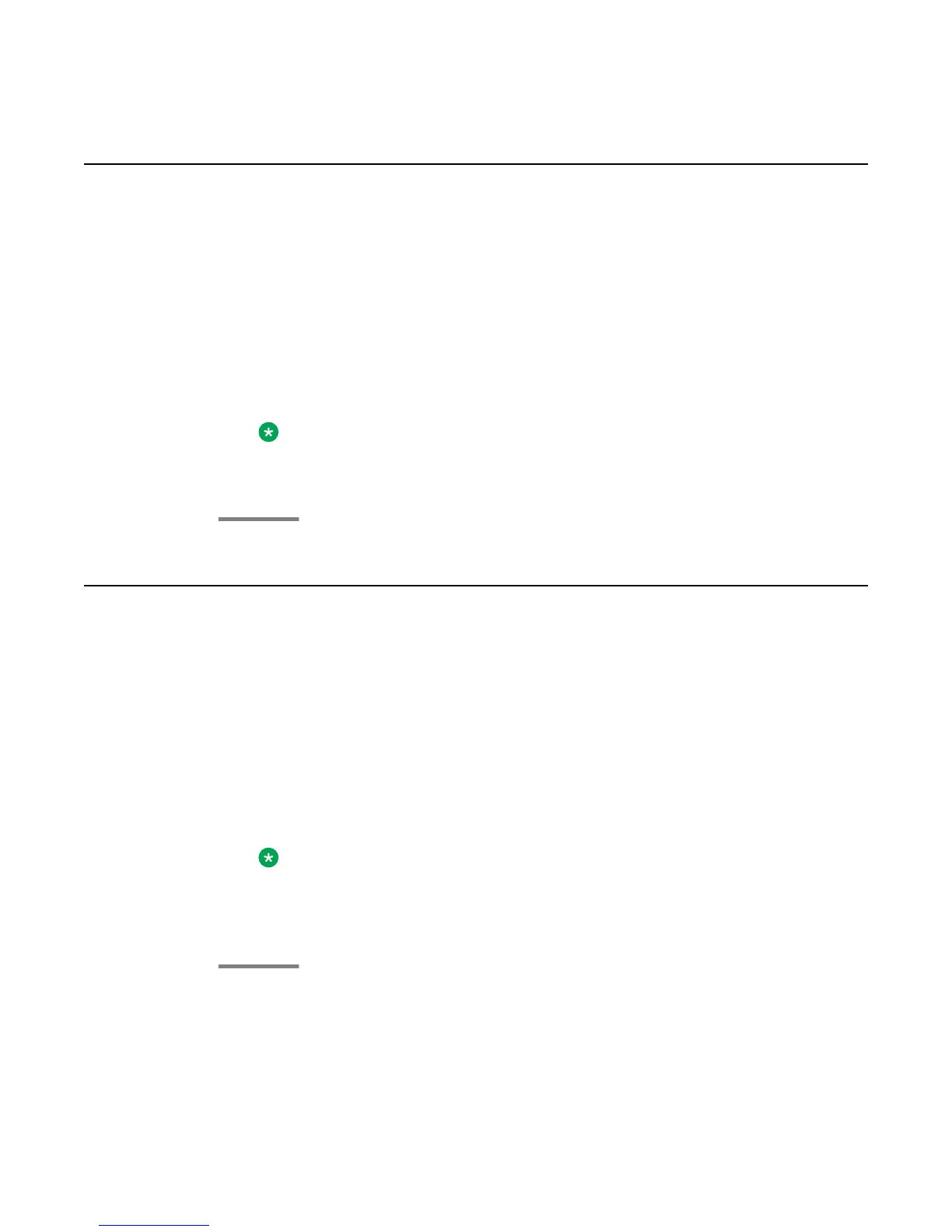Muting a call
About this task
While on a call, you can mute the microphone of your phone so that the other party cannot
hear you. You can configure your deskphone to alert you if your dekphone is on mute. The
alert can be an audible beep and a visible indication on the top line of your deskphone.
Procedure
1. Press Mute during a call so that the other person on the call cannot hear you.
2. Press Mute again to unmute the call.
Note:
When the call is muted, the Mute button light is on and the top line displays the
Mute icon.
Transferring a call
Procedure
1. Select the active call appearance line on which the call that you want to transfer
appears.
2. Press Transfer.
3. Dial the number or call the person from the Contacts list, or from the History list.
4. If your administrator configured unattended transfers for your deskphone, you can
hang up without announcing the call. Otherwise, press Complete or OK.
Note:
Unanswered transfers may be returned to your telephone as a recalled transfer.
In this case, you hear a priority ring and see the display message Return next
to the call.
Muting a call
Using Avaya one-X
™
Deskphone SIP for 9601 IP telephone April 2013 33