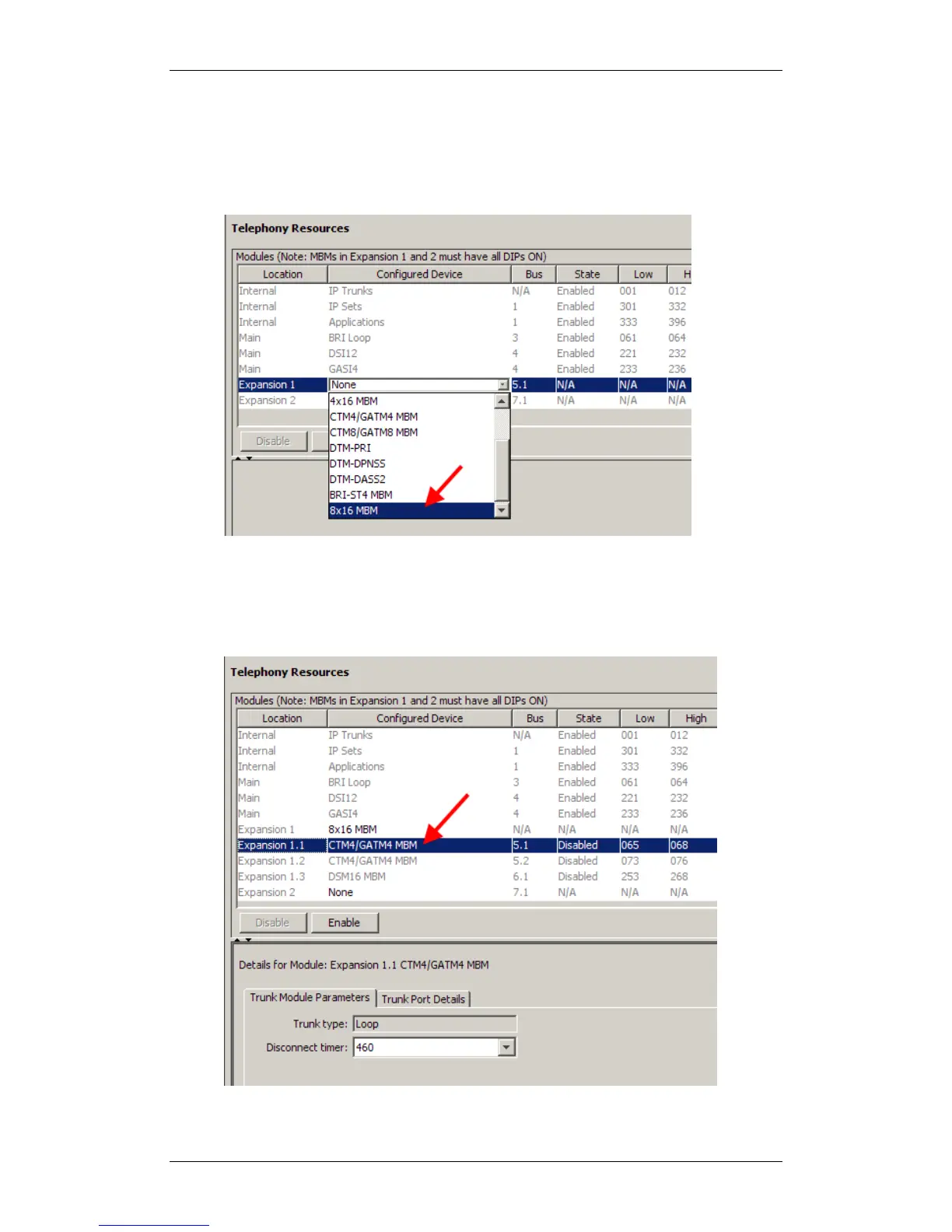BCM50 System Start Up
NN40010-318 Issue 1.2 BCM50 Rls 6.0 63
Combination Module Configuration
1. Double click in the Configured Device field and select 4 or 8x16
Combo module as required.
2. Then select Expansion 1.1 (and Expansion 1.2 if the 8 x 16 MBM has
been selected) and configure the Trunk Module parameters
accordingly. (Please refer to the CTM/GATM (4 and 8 port) Module
section of this guide).
