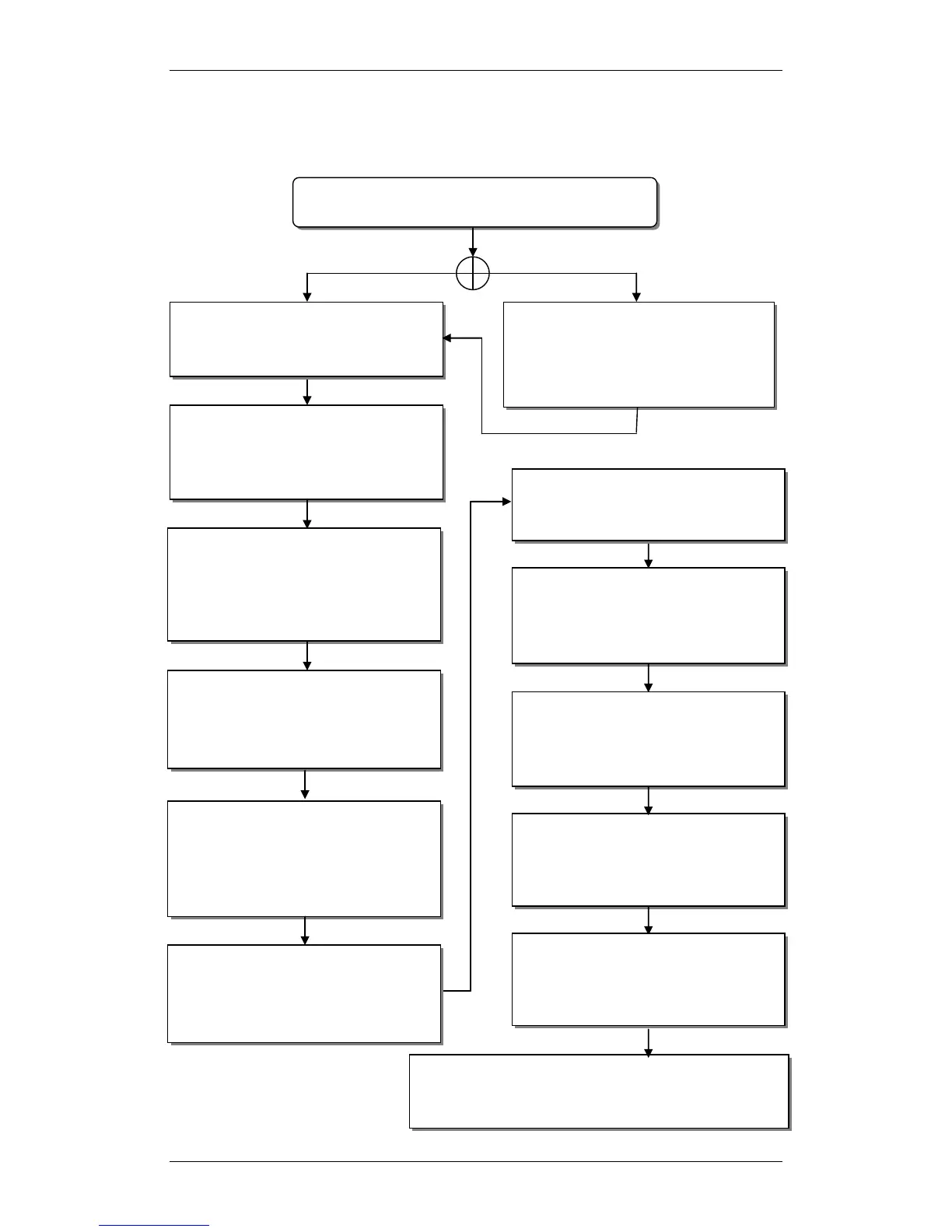BCM50 System Start Up
NN40010-318 Issue 1.2 BCM50 Rls 6.0 9
Flow Chart
The flow chart outlines the steps involved in System Start-Up:
Configure a PC to connect to
the BCM: refer to the PC
Configuration section of this
guide.
Enter Keycodes to unlock
features/functionality: refer to
the Software Keycodes
section of this guide.
Which model of BCM50 is being installed?
Obtain the Keycode file: refer to
the Obtaining a Keycode file
section of this guide.
Configure the Router IP
Address & DHCP settings: refer
to the BCM50 Router LAN
Settings guide.
Install Element Manager &
Connect to the BCM50: refer to
the Installing the Element
Manager Application section
of this guide.
Configure the BCM50 IP
Address: refer to the
Configuring the LAN IP
Address section of this guide.
Set the name of the BCM50:
refer to the Setting the System
Name section of this guide.
Ensure the date & Time is
correct: refer to the Setting the
Date & Time section of this
guide.
Configure Telephony Region &
Start DN: refer to the Setting
the Start DN & Telephony
Region section of this guide.
Initialise CallPilot Manager:
refer to the Initialising
CallPilot Manager section of
this guide.
If the BCM50 is to be connected to the
network, refer to the Connecting the BCM to
the Network section of this guide.
Configure the DHCP: refer to
the Configuring DHCP section
of this guide.
Configure the Media Bay
Modules: refer to the Media
Bay Modules section of this
guide.
