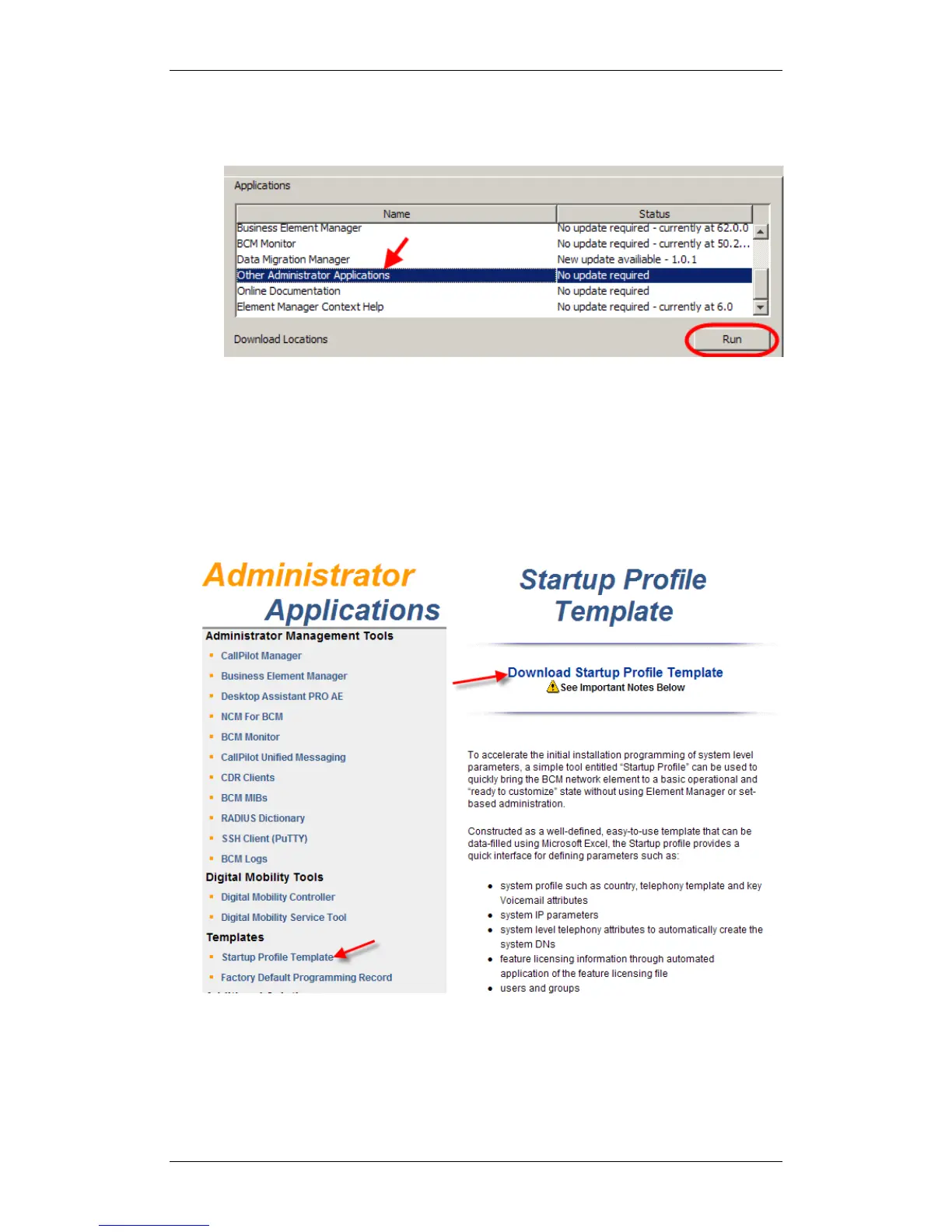BCM50 System Start Up
NN40010-318 Issue 1.2 BCM50 Rls 6.0 71
7. From the Applications list, select Other Administrator Applications
and click Run.
8. Again, accept any security messages that appear, and if prompted
enter any login details.
9. The Administrator Applications screen will be displayed.
10. Click on Startup Profile Template, and then Download Startup
Profile Template.
