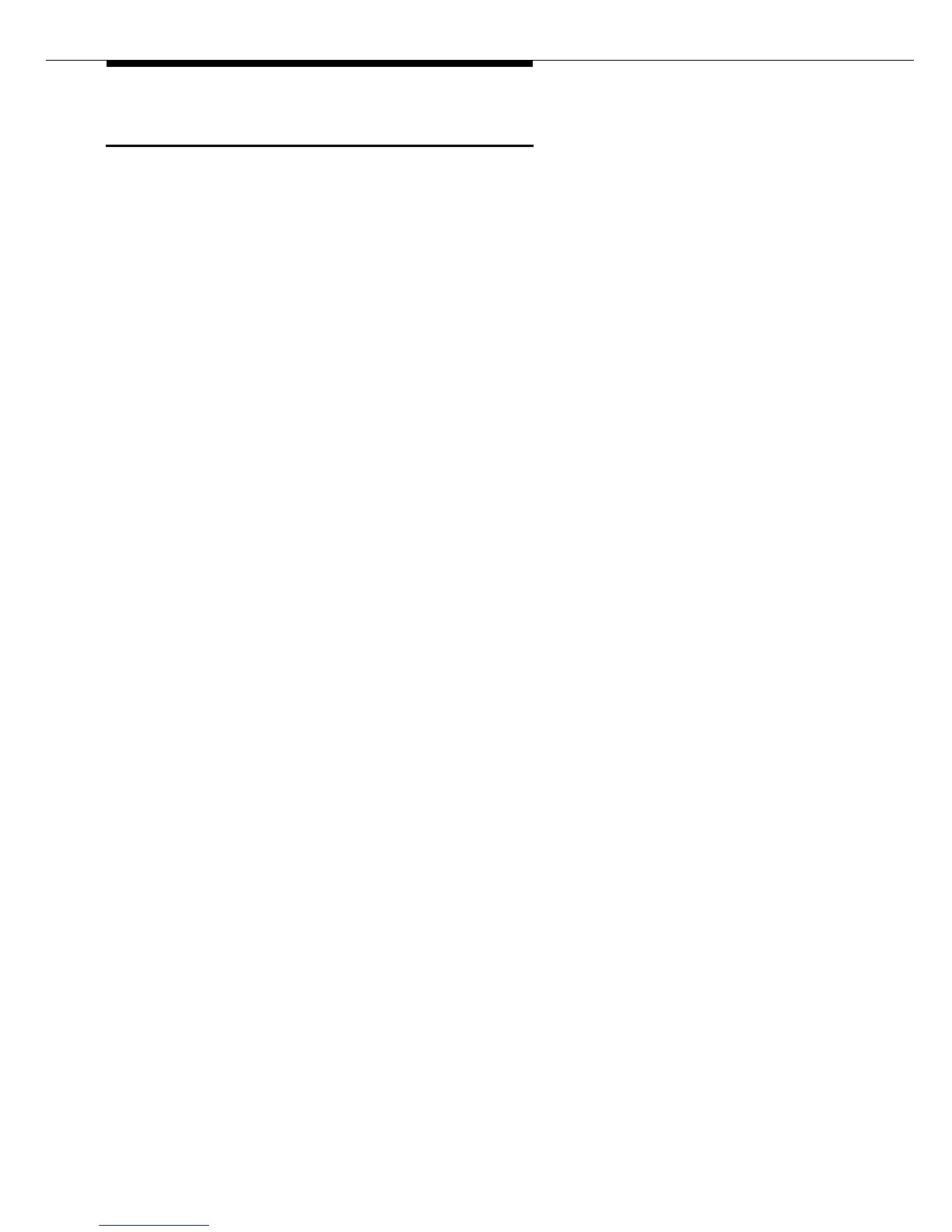Console operations
24 DEFINITY ECS Console Operations Quick Reference
Busy Verification
The Busy Verification feature allows attendants and backup telephone users to
make test calls to see if a trunk is actually busy or out of service.
To use the Busy Verification feature:
1. At the attendant console or a backup telephone, press the
BUSY VERIFY
button.
2. Dial the trunk access code followed by a specific trunk number (such
as 01, 02, and so on). One of the following occurs:
■ If the trunk is busy with an active call, you are bridged onto the
active call. All parties on the active call receive a warning tone
(2-second burst of 440 Hz tone) to let them know that you are
bridging onto the call. A half-second burst of warning tone repeats
every 15 seconds, as long as you remain on the call.
■ If the trunk is out of service, the busy verification is denied. You will
hear reorder tone.
■ If the trunk is idle and it is an outgoing trunk, you will hear dial
tone. You can make a call on that trunk to verify that it is in working
order. If the trunk is an incoming trunk, you hear a confirmation
tone which indicates that the trunk is available for use.
3. Press the
RELEASE button to end the call from the attendant console, or go
on-hook from a backup telephone.