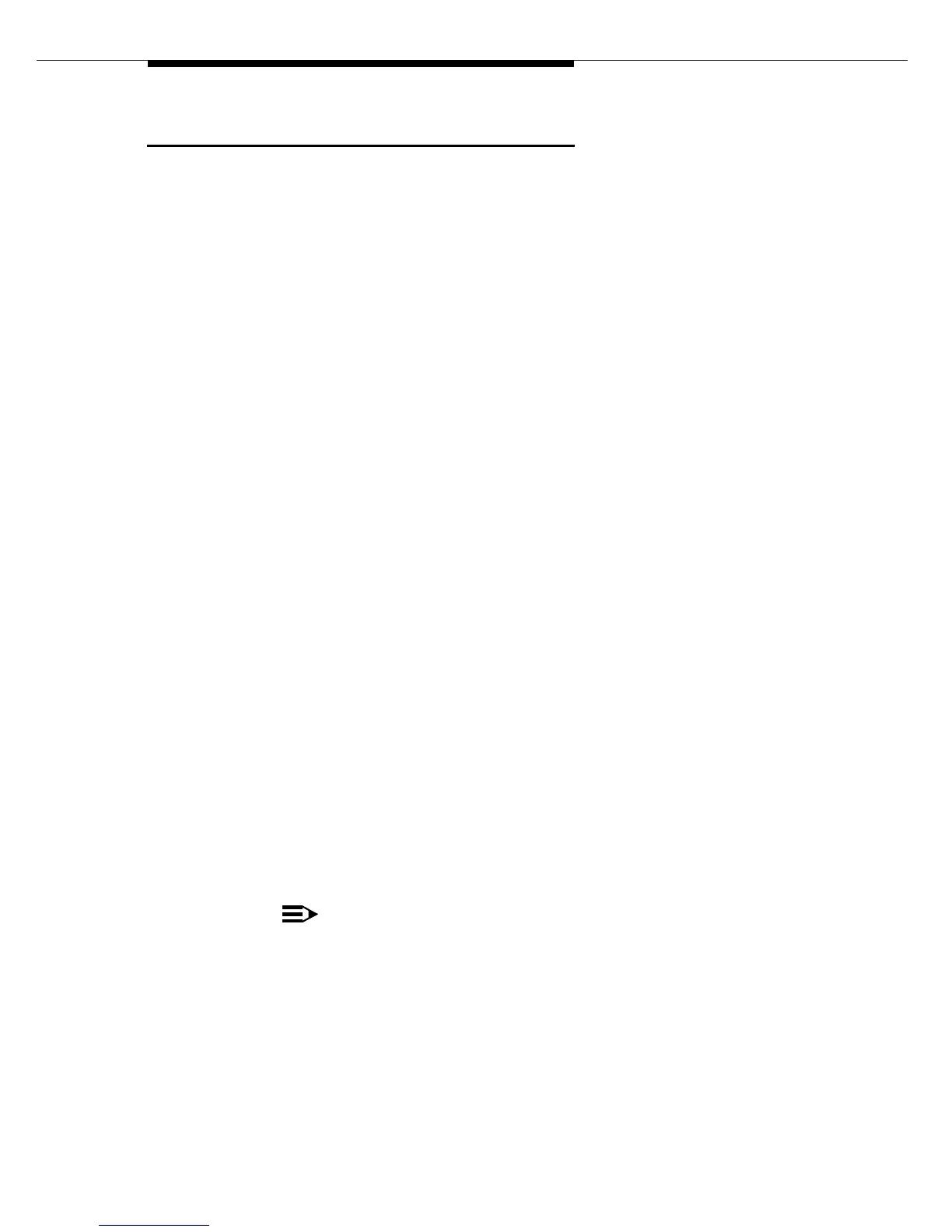Feature operation
Issue 4 July 2001 31
Hold
You can place callers on hold to answer other calls or to find information for the
caller. You can have a call on hold at each of the 6 call appearances.
To place a call on hold:
1. While on an active call, press the
HOLD button.
■ The On Hold lamp at the call appearance button goes on.
■ The call appearance lamp goes off.
■ The display goes blank.
■ The Position Available lamp goes on.
■ The console returns to the normal operating mode.
To return to a held call:
1. Press the call appearance button where the call is held.
■ The On Hold lamp at the call appearance button goes off.
■ The call appearance lamp goes on.
■ The Position Available lamp goes off.
■ The person who was on hold is reconnected to the console.
■ The person’s name (if available) and extension are displayed.
2. To end the call, press the
RELEASE button.
■ You are disconnected from the call.
■ The call appearance lamp goes off.
■ The display goes blank.
■ The Position Available lamp goes on.
■ The console returns to the normal operating mode.
NOTE:
When the On Hold lamp flashes, it indicates that the hold time has
expired. When this happens, the console also beeps to indicate that a
call needs attention. Press the call appearance button and answer the
call.