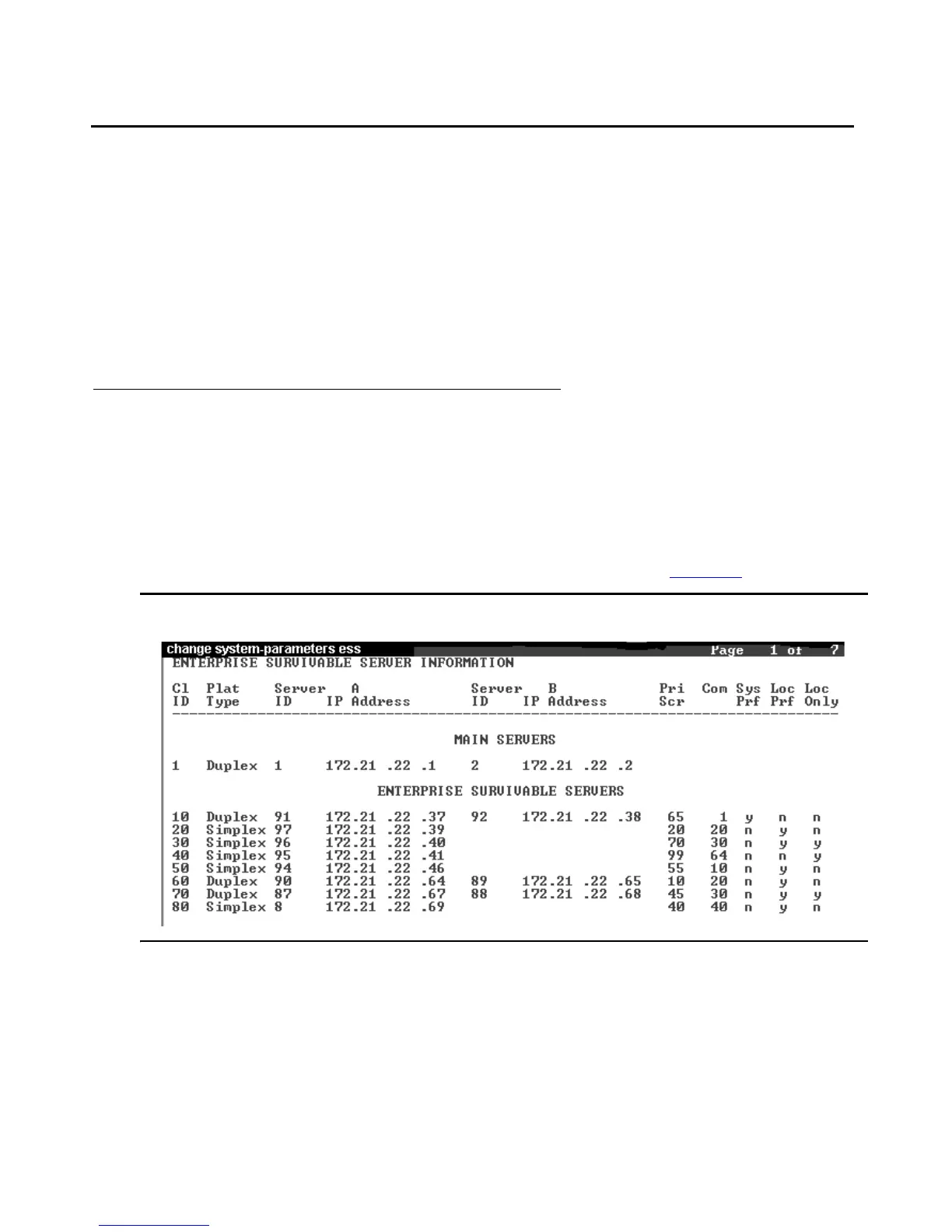ESS Installation
122 Avaya Enterprise Survivable Servers (ESS) Users Guide
Administering ESS
ESS administration is performed on the SAT of the Main server using the system-parameters
ess form. The system-parameters ess form contains seven pages:
● Administer up to 63 ESS servers on pages one through five.
● Administer the Port Network communities on page six.
● Administer the no service timer and schedule the Auto Return feature on page seven.
Each section of the system-parameters ess form is described in more detail in this chapter.
Administering ESS server on the Main server
System-parameters ess form - pages one through five
On the Main server, use the following steps to translate each ESS server:
1. On the Main server type, change system-parameters ess.
An example of the system-parameters ess form is shown in Figure 34
.
Figure 34: System-parameters ess
