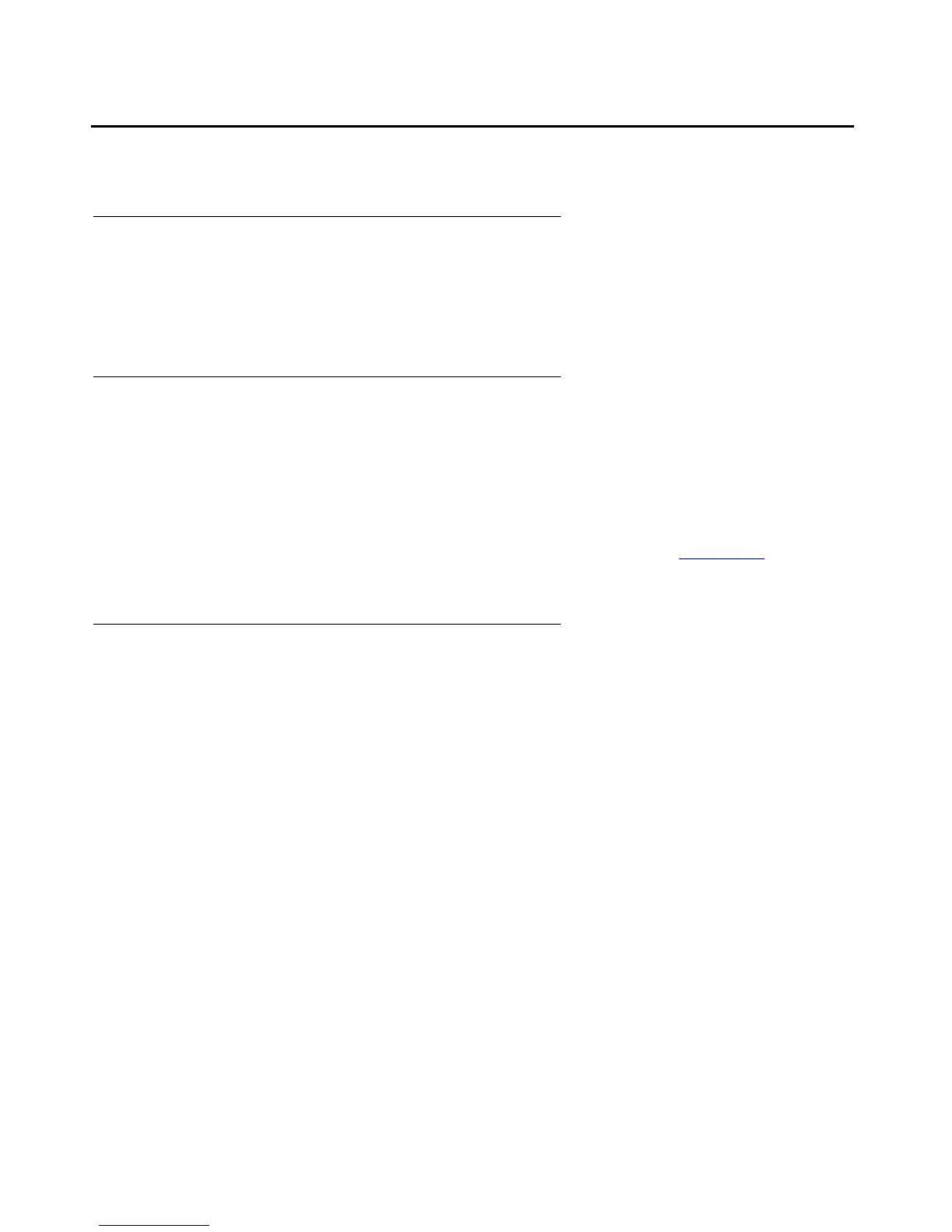Enterprise Survivable Server Acceptance Testing
184 Avaya Enterprise Survivable Servers (ESS) Users Guide
Disable an ESS server from the Main server
What to expect
Communication Manager on the selected ESS server resets. Once the ESS server resets it will
re-register with the Main server. The status of the ESS server from unregistered to registered
takes several minutes and will not happen immediately.
What this test is used for
Use this test to verify the ability to disable an ESS server from the Main server
1. On the Main server, execute the disable ess cluster <cluster ID> command.
Note:
Note: You cannot disable an ESS server that is controlling an IPSI. For more
information on the disable ess cluster command see disable ess
on
page 147
Acceptance criteria
Verify that the selected ESS server is now disabled:
1. On the Main server:
a. After the ESS server comes back up from the reset and re-registers with the Main server,
execute the status ess clusters command from the Main server SAT. Verify that:
- The enabled state under the Enabled? column, shows n.
- The registration state under the Registered? column shows y.
2. On the ESS server:
a. Execute the status ess clusters command. Verify that:
- The enabled state under the Enabled? column, shows n.
- The registration state under the Registered? column shows y
b. Execute the status ess port-networks:
- The Port Network connection under the Port Ntwk Ste column shows down
