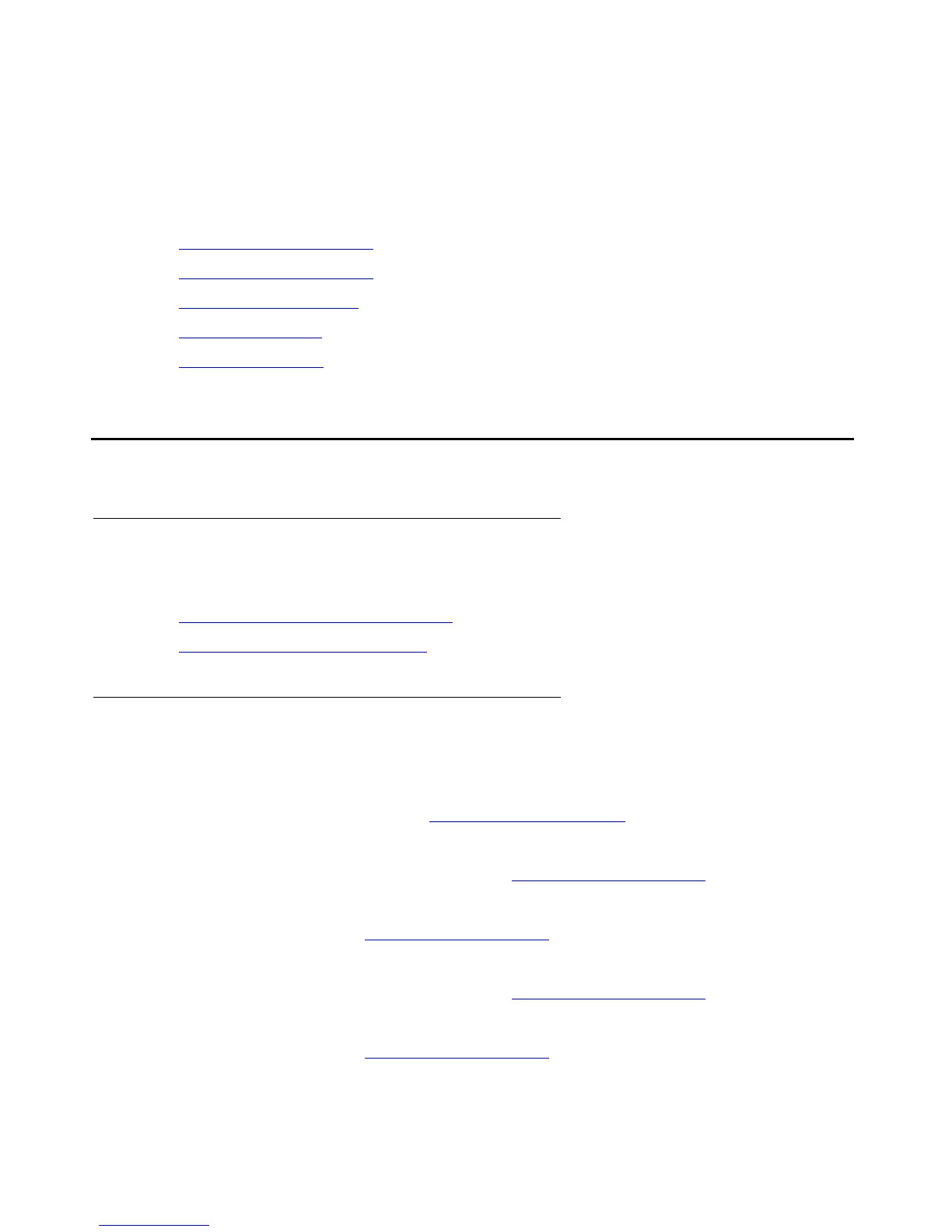Issue 1.1 June 2005 93
Chapter 3: ESS Installation
The ESS installation chapter contains the following:
● ESS Installation Checklist on page 93
● ESS Server License Files on page 110
● Configuring the Servers on page 116
● Administering ESS on page 122
● Saving translations on page 130
ESS Installation Checklist
About this section
The section provides a checklist of two types of ESS installations:
● Installing ESS With Existing Servers on page 94
● Installing ESS With New Servers on page 104
Overview
In general, performing an ESS installation requires the following high-level steps:
1. Design the system and determine the ESS administration factors. For information on how to
design and plan the system see, ESS Design and Planning
on page 63.
2. Install/upgrade Communication Manager 3.0 or later on each ESS server.
● Install the license and authentication file (ESS Server License Files on page 110)
● Restart the server
● Configure the server ( Configuring the Servers on page 116)
3. Install/upgrade Communication Manager 3.0 or later on the Main server.
● Install the license and authentication file (ESS Server License Files on page 110)
● Restart the server
● Configure the server ( Configuring the Servers on page 116)
