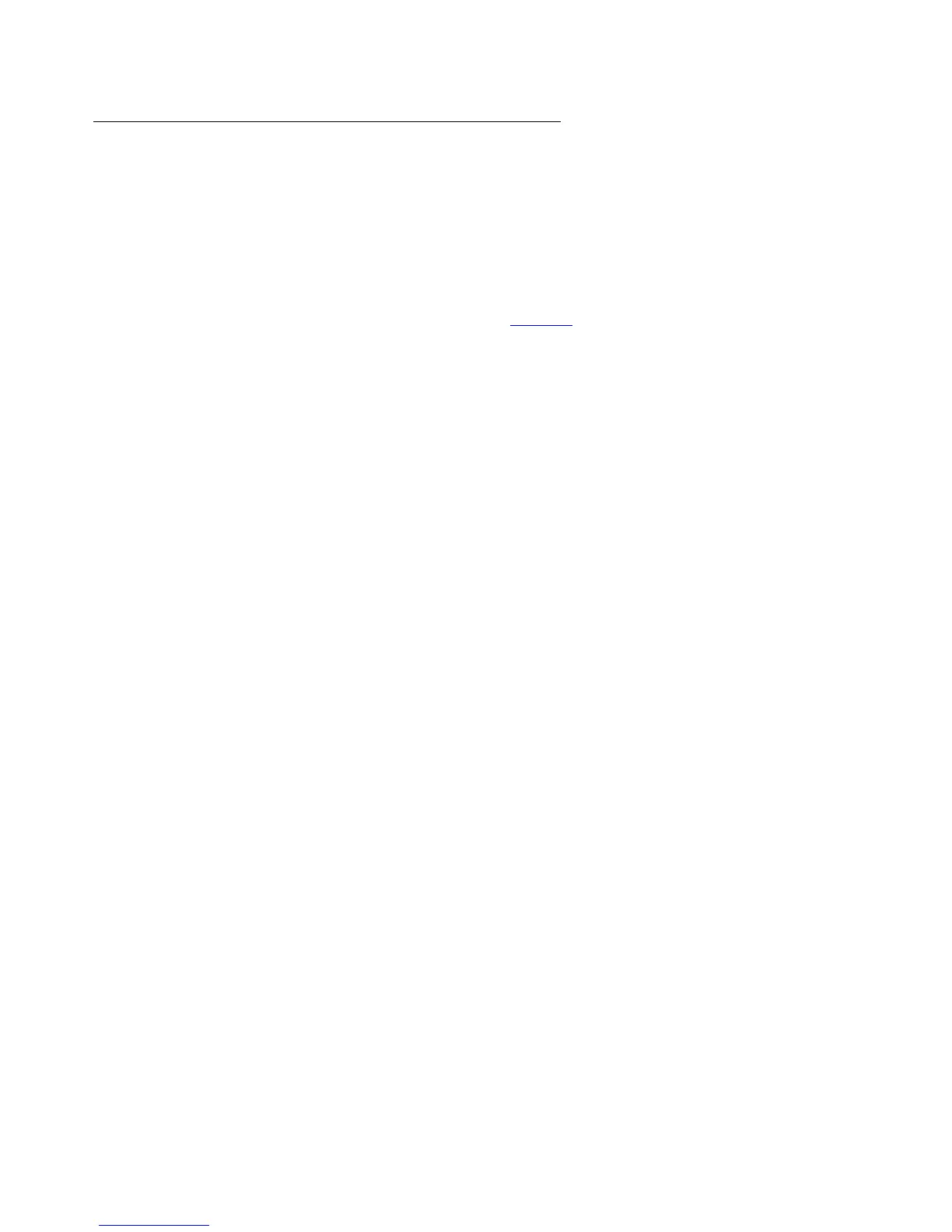ESS failover examples
Issue 1.1 June 2005 27
Example 2: Network failure
Example 2 uses the same configuration used in Example 1. The S8710 Media Server is the
Main server, an S8700 ESS server is administered as the first priority ESS server, and the
S8500 ESS server is administered as the second priority ESS server. Due to a catastrophic
failure the Main server is out-of-service. All Port Networks are now controlled by the S8700 ESS
server.
Up to this point this is the same scenario at example 1. Now, the customer experiences a
network outage resulting in a fragmentation (see Figure 4
). Port Networks 1 through 4 can
communicate with the S8500 ESS server, but can no longer communicate with the Main server
or the S8700 ESS server. Port Networks 5 through 8 can still communicate with the S8700 ESS
server but can no longer communicate with the S8500 ESS server.
