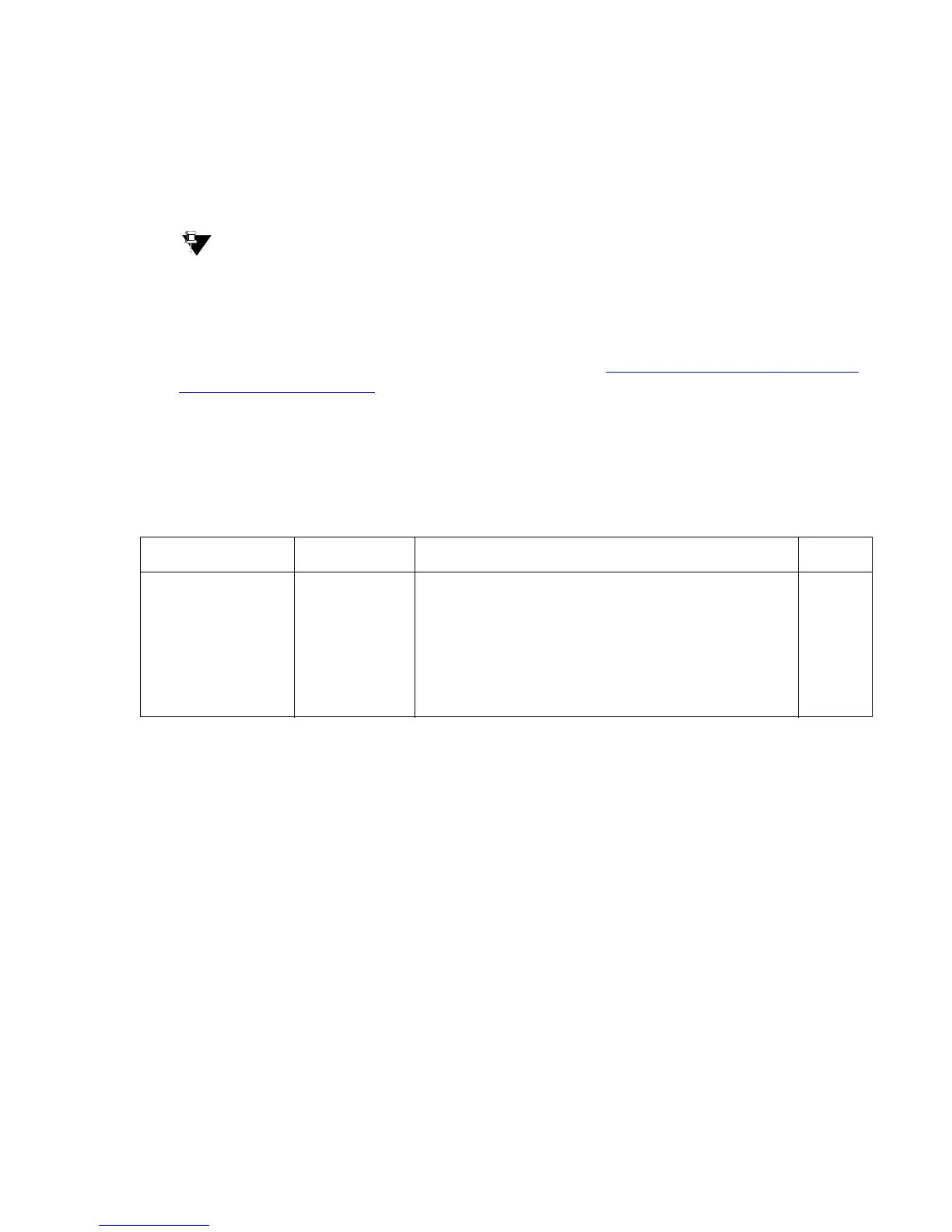Maintenance
150 Avaya Enterprise Survivable Servers (ESS) Users Guide
- re-registers with the Main server once the second reset is complete.
- establishes socket connections to the IPSIs in the configuration.
- advertises its administered values to all IPSIs in the configuration.
At this point the Main server receives the enabled/disabled status of the ESS server.
Tip:
Tip: Use status ess cluster n to check if the enable operation succeeded. The
complete enable operation may take several minutes to complete.
When enable ess cluster <main cluster n> is run, the Main server:
● Does nothing, if it is the ESS cluster is already enabled. The TEST RESULTS screen
indicates that Test 1606 passed for the Main server. See Figure 44: enable ess command
TEST RESULTS example on page 151.
● Changes its state to enabled (if the ESS cluster is disabled) and:
- Performs a reset system 4 operation.
- Establishes socket connections to the IPSIs in the configuration.
- Advertises its administered values to all IPSIs in the configuration.
The following display shows typical result for enable ess all.
Action/Object Qualifier Qualifier Description Login
enable ess all
cluster n
enable all ESS servers
Number (1 - 999) of the cluster ID for the target
ESS server or Main server.
Examples:
enable ess all
enable ess cluster 9
init
inads
craft
cust su