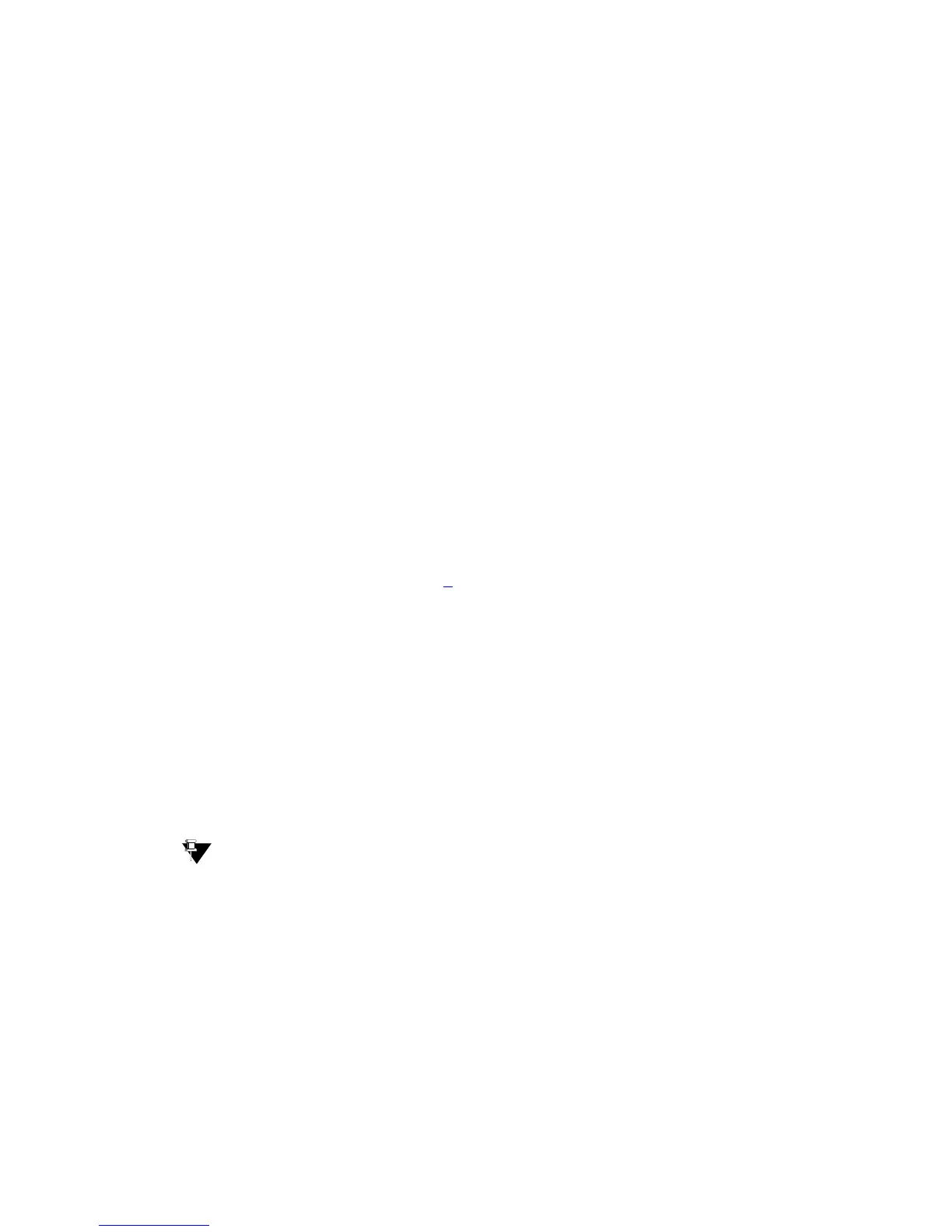Issue 1.1 June 2005 177
6. Use the bash ping nnn.nnn.nnn.nnn command to verify connectivity between the
ESS server and Main servers. Where nnn.nnn.nnn.nnn is IP address of the CLAN in
the Main server that the ESS server is trying to register with. To determine which IP
address the ESS server is attempting to register with, use the Configure Server
command from the Maintenance Web Interface on the ESS server to display the
configure ESS screen.
7. Firewalls or other security measures may preclude the Main server and ESS server from
communicating. Verify that these ports are open through the network between the Main
server and the ESS server:
● 1719 Registration between the ESS server and the Main server.
● 21874 Filesync (rsync) between the Main server and ESS server.
8. On the Maintenance WEB Interface Configure Server pages:
● Verify on the Set Identities page that the correct Server ID (SVID) is entered.
This should be a unique value for each server. The SVID must be between 1 and 99.
Gaps in the SVIDs for a configuration are allowed (10, 20, 30, etc.) but the servers
may be consecutively numbered if desired. Each server in the system, duplex or
simplex, Main server or ESS server, requires a unique SVID.
● Verify on the Configure ESS page that the correct platform type (8700/8710 or
8500) is selected and the correct CLAN and Main server IP addresses are entered.
The ESS server will use these addresses to establish a connection with the Main
server and register. See step 1
above.
● On the Status Summary page verify that the Cluster ID is correct. Verify that the
individual server IDs are correct.
Note:
Note: Note: The individual server IDs should be the same as entered on the Set
Identities page of the Configure Server procedure.
9. On the SAT execute the display system-parameters customer-options
command.
● Verify that the ESS Administration field is set to y.
● Verify that the Enterprise Survivable Server field is set to y.
Tip:
Tip: Customer options may only be set with the Avaya license file. If the fields above
are incorrect obtain a new license file with corrected data.
10. From the Maintenance Web Interface:
● Click on the License File command. Verify that the license mode is normal.
