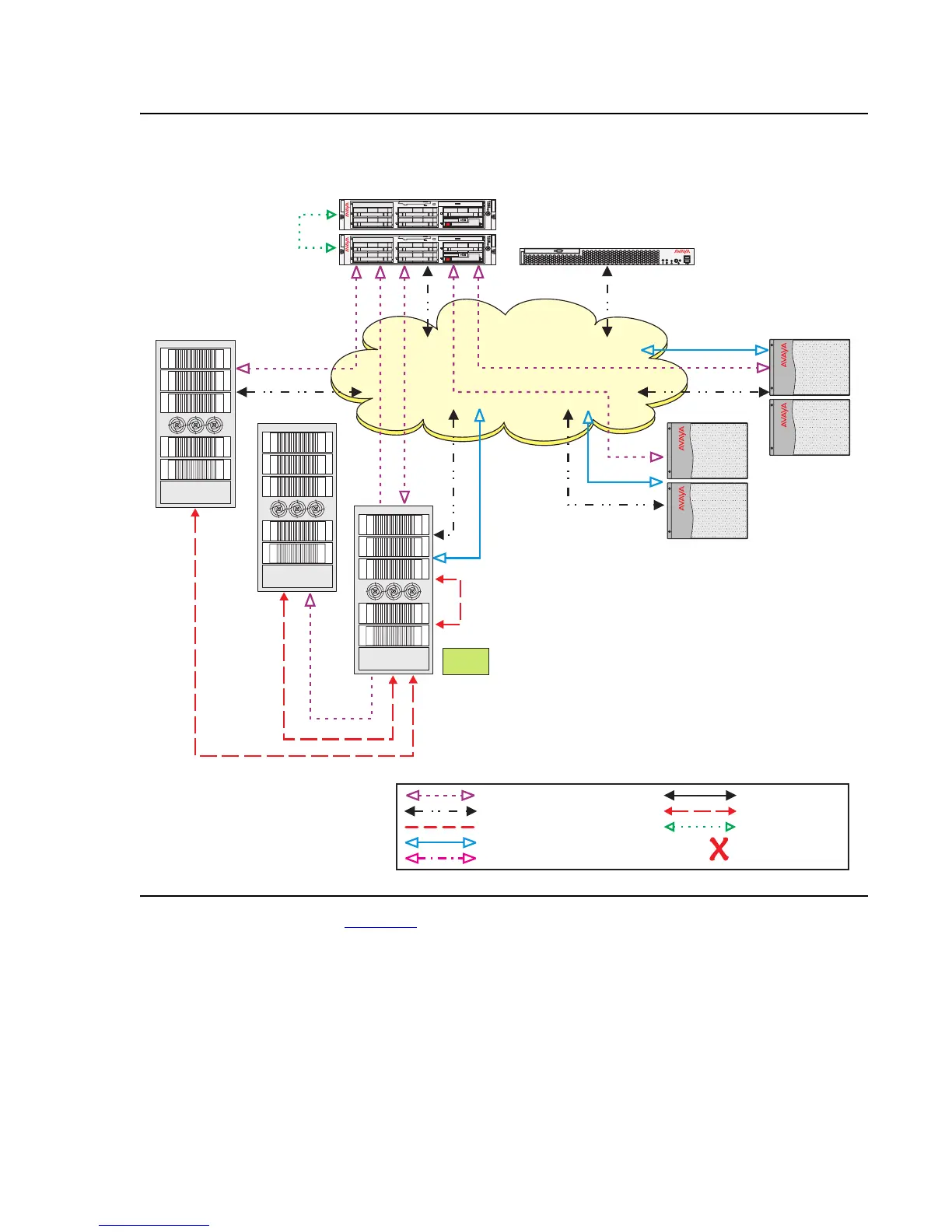ESS Overview
36 Avaya Enterprise Survivable Servers (ESS) Users Guide
Figure 9: Mixed Port Networks in normal operation
A WAN failure occurs (see Figure 10). Port Networks 4 and 5 can no longer communicate with
the Main server but can still communicate with the S8500 ESS server. The no service timer
activates for IPSIs in Port Networks 4 and 5. After the no service timer expires, the IPSIs in Port
Networks 4 and 5 request service from the S8500 ESS server. The S8500 ESS server assumes
control of Port Networks 4 and 5. Port Networks 1, 2, and 3 remain under the control of the Main
server and do not experience any service interruptions.
UID
2
1
0
1
1
0
3
2
3
2
disc
COMPACT
5
4
5
4
S
i
m
p
l
e
x
D
u
p
l
e
x
ch
ch
2
1
UID
2
1
0
1
1
0
3
2
3
2
disc
COMPACT
5
4
5
4
S
i
m
p
l
e
x
D
u
p
l
e
x
ch
ch
2
1
S8710 Media Server
(Main Server)
PN #1
PN #2
PN #3
cycmpnc1 KLC 031505
disc
S8500 ESS Server
(1st Alternative)
PN #4
PN #5
ATM
PN #2 does not
have an IPSI
Out of Service
CSS / EI (Fiber)
ATM / ATM-EI (Fiber)
Dup Link
Port Network Control Link (EAL)
IP Connection into Control Network
Server or Network Failure
VoIP Path
DSIC LInk
