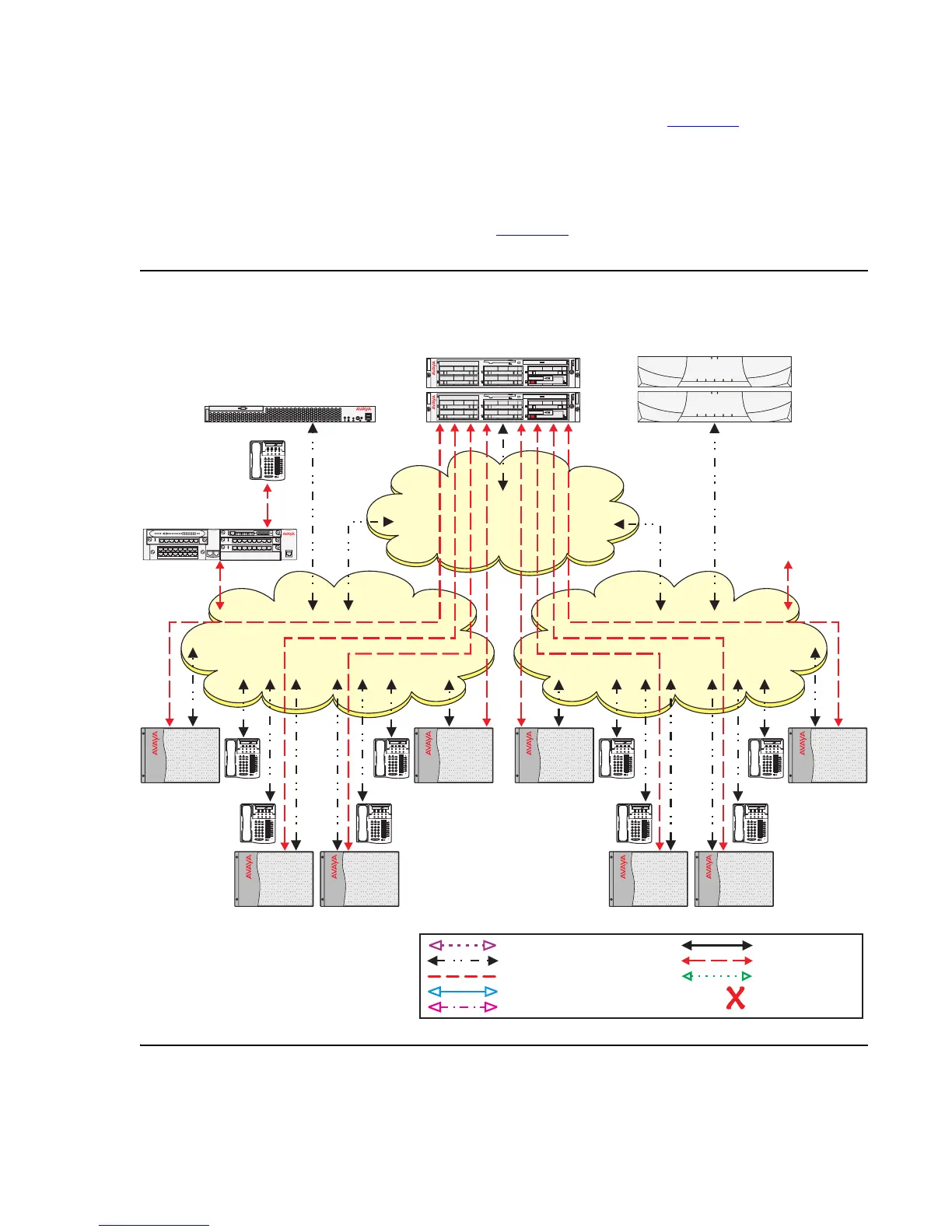ESS failover examples
Issue 1.1 June 2005 61
The problem that caused the Main server outage has been fixed (see Figure 25). All Port
Networks can now communicate with the Main Server. Using the Auto Return functionality, the
administrator scheduled the return of all Port Networks to the Main server.
If the Auto Fallback to Primary feature (Communication Manager 3.0 or later) is being used, the
G350 automatically re-registers with the Main server when it becomes available. If the Auto
Primary feature is not being used (as shown in Figure 25
), a manual reset must be performed
on the G350.
Figure 25: LSP working in an ESS environment - fall-back to the Main server
UID
2
1
0
1
1
0
3
2
3
2
disc
COMPACT
5
4
5
4
S
i
m
p
l
e
x
D
u
p
l
e
x
ch
ch
2
1
UID
2
1
0
1
1
0
3
2
3
2
disc
COMPACT
5
4
5
4
S
i
m
p
l
e
x
D
u
p
l
e
x
ch
ch
2
1
S8710 Media Server
(Main Server)
cycmlsp4 KLC 031505
disc
S8500 ESS Server
(2nd Alternative)
PN #1 PN #8PN #4 PN #5
S8700 ESS Server
(1st Alternative)
PN #2 PN #3 PN #7PN #6
S8300 LSP
G350
Out of Service
CSS / EI (Fiber)
ATM / ATM-EI (Fiber)
Dup Link
Port Network Control Link (EAL)
IP Connection into Control Network
Server or Network Failure
VoIP Path
DSIC LInk
