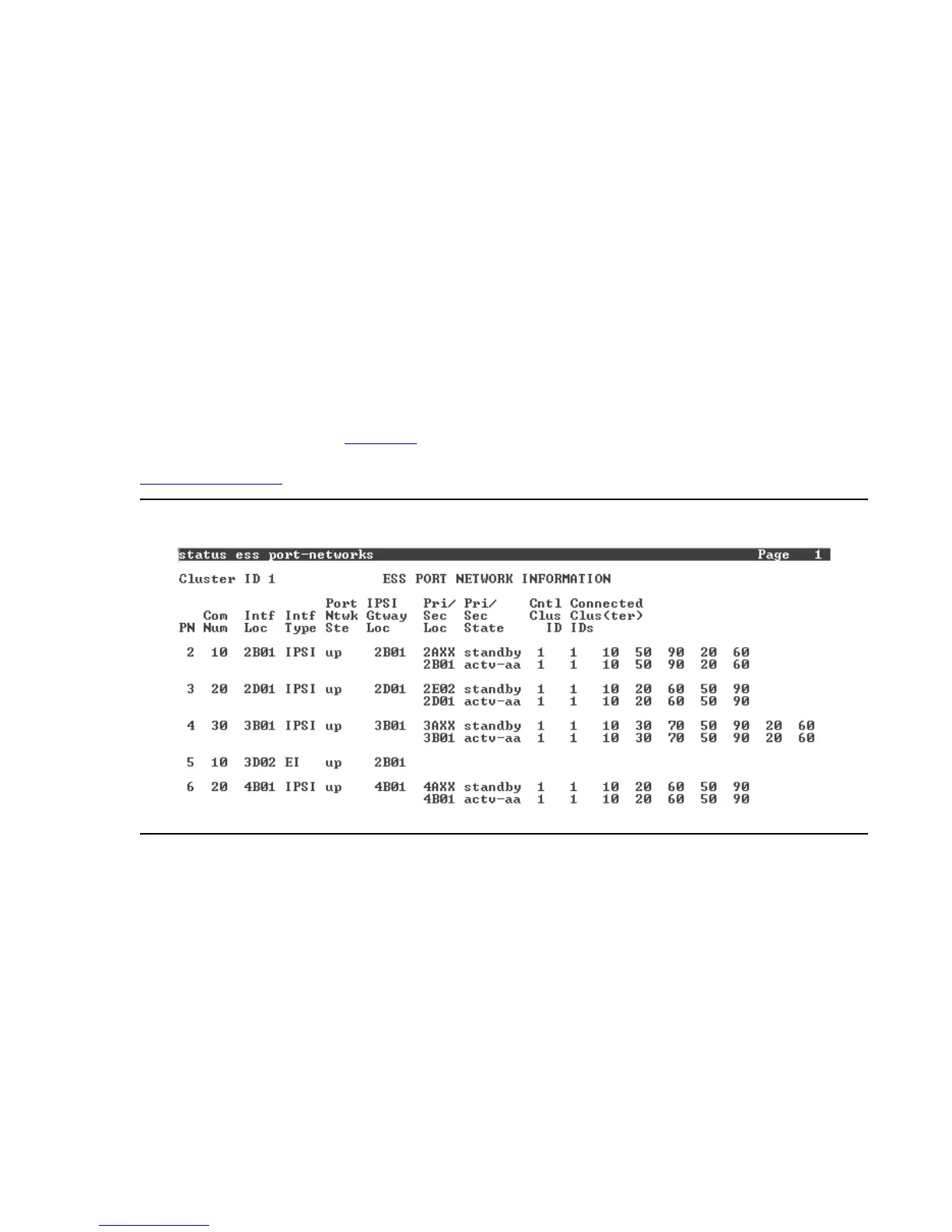IPSI Priority List
Issue 1.1 June 2005 75
● An ESS server priority changes: If the priority of the ESS server changes in the Main
server’s translations:
- The new translations are synchronized with the ESS server
- The ESS server resets
Note:
Note: An ESS server in control of an IPSI, will not reset when it receives new
translations. The ESS server performs a reset to bring in the new translations
after it is no longer in control of an IPSI.
- The ESS server advertises its new priority to the IPSI.
You can view the IPSI’s priority list by executing the status ess port-networks command
on the Main server’s SAT. The IPSI’s priority list can be found under the Connected Cluster
heading. The list is in priority order, from left to right, using the ESS server’s Cluster ID. The
Cluster ID is always the same as the Module ID found in the license file and is used to identify
the server. For example, in Figure 27
the priority list for the IPSI in Port Network 2 is, 10, 50, 90,
20, and then 60. For details on the fields in the ess port-networks screen see,
Administering ESS
on page 122.
Figure 27: status ess port-networks