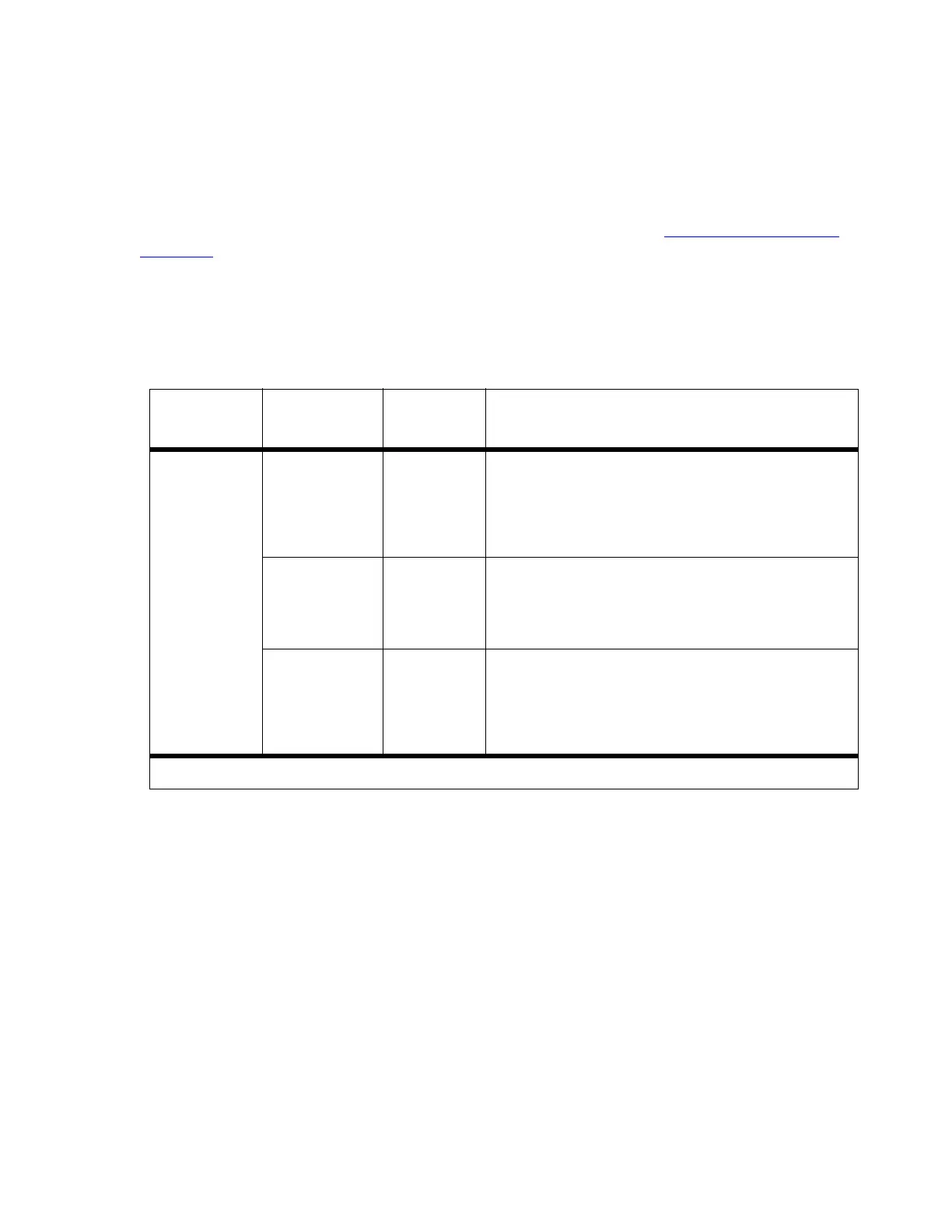Before you go to the site
03-300528 Issue 6 May 2009 5
Server. For more information, refer to the Installing and Upgrading the Avaya S8300 Server,
555-234-100 guide.
Identify the replacement scenario
Eight scenarios for replacing the S8300 hardware are summarized in Table 1: Replacement
scenarios on page 5. Each scenario requires a slightly different pre-installation preparation and
a slightly different installation procedure. The different scenarios depend on whether the original
(currently installed) hardware is functional, and whether the software releases installed on the
original and new hardware are the same, different, or unknown. Scenario 8 is the most common
replacement scenario for replacing the server/hard drive.
Table 1: Replacement scenarios 1 of 2
Original
hardware is:
Software
release on new
hardware is: Scenario # Replacement procedure:
Functional
Original
earlier than
New
1
● Upgrade software on original hardware
● Back up data
● Replace hardware
● Install license and authentication files
● Configure network data
● Restore all data
Original
same as
New
2
● Back up data
● Replace hardware
● Install license and authentication files
● Configure network data
● Restore all data
Original
later than
New
3
● Back up data
● Replace hardware
● Install license and authentication files
● Upgrade software on new hardware
● Configure network data
● Restore all data
1 of 2
