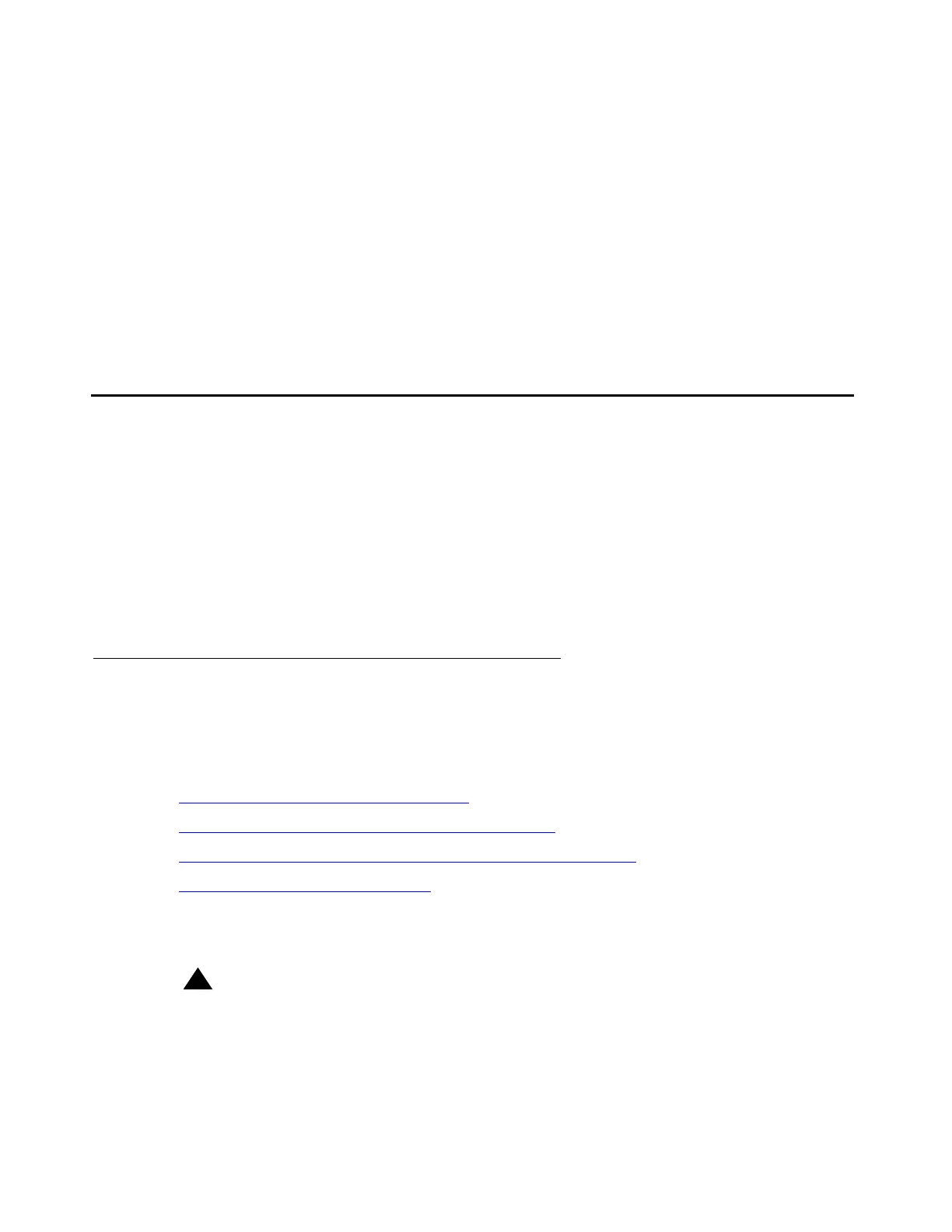Job Aid: Replacing the S8300 Server or its hard drive
2 Job Aids for Field Replacements (FRUs) for the Avaya S8300 Server with the G700 Media Gateway
- customer FTP server IP address, login, and password
- contents of a Pre-Installation Worksheet
● The technician is familiar with the connection and access methods to the S8300, including
setting up a direct connection to the S8300 Services port and using the Server
(Maintenance) Web page.
Note: See Installing and Upgrading the Avaya S8300 Server, 555-234-100, for detailed
information about setting up connections to the a media gateway and S8300 and
the associated laptop configurations.
Before you go to the site
There are several possible hardware replacement scenarios for S8300. You should determine
which of the scenarios applies and ensure that you have:
● Site-specific information
● Communication Manager Software Distribution CD and USB DVD/CD reader
● Service packs
● Firmware files
Identify the replacement scenario
The most common replacement scenario in this document is to replace the S8300 Server with
the same version. However, some earlier hardware versions are no longer available, requiring
these considerations:
● Replacing an S8300A with an S8300B on page 2
● Replacing an S8300A or S8300B with an S8300C on page 3
● Replacing an S8300A, S8300B, or S8300C with an S8300D on page 4
● Identify the replacement scenario on page 5
Replacing an S8300A with an S8300B
Important: Do not use this Job Aid if you need to replace an S8300 version A with version B.
Instead, refer to Installing and Upgrading the Avaya S8300 Server, 555-234-100.
