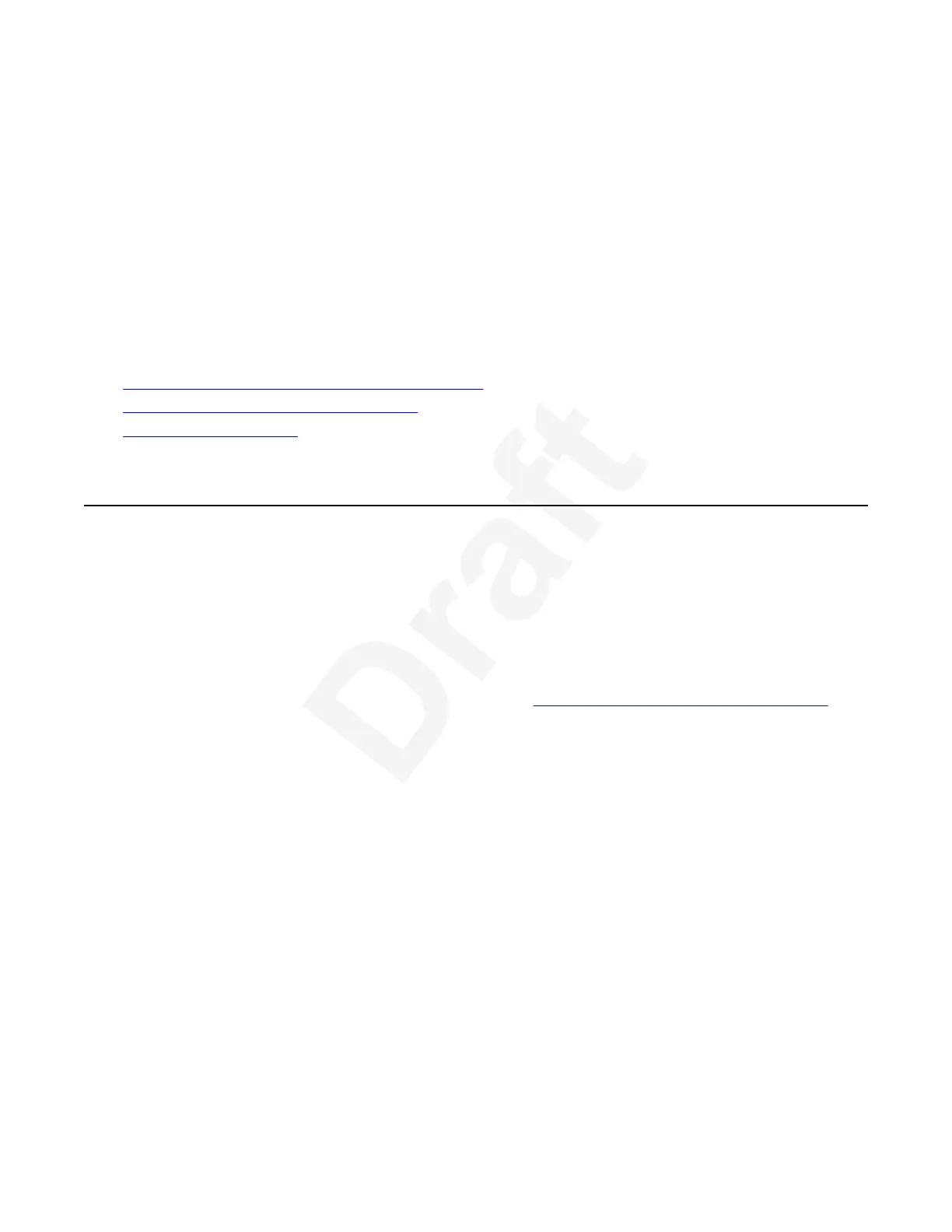simultaneous connection of two cameras in switching mode for a full coverage of large rooms or1
auditoriums.2
In the Avaya Scopia
®
XT7100, you can use HD1 input for presentation content with a resolution up3
to 4K, while using HD2 for a live camera. This feature provides a further differentiator in the flagship4
endpoint of the XT Series because UltraHD content capture is key for several vertical applications,5
such as telemedicine.6
The Avaya Scopia
®
XT4300 offers outstanding value and cost-effective full HD video collaboration7
specifically designed for the needs of smaller and mid-sized conference rooms. The XT4300 offers8
optional embedded multi-party conferencing with support for up to four participants, also with mixed9
PC, Mobile, and room system clients.10
Related links11
About the Models in the XT Series Product Line on page 1012
Comparing Between XT Series Models on page 1513
About the Built-In MCU on page 1714
About the Models in the XT Series Product Line15
The Avaya Scopia
®
XT Series is a set of dedicated videoconferencing endpoints which16
incorporate state-of-the-art video technology for high definition (HD) conferencing. You can also17
locally host videoconferences with the built-in MCU on most XT Series models. The XT Series18
seamlessly works with a wide variety of endpoints, including H.323, SIP, software endpoints,19
mobile device endpoints, and ISDN endpoints (via 100 Gateway).20
This section provides an overview of each model in the XT Series product line. To easily compare21
the different Avaya Scopia
®
XT Series endpoints, see
Comparing Between XT Series Models on22
page 15.23
The Avaya Scopia
®
XT Series includes the following models:24
• Avaya Scopia
®
XT7000 Series25
Designed for top performance and quality, the XT7000 Series offers excellent video quality26
(1080p video at 60 frames per second) while saving on bandwidth costs. With the new H.26527
video compression standard, you can have the same high quality video while consuming less28
bandwidth (up to 50%, relative to endpoints with H.264 High Profile). H.265 conferences29
enable multiple calls with up to eight remote participants, using H.265 tx/rx for live video in all30
the calls (where supported by the remote party). The XT7000 Series also supports mixed H.31
265 SIP/H.323 calls in the same meeting. This is a unique feature of the XT7000 Series32
Embedded MCU. You require a license to support multipoint calls with up to eight remote33
participants.34
For unparalleled large room coverage, you can connect two PTZ cameras and two 3-way35
Microphone Pods. The 3-way Microphone Pod provides superb signal-to-noise ratios, which36
isolates speakers' voices over background noise and gives a crisp high quality sound.37
About the XT Series
December 2017 Avaya Scopia
®
XT Series User Guide 10
Avaya - Proprietary. Use pursuant to the terms of your signed agreement or Avaya policy.
DRAFT—December 15, 2017—1:33 PM (UTC)
