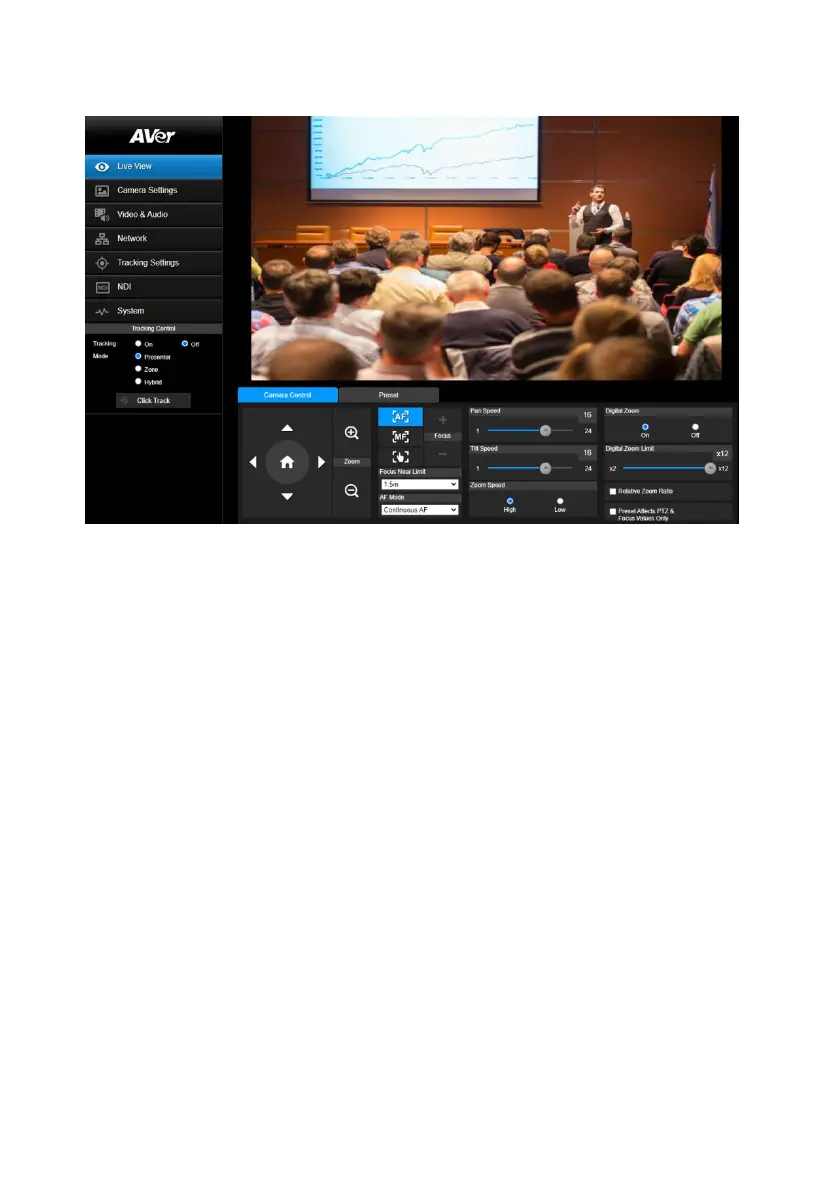27
5. Login with the new ID/Password, the Web interface of the camera will be displayed (Chrome
browser). Please refer to the Live View chapter for more details.
[Note] If IPCam utility cannot find the camera, please check the following:
1. Please make sure the Ethernet connection of the camera is well connected.
2. The camera and PC (IPCam Utility) are in the same LAN segment.
