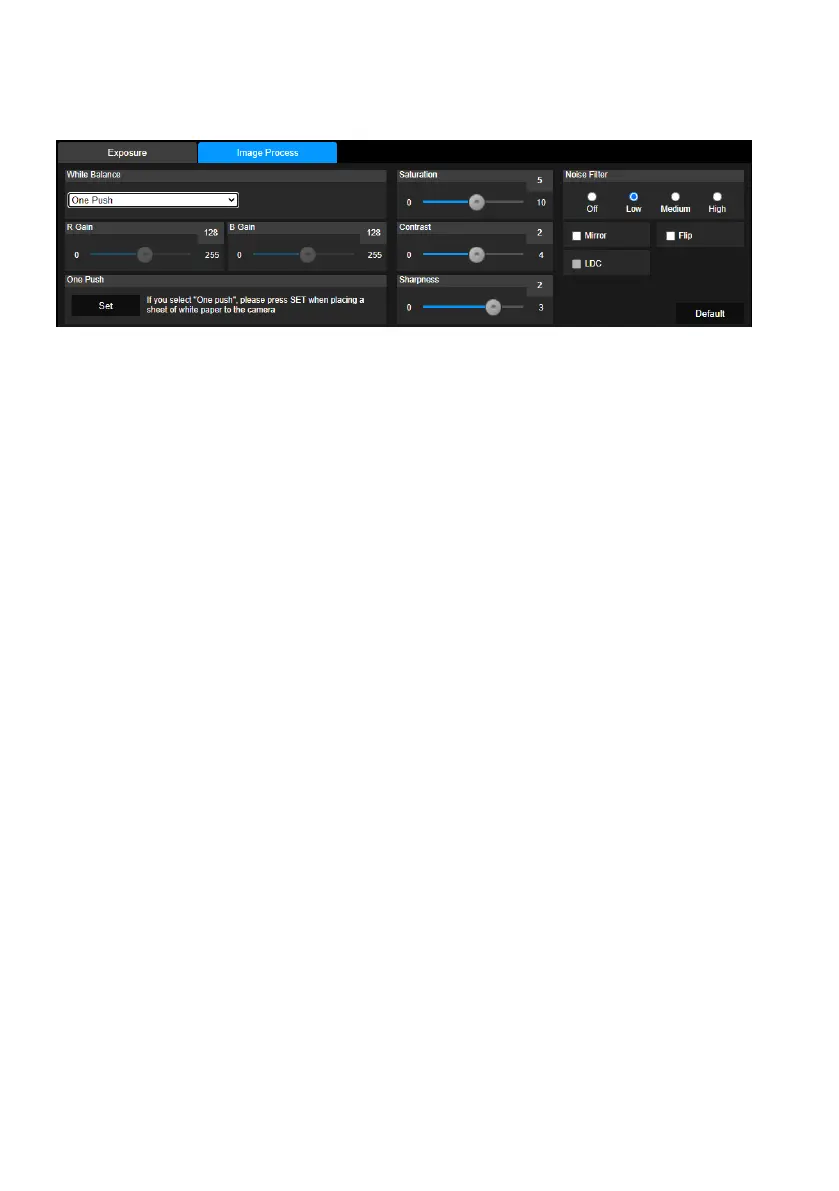33
Image Process
Click the Image Process tab to display the panel below for configuration.
White Balance: Options include AWB, ATW, Indoor, Outdoor, One Push and Manual. If
Manual is selected, adjust the R Gain and B Gain manually. If One Push is selected, click the Set
button in the One Push field when placing a white paper sheet in front of the camera lens.
Saturation: Adjust the value.
Contrast: Adjust the value.
Sharpness: Adjust the value.
Noise Filter: Select Off, Low, Middle or High.
Mirror: Enable/disable the function.
Flip: Enable/disable the function.
LDC: Enable/disable the Lens Distortion Correction function. Enable this function to automatically
correct image distortion caused under certain zoom level.
