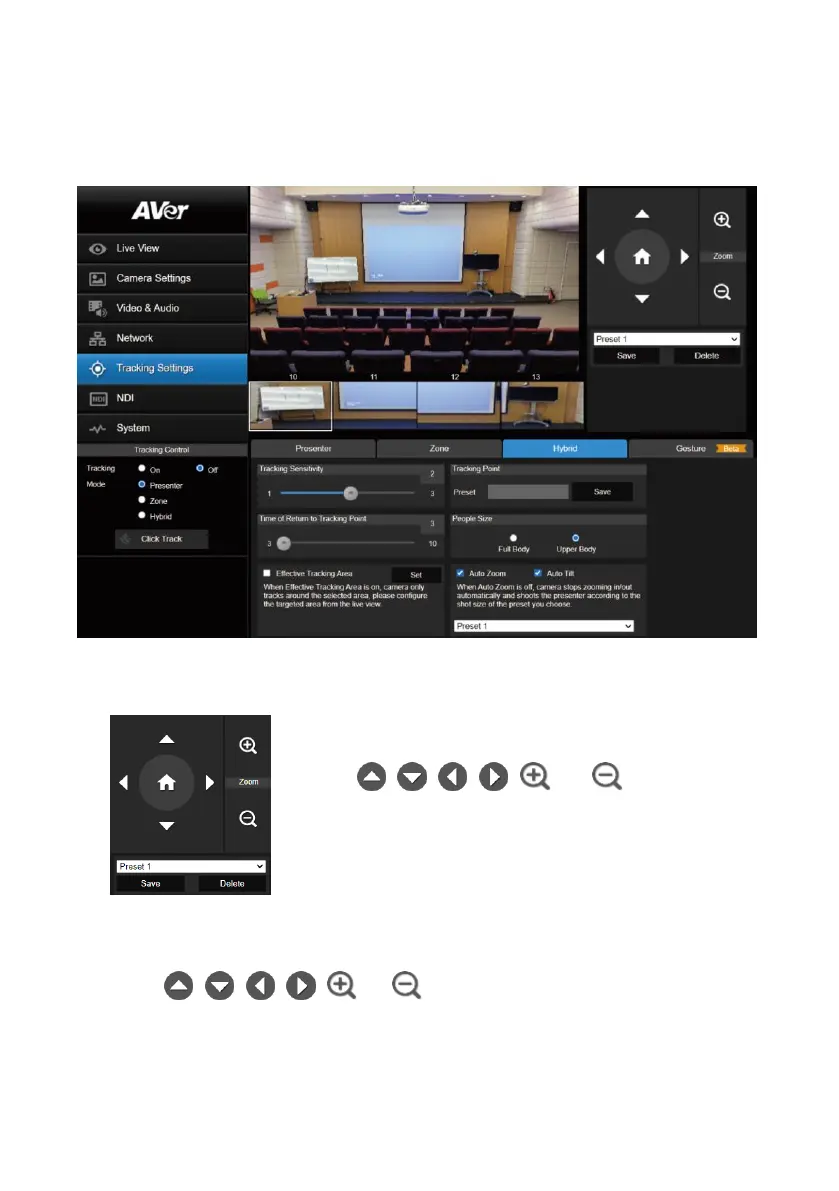48
Hybrid Mode
You can benefit from the advantages of both the Presenter and Zone modes. The camera will start
tracking when a presenter is detected in the camera view. If the position where a presenter enters is
pre-configured as a tracking zone (preset area), the camera will activate as Zone tracking.
1. Set up a Tracking Point. When losing tracking target, the camera will go back to the Tracking
Point (preset position). To set up the Tracking Point:
a. Select Preset 1 from the drop-down list.
b. Use , , , , and to adjust the camera
view.
c. Click Save to save this preset point as the Tracking Point.
2. To configure the zones (preset areas):
a. Select a preset number from the drop-down list (Preset 10 ~ 13).
b. Use , , , , and to move the camera to the desired position.
c. Click Save to save the position to the selected preset number. A preset thumbnail will be
displayed below the preview window.
d. Repeat the steps to set up more preset areas.
