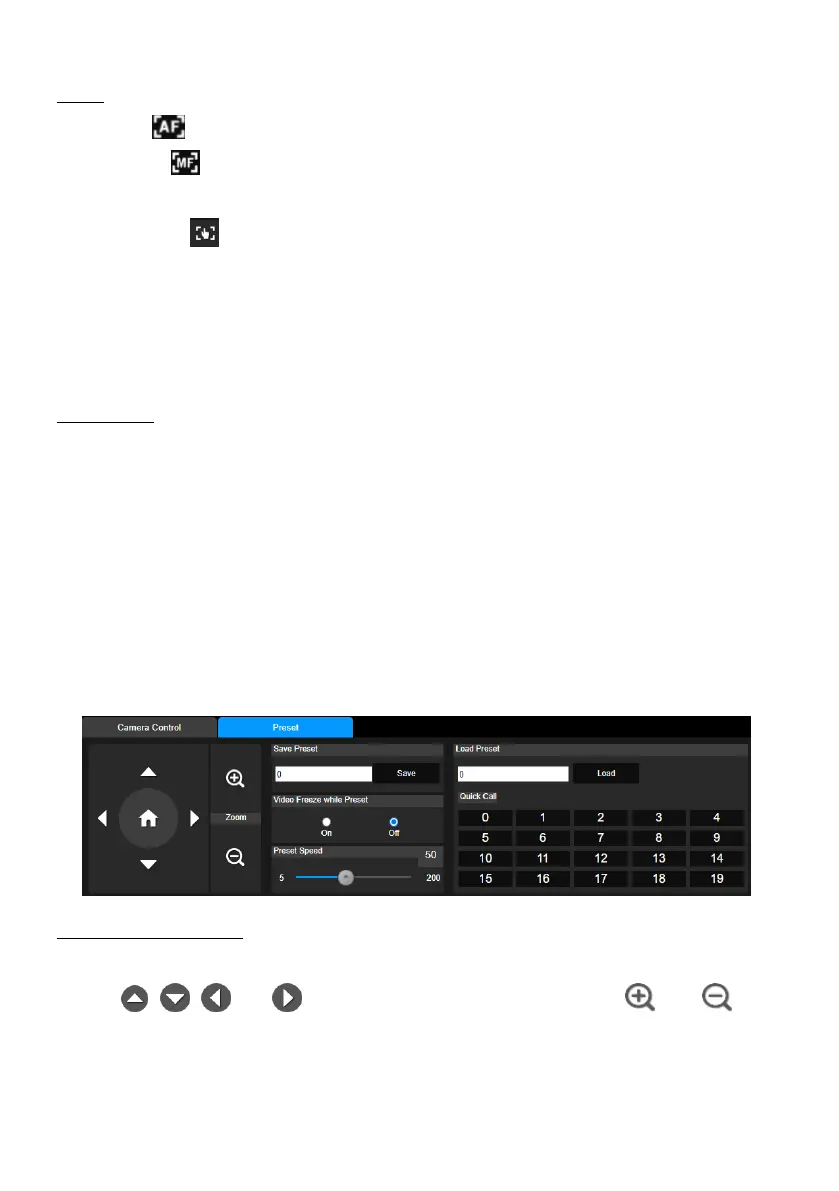30
Focus
Auto Focus : Click for the camera to perform the auto focus.
Manual Focus : Click to manually adjust the focus. You can use the Focus + and Focus –
buttons to adjust the focus.
One Push Focus : Click to automatically adjust the focus once.
Focus Near Limit: Set up the focus distance limit.
AF Mode: If Auto Focus is selected, you can further set up the AF Mode.
Continuous AF: The camera will automatically adjust focus all the time.
AF Trigger after PTZ: The camera will automatically adjust focus every time when you
perform the pan, tilt or zoom functions.
Digital Zoom
Digital Zoom: Select On or Off to enable or disable the function.
Digital Zoom Limit: Adjust the digital zoom from x2 to x12.
Relative Zoom Ratio: Enable/disable the function. If this function is enabled, the pan/tilt speed will be
automatically adjusted based on the zoom ratio. The more the zoom ratio, the slower the pan/tilt
speed.
Preset Affects PTZ & Focus Values Only: Enable this function to save only the value of pan, tilt,
zoom and focus for the configured preset points.
Preset
Click the Preset tab to display the panel below. You can configure and operate the preset positions.
To set up preset positions:
1. Select the Preset tab in live view page.
2. Use , , and to navigate the camera view. Optionally use
and
to
zoom in or zoom out the images.
3. Input a preset number (0~255) in the Save Preset column and click Save to save the position.
4. Follow Step 2 and 3 to set up more preset positions.
