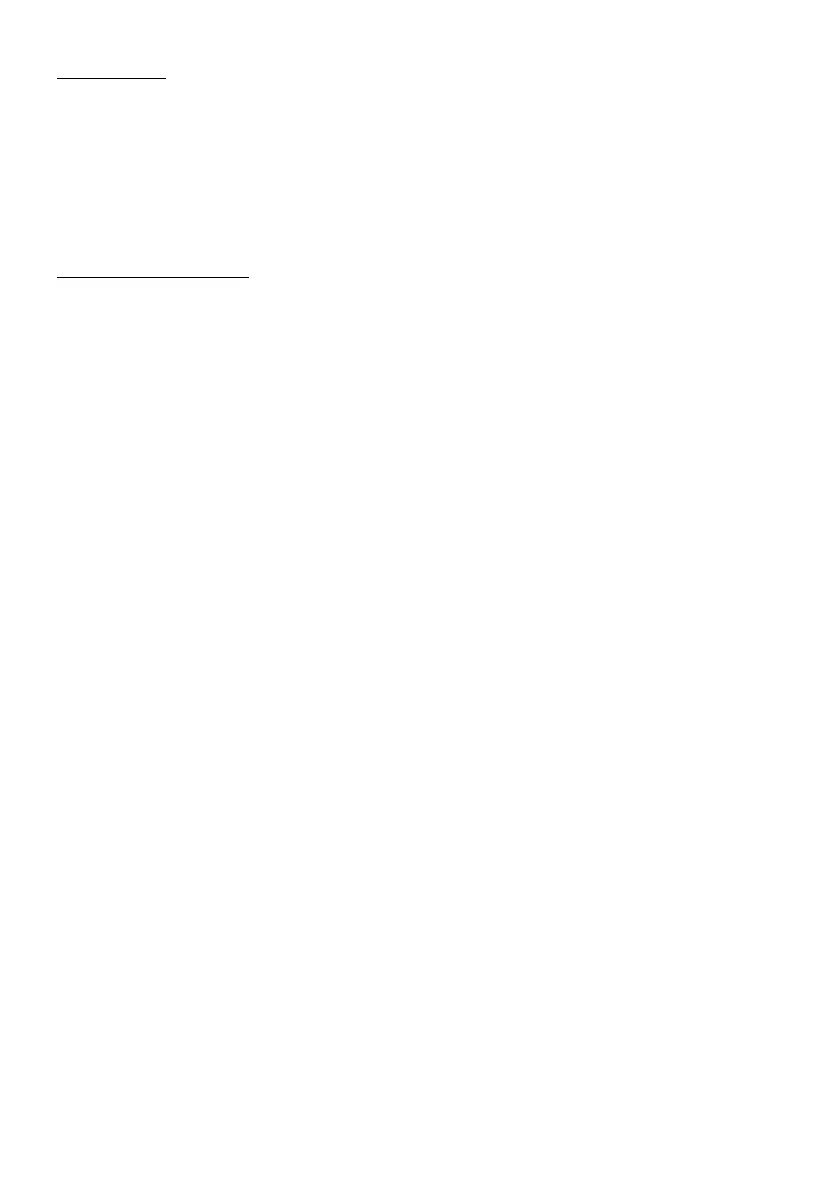35
Audio Setting:
Audio Input Type: Select an audio source for the audio input. Line In or MIC In.
Encoding Type: Select AAC.
Audio Volume: Adjust the audio volume.
Sampling Rate: Select from 8K, 16K, 24K, 32K, 44.1K or 48K.
USB Audio Enable: Select On or Off.
4K (2160p) Output Setup:
1. Make sure that your HDMI monitor and cable support 4K (HDMI 2.0 or above). Select 2160p for
Priority Mode via either Web or OSD menu. Select 2160p/30 resolution at OSD menu to get 4K
HDMI output. (3G-SDI does not support 4K.)
2. Select USB Only in the Video Mode field to get 4K USB output (live stream will be off).
3. Select Stream Only in the Video Mode field to get 4K live stream output (USB will be disabled).
[Note] TR311HWV2 and PTC310HWV2 do not support 4K.
