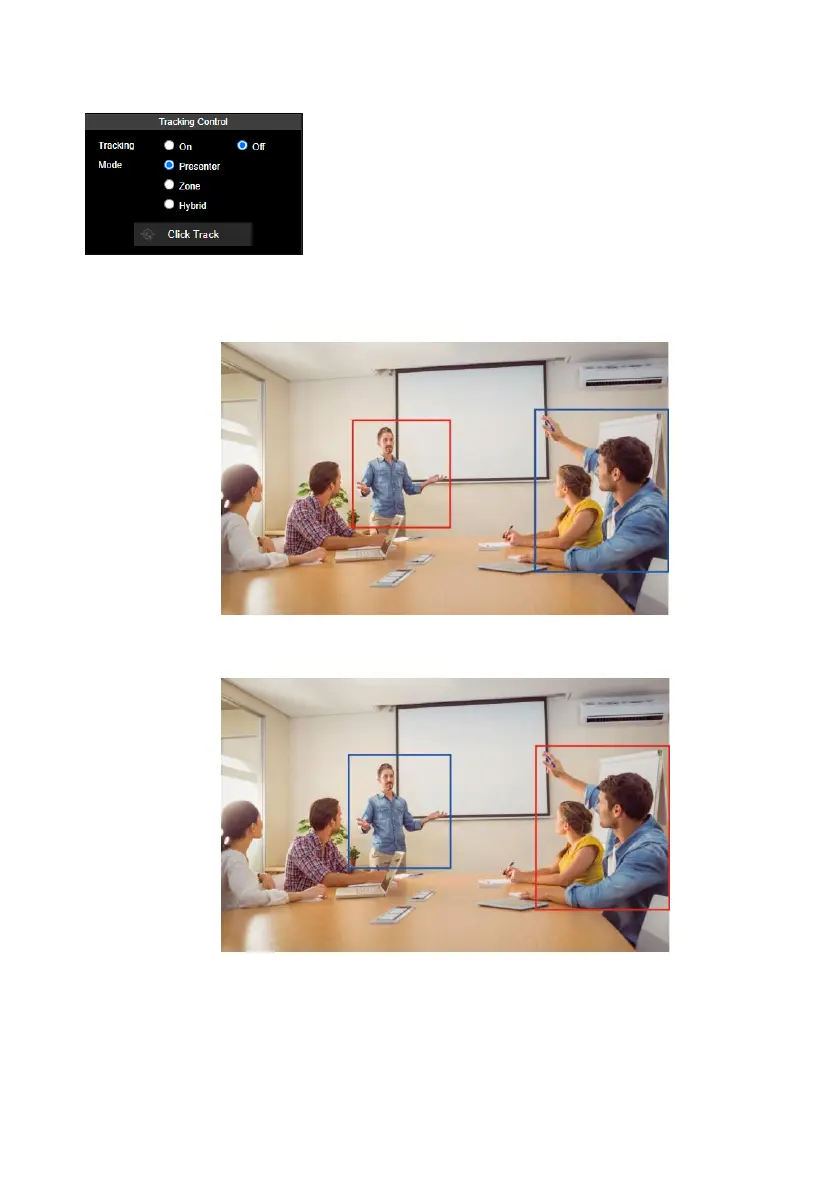40
2. After configuring the tracking modes, you can enable the tracking function using the Tracking
Control panel on the Web interface.
a. Select On to enable the Tracking function.
b. Select a Tracking Mode: Presenter, Zone or Hybrid.
3. Optionally click the Click Track button if you want to select a new target presenter to track.
a. Click the Click Track button, the targeted presenter will be highlighted with a red frame, while
the other detected presenter will be highlighted with a blue frame.
b. Click on the presenter with a blue frame, the targeted presenter will be changed to the clicked
one.
