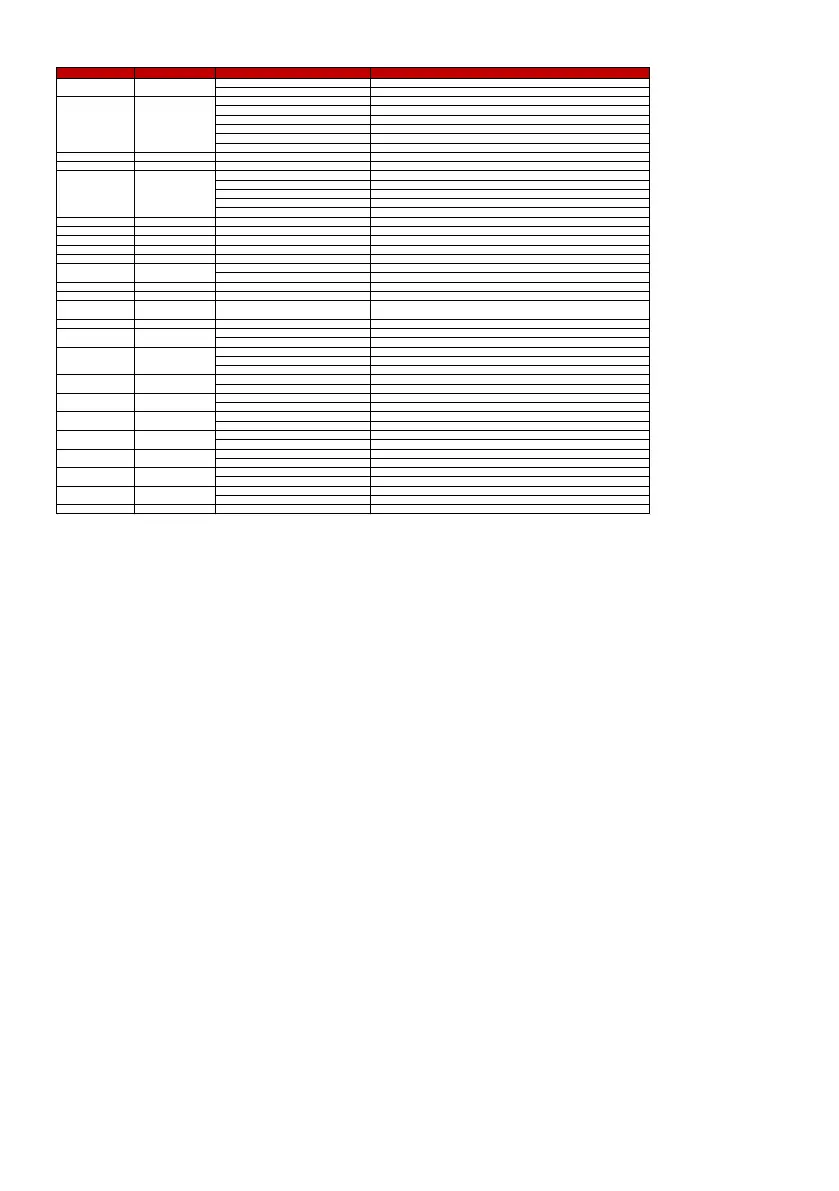y0 50 02 FF On
y0 50 03 FF Off
y0 50 00 FF Auto
y0 50 01 FF In Door
y0 50 02 FF Out Door
y0 50 03 FF One Push WB
y0 50 04 FF ATW
y0 50 05 FF Manual
CAM_RGainInq 8x 09 04 43 FF y0 50 00 00 0p 0q FF pq: R Gain
CAM_BGainInq 8x 09 04 44 FF y0 50 00 00 0p 0q FF pq: B Gain
y0 50 00 FF Full Auto
y0 50 03 FF Manual
y0 50 0A FF Shutter Priority
y0 50 0B FF Iris Priority
y0 50 0D FF Bright
CAM_ShutterPosInq 8x 09 04 4A FF y0 50 00 00 0p 0q FF pq: Shutter Position
CAM_IrisPosInq 8x 09 04 4B FF y0 50 00 00 0p 0q FF pq: Iris Position
CAM_GainPosInq 8x 09 04 4C FF y0 50 00 00 0p 0q FF pq: Gain Position
CAM_BrightPosInq 8x 09 04 4D FF y0 50 00 00 0p 0q FF pq: Bright Position
CAM_ExpCompPosInq 8x 09 04 4E FF y0 50 00 00 0p 0q FF pq: ExpComp Position
y0 50 02 FF Auto Focus
y0 50 03 FF Manual Focus
CAM_FocusPosInq 8x 09 04 48 FF y0 50 0p 0q 0r 0s FF pqrs: Focus Position
YYYY: Pan Position 8A14 to 762C (CENTER 0000)
ZZZZ: Tilt Position 468B to E898 (Image Flip: OFF) (CENTER 0000)
CAM_Preset Inq 8x 09 04 3F FF y0 50 pp FF Return the last preset number which has been operated pp:01-FF
y0 50 01 FF On
y0 50 00 FF Off
y0 50 01 FF Presenter
y0 50 02 FF Zone
y0 50 03 FF Hybrid
y0 50 01 FF Full body
y0 50 02 FF Upper body
y0 50 02 FF On
y0 50 03 FF Off
y0 50 02 FF On
y0 50 03 FF Off
y0 50 02 FF On
y0 50 03 FF Off
y0 50 02 FF On
y0 50 03 FF Off
y0 50 02 FF Freeze On
y0 50 03 FF Freeze Off
y0 50 02 FF Preset Freeze On
y0 50 03 FF Preset Freeze Off
Firmware version 8x 09 36 69 04 FF y0 50 0p 0q 0r 0s 0t 0u 0v 0w FF fw_ver: p.q.rstu.vw
