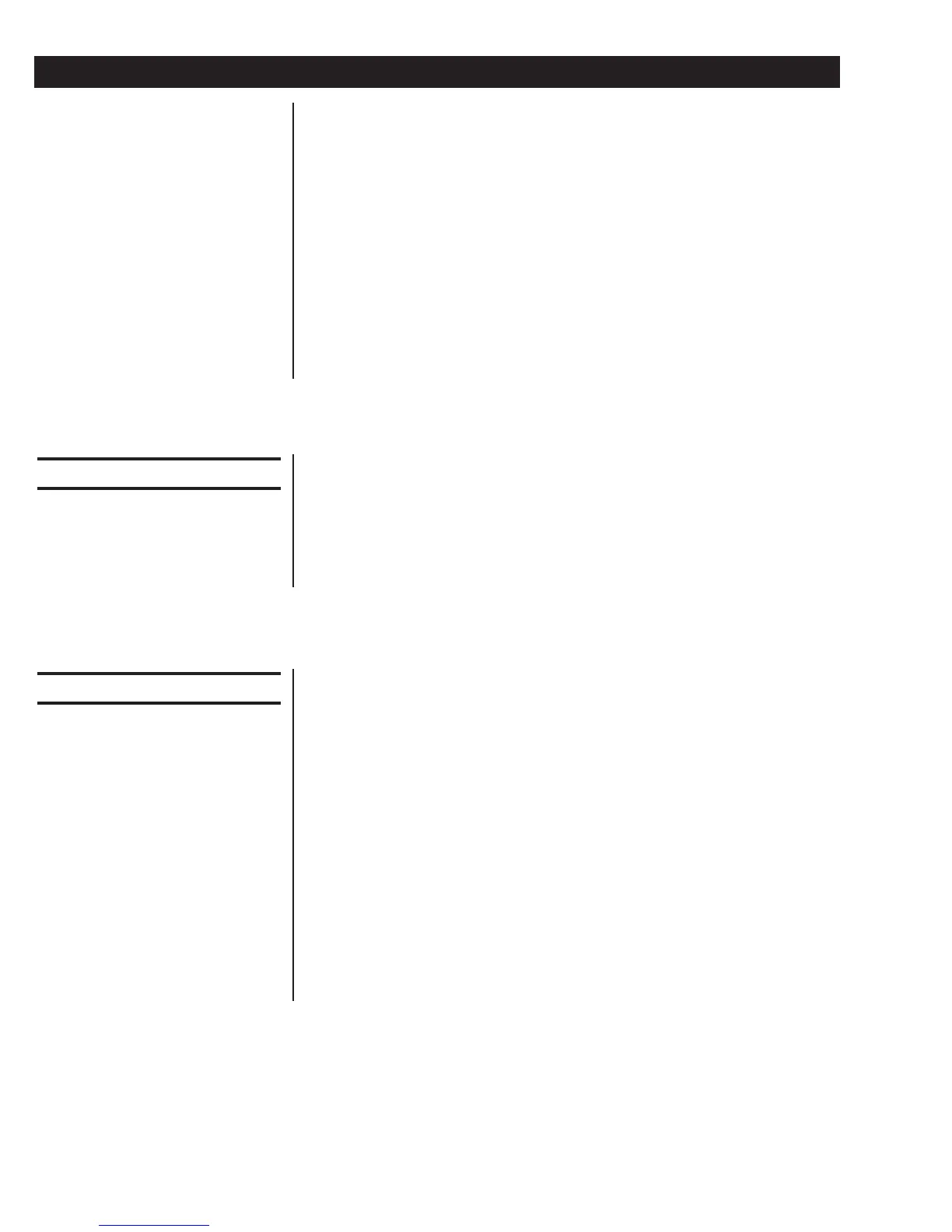10
Model E1010 Indicator User’s Manual
Indicator Operations
Gross Weighing
Tare/Net Weighing
To change unit of measure,
press the UNITS key.
The E1010 comes equipped with several weighing applications;
• Accumulator weighing (default setting)
• Batch weighing
• Checkweigher
• Counting
• Peak capture
• Remote display
These applications are enabled using a password protected Service menu.
See the Service Manual for instructions on enabling applications and
clearing accumulators.
The accumulator application comes as the default application. You can do
gross weighments, tare/net weighments and accumulator functions. Below
are instructions for each.
To perform gross weighing, power up the unit and follow these steps:
1. Empty the scale and press ZERO key to zero the display. . .
0 is displayed and gross and center of zero annunciators are lit.
2. Place item to be weighed on the scale. . .
Weight is displayed.
To perform a net weighment, power up the unit and follow these steps:
1. Empty the scale and press ZERO key to zero the display. . .
0 is displayed and gross and center of zero annunciators are lit.
2. Place item to be tared on the scale. . .
Weight is displayed.
3. Press the TARE key. . .
0 is displayed and net annunciator is lit.
4. Place material to be weighed on the scale. . .
Net weight of material is displayed and net annunciator is lit.
5. Repeatedly press the SELECT key to scroll through gross, tare, and net
values. Remove the weight from the scale and press TARE to return to
gross mode.
When the indicator goes to
sleep you must press the
ON/OFF switch to restart the
indicator.
This indicator has a 10 channel
PLU (Product Look Up)
memory. To access a memory
channel, press a number from
0 to 9, then press the F1 key.
