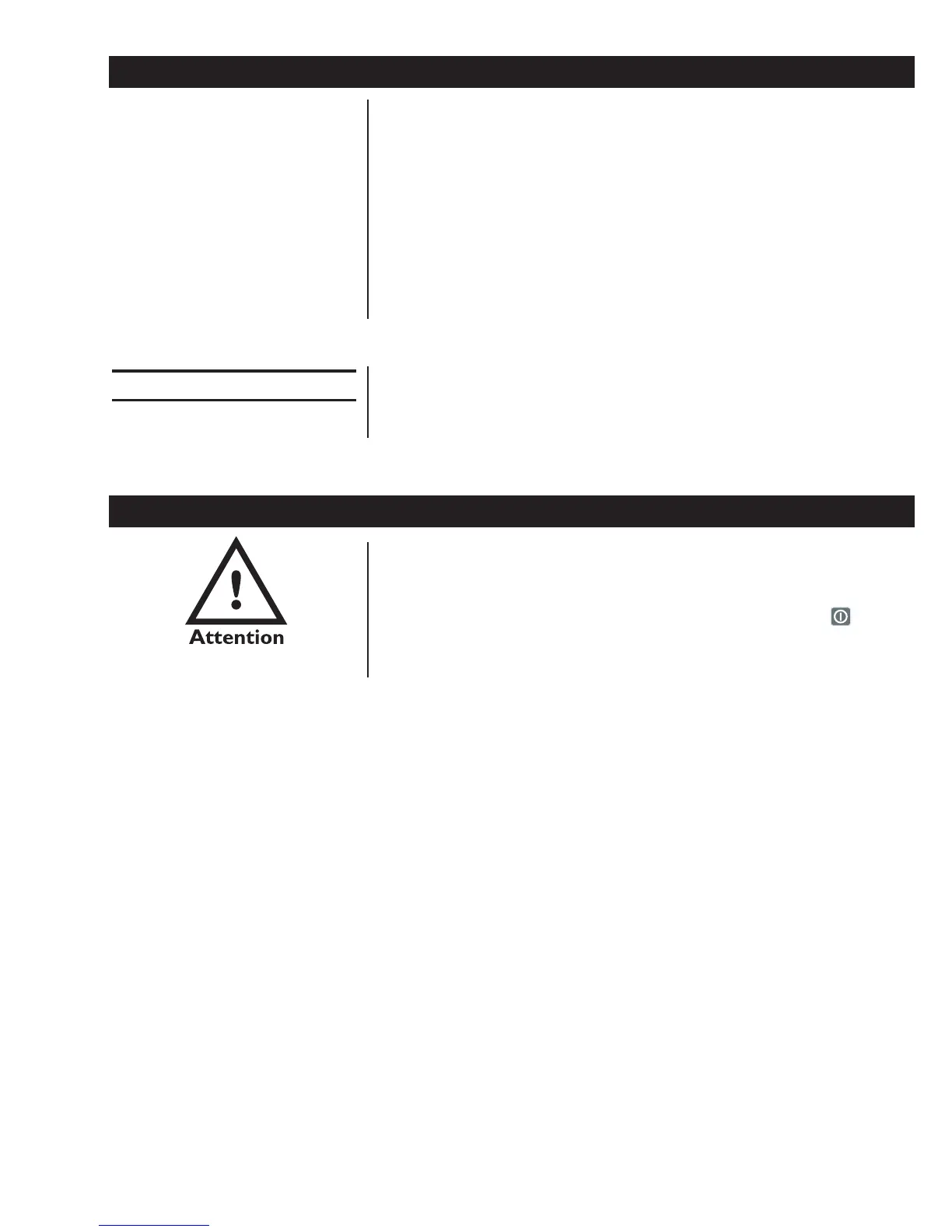5
Model E1010 Indicator User’s Manual
Introduction
The Model E1010 is an easy to use, uncomplicated indicator for general
weighing applications. It is ideal for bench scales, floor scales and tank
weighing applications. The display includes a multi-segment fan graph for
fast visual awareness for checkweighing. The indicator can perform count-
ing functions, peak weight functions, act as a remote display and operate on
battery power. The indicator also has 10 PLU (Product Look Up) memory
channels for storing data.
Communication port allows connection to a printer, remote display or
computer. The indicator also has three setpoint controls and can accommo-
date a footswitch for zero, print or tare function.
All this in an NEMA 6/4X rated enclosure.
Major sections of this manual are headed by titles in a black bar like Intro-
duction above. Subheadings appear in the left column. Instructions and text
appear on the right side of the page. Occasionally notes, tips, and special
instructions appear in the left column.
Your indicator will be installed by a qualified Avery Weigh-Tronix distributor.
They will make the required connections to your scale and peripheral
devices.
1. With the unit plugged in, see note at left, press and hold the switch
until the display lights up, then release the key.
2. The indicator powers up in normal operation mode.
Setup
About This Manual
The Model E1010 is battery
powered.
Charge the battery overnight
before using the indicator on
battery power only.
The unit can be run on the
transformer if the battery is
drained or absent.
See Battery Information for
more information.