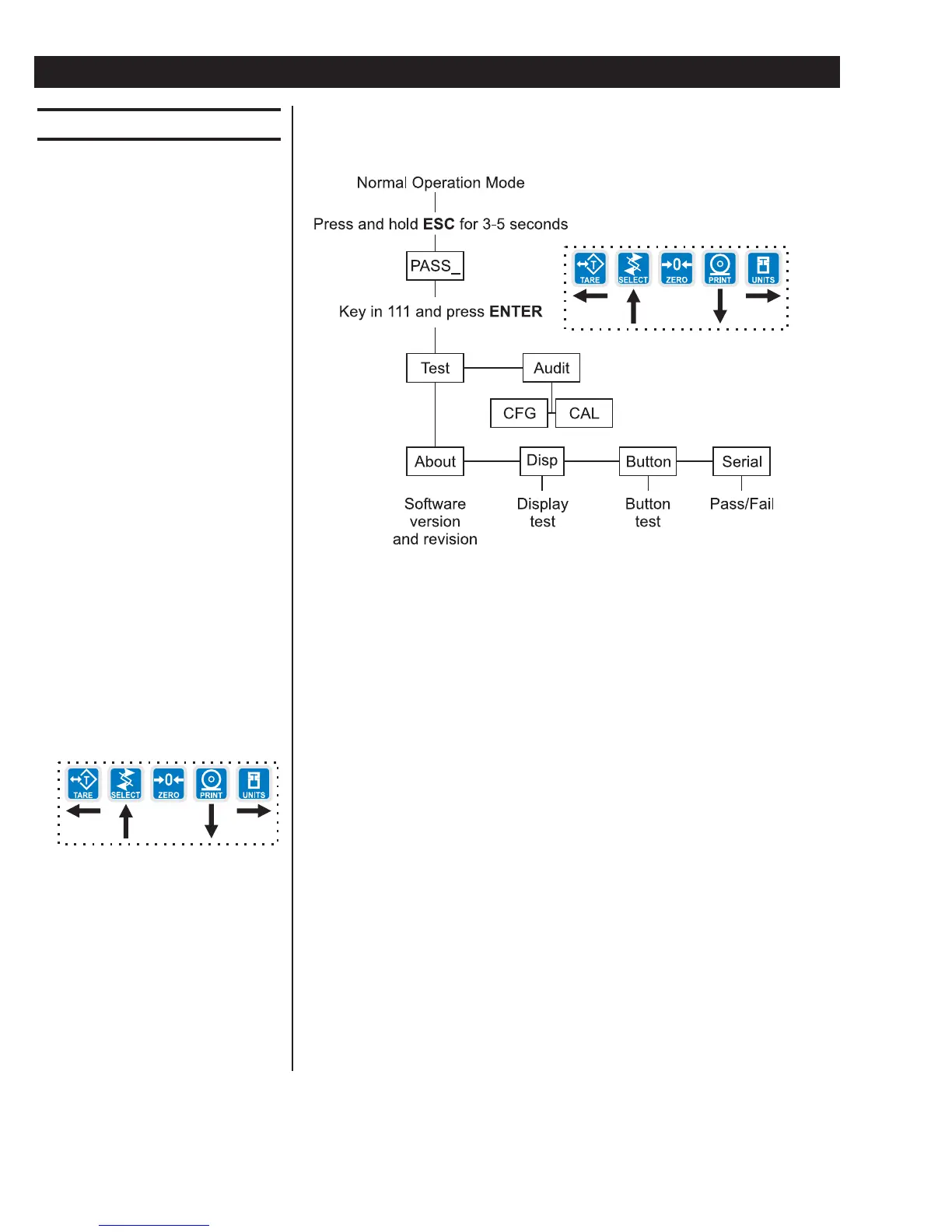18
Model E1010 Indicator User’s Manual
The user menu lets you test various functions of the indicator. The user
menu is shown in Figure 6. Instructions for using the Test portion of the
menu are found below.
Figure 6
User Menu
1. Access the User menu by pressing and holding the ESC key for 3-5
seconds.
PASS_ is displayed.
2. Key in the User menu password = 111 and press ENTER.
TEST is displayed.
3. Press the PRINT key.
ABOUT is displayed. Press the PRINT key then the UNITS key to
view the part number and revision level for the software found in
your indicator.
Press SELECT key to return to ABOUT.
4. Press the UNITS key. . .
DISP is displayed. This is the display test item.
5. Press the PRINT key to perform a dynamic test of the display.
6. Press ESC key to stop the dynamic test.
7. Press the UNITS key. . .
BUTTON is displayed. This is the button test item.
Indicator Diagnostics
Indicator Test Functions
