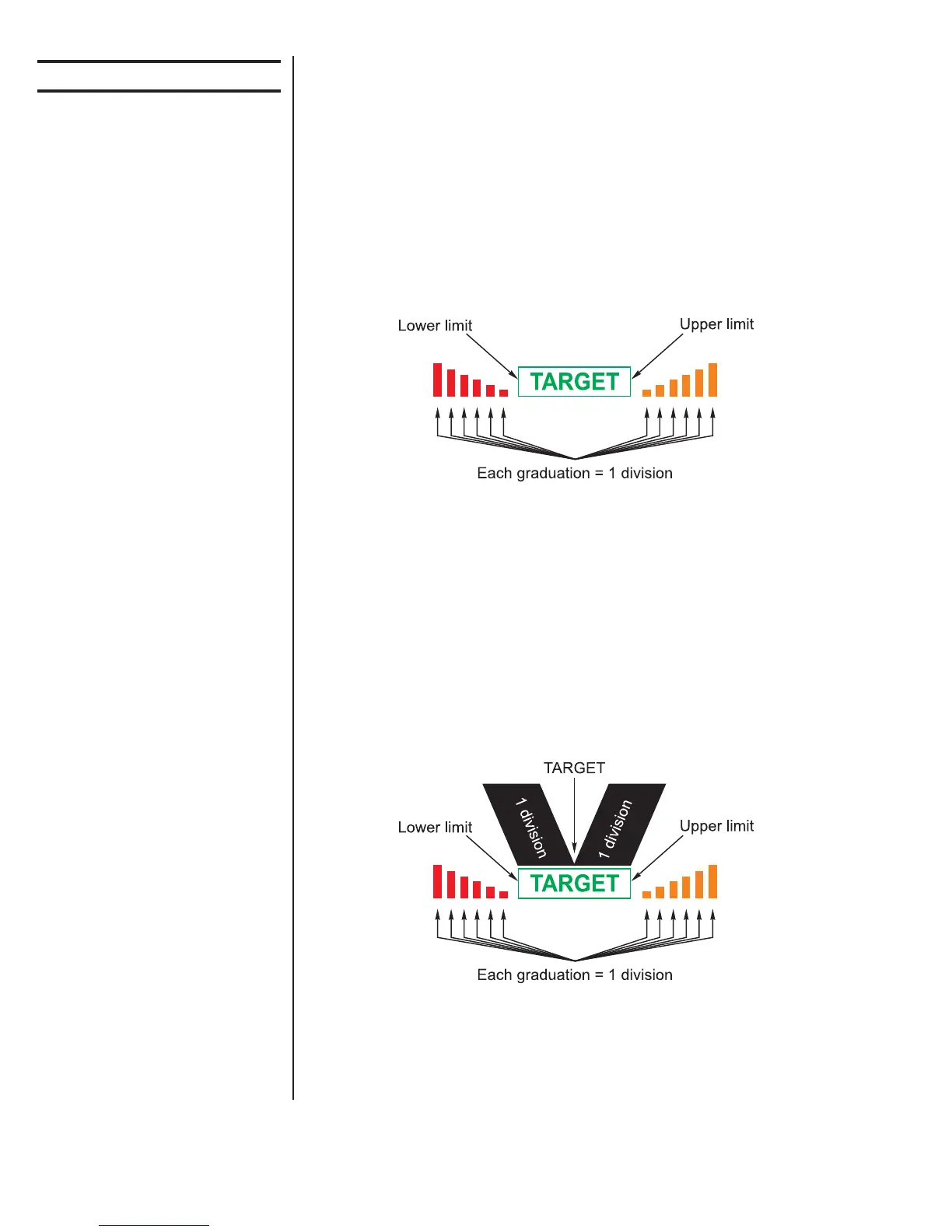12
Model E1010 Indicator User’s Manual
Checkweighing
The graph is based off of net
weight so if a tare is active only
the net weight is considered for
checkweighing. If there is no
tare, gross weight is used as
the basis for the graph.
This section applies if your indicator has the checkweighing application
active. Applications are activated through a password protected menu. See
the Service Manual for instructions.
Checkweighing allows a quick, visual check of the acceptability or unaccept-
ability of an item’s weight.
You can set your target weight in one of two ways. The mode is set in a
password protected menu. See the Service Manual for instructions. The two
modes are explained below:
Limit Mode Enter the upper and lower limits for your item and the
indicator will use those values to run the display. See
Figure 3.
Figure 3
Limit mode
Sample Mode Place a correct weight “product” on the scale and press
the F1 key. The indicator will use this weight to run the
display. Upper and lower limits will automatically be 1
division above and below the target weight respectively.
Figure 4 shows how the graphic display works in
Sample mode. Each graduation is equal to 1 scale
division. The TARGET light stays lit if weight is ±1
division of the target weight.
Figure 4
Sample mode
Directions for each mode follows.
This indicator has a 10 channel
PLU (Product Look Up)
memory. To access a memory
channel, press a number from
0 to 9, then press the F1 key.
