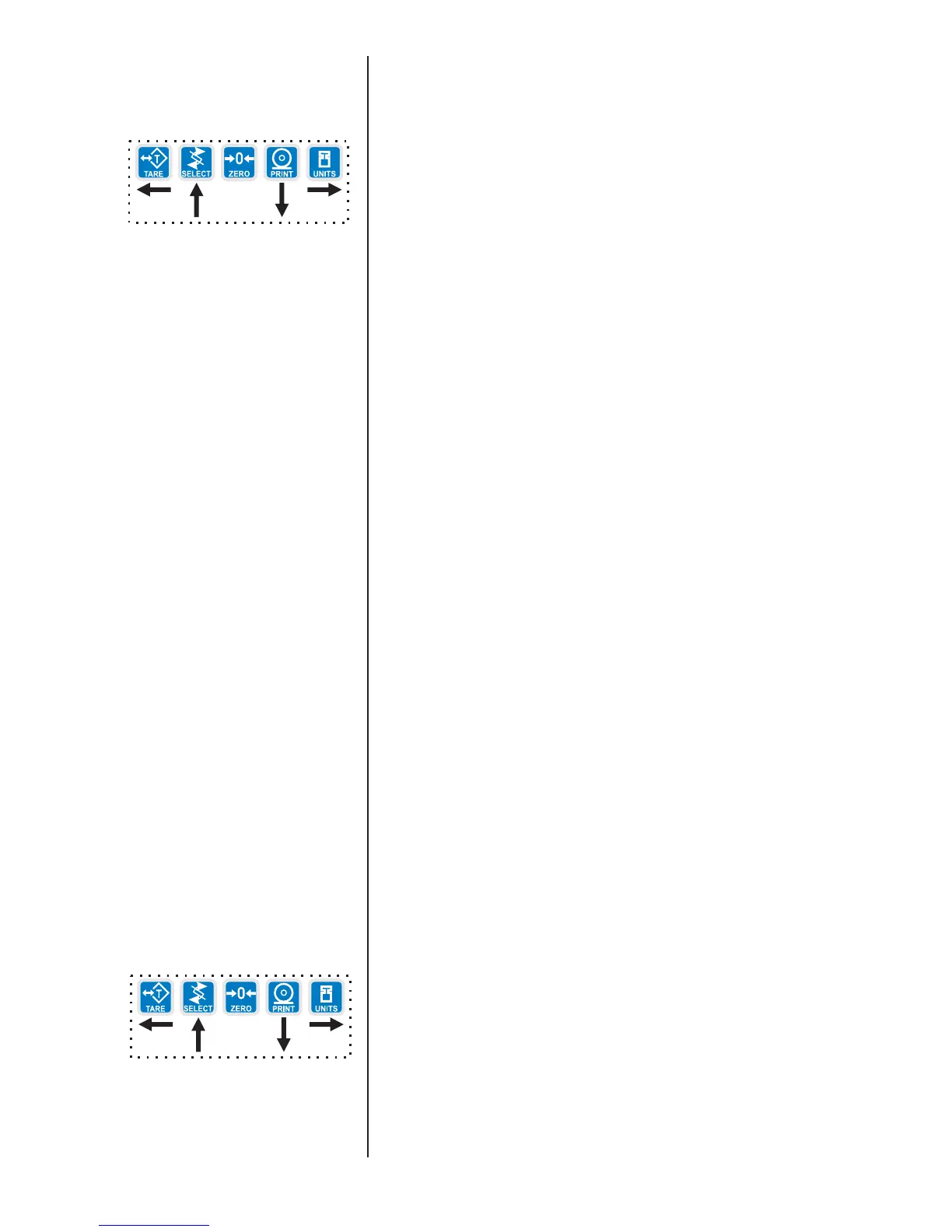13
Model E1010 Indicator User’s Manual
Sample Mode: Using
Product to Set Target
Weight
Follow these steps to setup and use the checkweigher function if limit mode
is enabled, where you set upper and lower weight limits:
1. Press the F1 key. . .
Up is displayed followed by an underscore cursor.
2. Key in the upper weight limit. Press the F1 key. . .
Lo is displayed.
3. Key in the lower weight limit. Press the F1 key. . .
The indicator returns to normal weigh mode.
4. Place items on the scale and the display will show if the weight is over,
under or acceptable based on the limits you have set.
Follow these steps to setup and use the checkweigher function if sample
mode is enabled, where you set target weight based on an actual “product”:
1. Place a sample, of the correct weight, on the scale. . .
Weight is displayed.
2. Press the F1 key.
The target weight is captured, the indicator switches to net mode,
the display reads 0 and your indicator is ready to use as a check-
weigher. The target weight will be the same as your sample item
and the target will stay lit whenever an item’s weight is within ±1
division of the target weight.
1. With your target weight set, as described in one of the previous two
sections, place your item on the scale. . .
If the weight equals the acceptable value, the TARGET annuncia-
tor lights. If the weight varies from the target value, upper or lower
segments may be lit and the weight will show a plus or minus
weight reading for the deviation from the target weight.
2. Repeat step 1 for all products of this weight.
You can use the cutoff (or trips) function if so desired while in the check-
weigher application. Follow these steps to set up to three outputs:
1. With the indicator powered up, press and hold the F1 key until. . .
OP1 is displayed.
2. Press the PRINT key to set the value for the output. . .
Key in a value and press the F1 key to accept the value. OP1 will
be displayed.
You can scroll through all three outputs by using the TARE and
UNITS keys.
3. Press the UNITS key. . .
OP2 is displayed.
4. Repeat steps 2 and 3 for each output. Press ESC key to return to
normal operation with the ingredients active. Indicator will automatically
return to normal weighing mode after OP3 value is entered.
Performing a Checkweigh-
ing Weighment
Using Cutoffs
Limit Mode: Entering Upper
and Lower Limits
