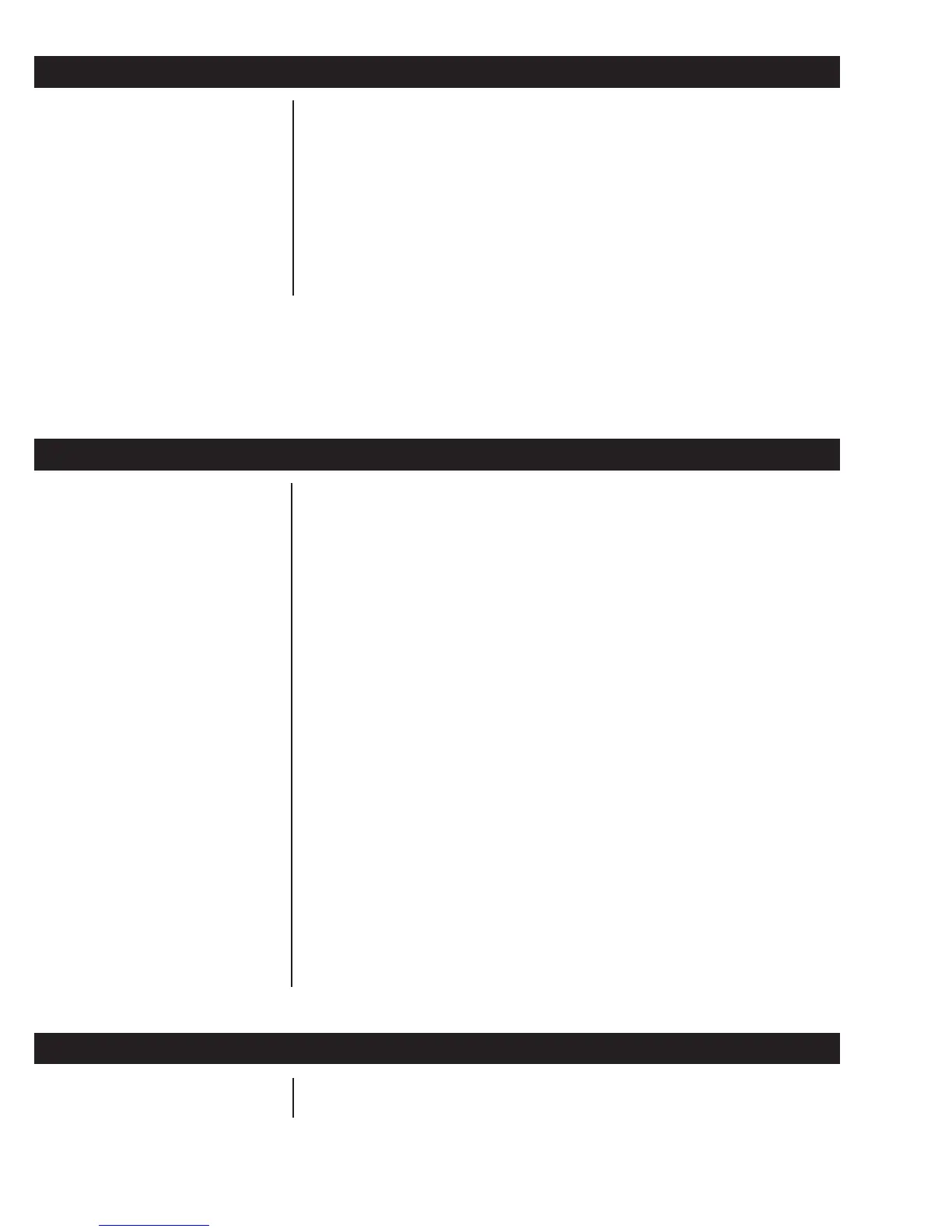8
Model E1010 Indicator User’s Manual
Battery Information
This unit contains a sealed rechargeable 6 volt, 3.0Ah, lead-acid battery. Life
expectancy of this battery is 3-5 years in standby use or:
180 charging cycles (approx.) if discharged 100%
400 charging cycles (approx.) if discharged 50%
1200 charging cycles (approx.) if discharged 30%
Battery life is 23 hours with one 350 ohm weight sensor and 15 hours with
four 350 ohm weight sensors. Recharge time from complete discharge is 14
hours while powered up and in service (single loadcell). The AC adapter/
charger will charge the battery as it powers the indicator.
When the indicator goes to
sleep you must press the
ON/OFF switch to restart the
indicator.
PLU (Product Look Up) Memory Channels
This indicator has 10 channels of memory called PLU or Product Look Up.
Each channel can contain the following information:
Channel #
ID#
Tare
Gross Accum.
Net Accum.
Total
TARGET OP1
TARGET OP2
TARGET OP3
Lower Limit
Upper Limit
Count Accum.
Piece Weight
Peak Weight
1. To activate or recall a PLU, key in the desired channel number (0-9) and
press the F1 key. . .
The PLU channel is active. Any of the items listed above that have
values are activated. Any values that are listed above that change
while this PLU is active are stored, ie; accumulator, count, etc.
2. PLU channels can be cleared by using a password protected menu.
These instructions are found in the Service Manual. You can also print a
report of all the PLU channels in the same password protected menu.
If there are preset tares in the
PLUs, you cannot enter a
keyboard or pushbutton tare.
Preset tares are enabled and
entered under the Supervisor
menu. See the Service Manual
for instructions.
If preset tares are not enabled,
any tare you enter by keyboard
or pushbutton method will be
active for all PLUs.
Entering an ID Number
You can enter an ID number which is then part of the active PLU channel.
To enter an ID, key in a number on the keypad then press the ENTER key.
