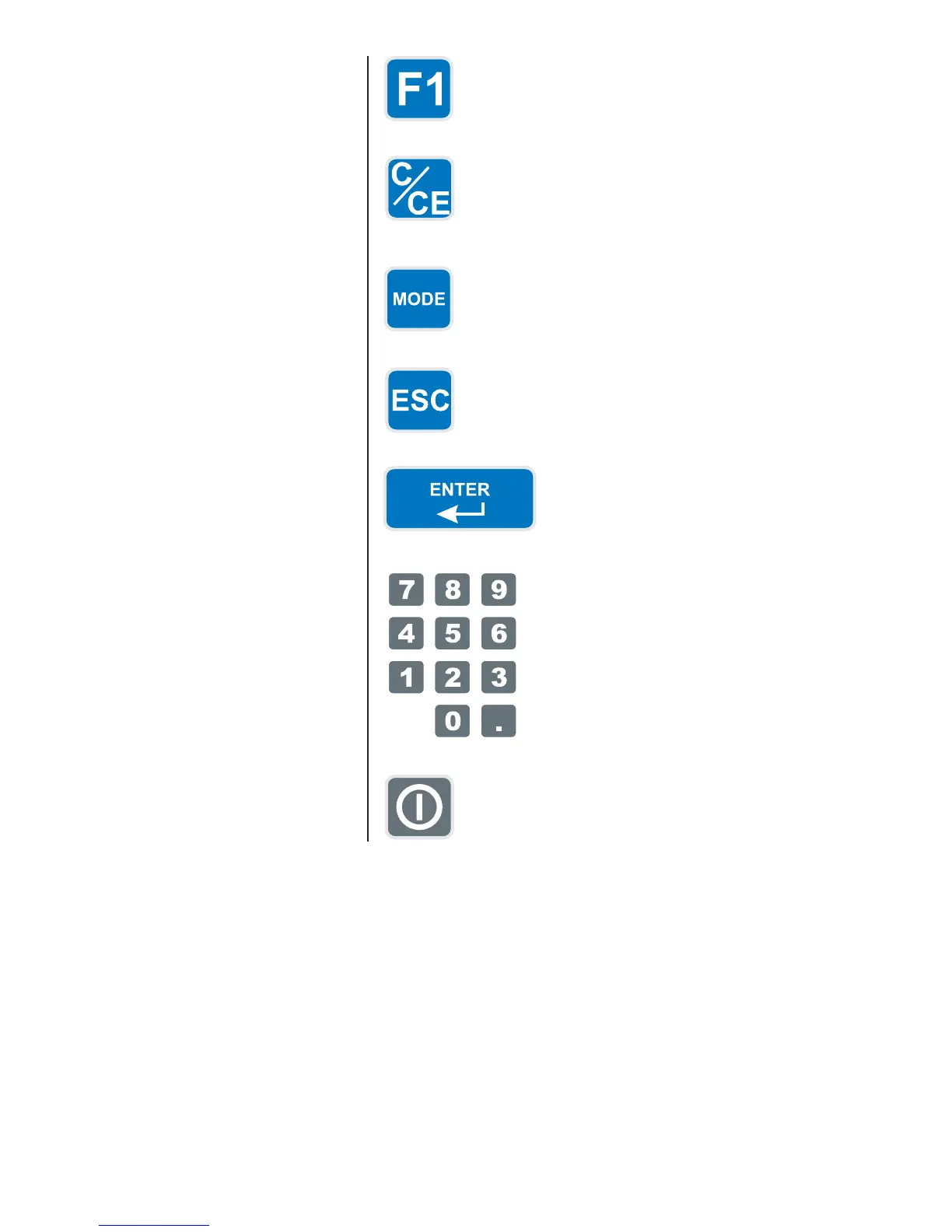7
Model E1010 Indicator User’s Manual
Press the F1 key to select application specific choices. Press
and hold to access the cutoffs (trips) function. Also used to
access PLU (Product Look Up) memory channels.
Use the numeric keypad to enter values.
For example:
• ID entry
• Setpoint target entry
• Preset tare entry
• Password entry
Press the C/CE key to clear entries.
Press the MODE key to scroll through the enabled applications.
The application name is briefly displayed when key is released.
Press the ESC key to escape a function or return to normal
operation mode. Press and hold to access the password
display for the User menu.
Press the ENTER key to accept displayed choices.
To turn the unit on, press and hold the ON/OFF key until the
display turns on. To turn the unit off, press and hold the ON/
OFF key until the unit turns off.
