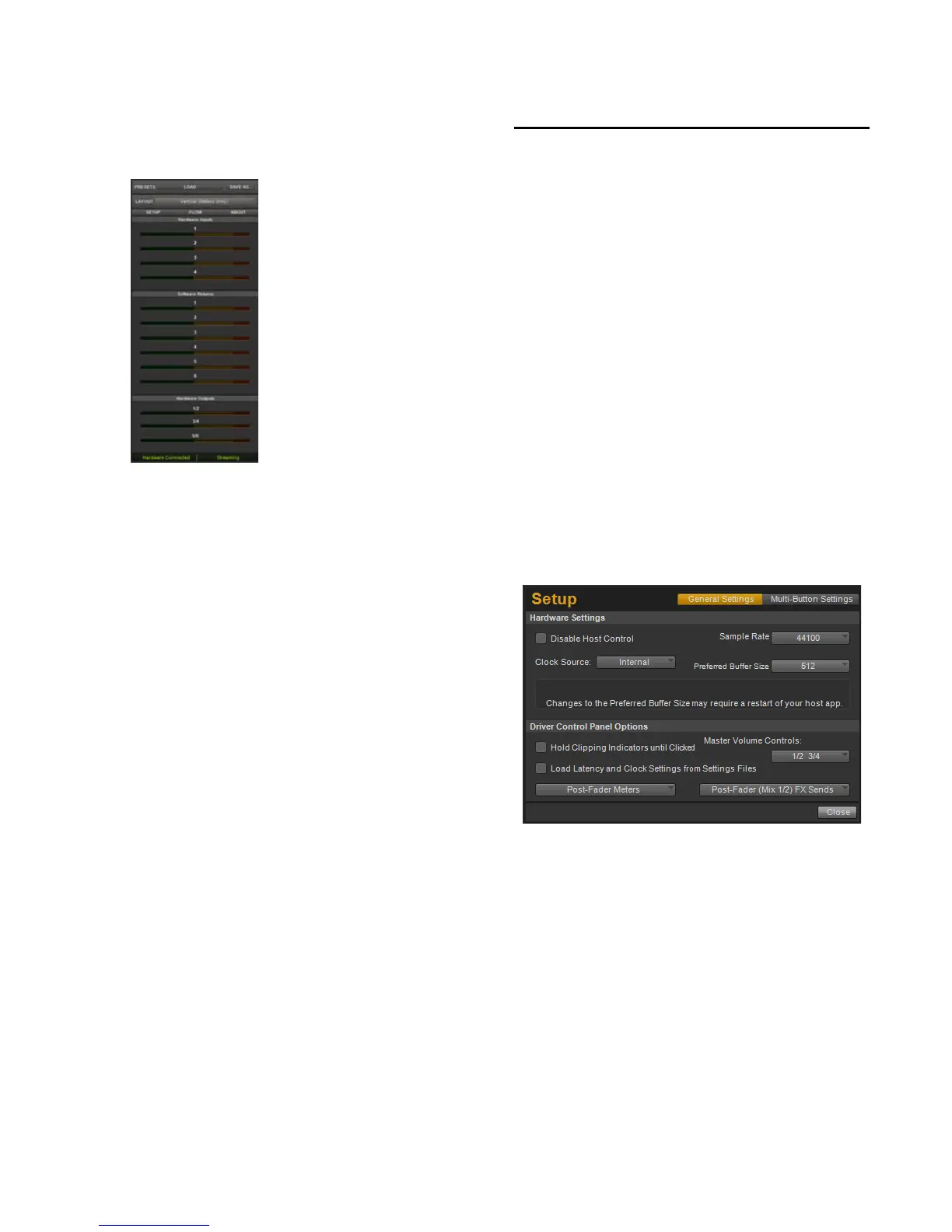Fast Track C400 User Guide20
Vertical (Meters Only)
The Meters Only layout emphasizes pre-fader
hardware input and software return metering,
but does not provide access to the stereo mixers
Additional Functions
Fast Track C400 also features a variety of func-
tions accessed by clicking buttons located in the
upper-right area of the Control Panel:
•Setup
•Flow
•About
Setup
Setup is where you define the hardware settings
of the Fast Track C400. Think of Setup as a quick
way to customize Fast Track C400 behavior. For
example, you can set buffer size, sample rate,
and clock source. Clicking the Multi-Button Set-
tings button lets you configure the Multi Button
as described in Chapter 6, “The Multi Button.”
In the Setup window, the options are grouped in
the following categories:
Fast Track C400 Driver Control Panel
(Vertical (Meters only) shown)
Setup pop-up menu
