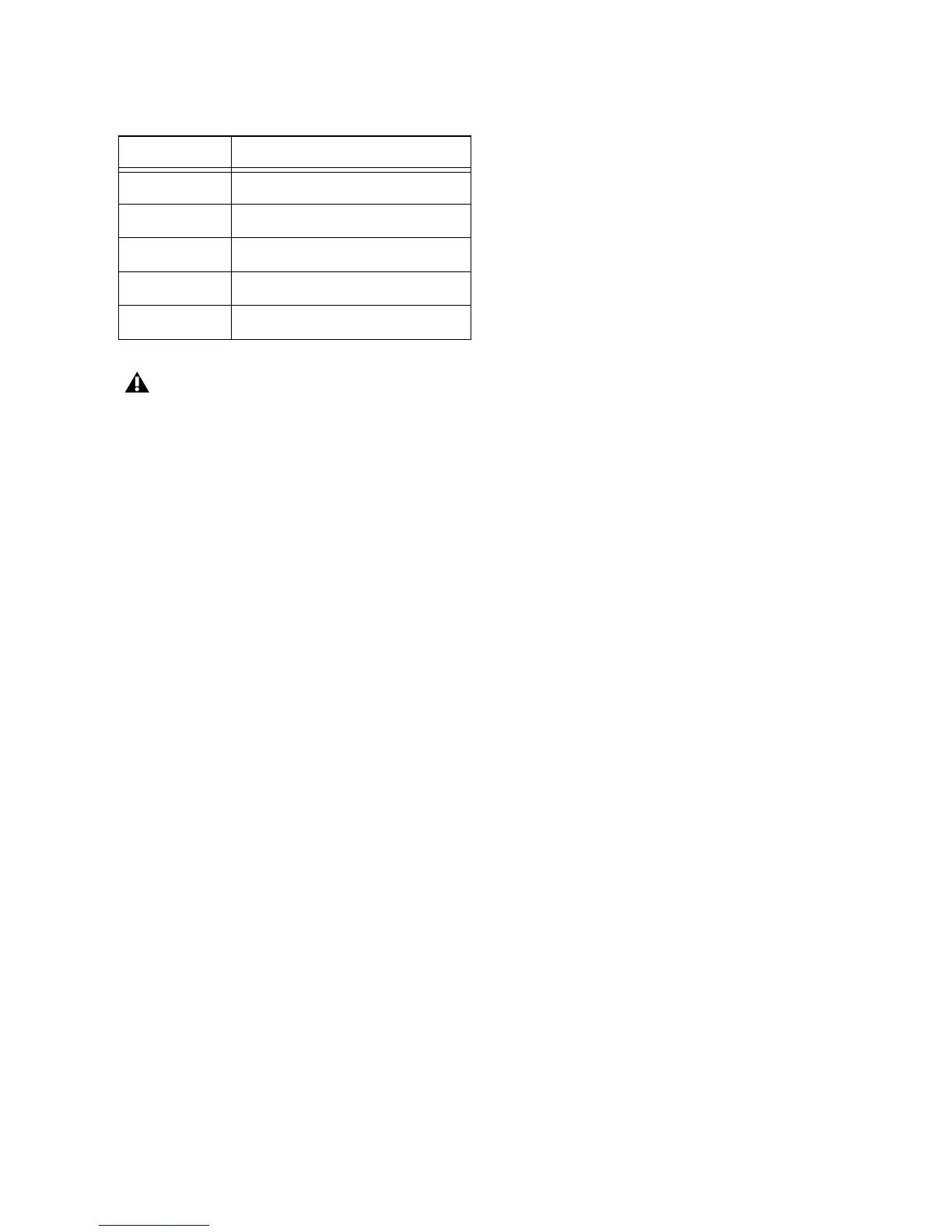Chapter 6: The Multi Button 33
Macro Step Macro Function
1 Start Record
2 Stop or Stop Record
3Save
4 Go to Beginning or Return to Zero
5Play
If you have configured the Multi button as
described above, make sure you disengage
the track Record Enable button once you
have finished recording. Once the Multi
button has performed Step 5 of the Macro, it
will jump back to Step 1 and perform the
Record command.
