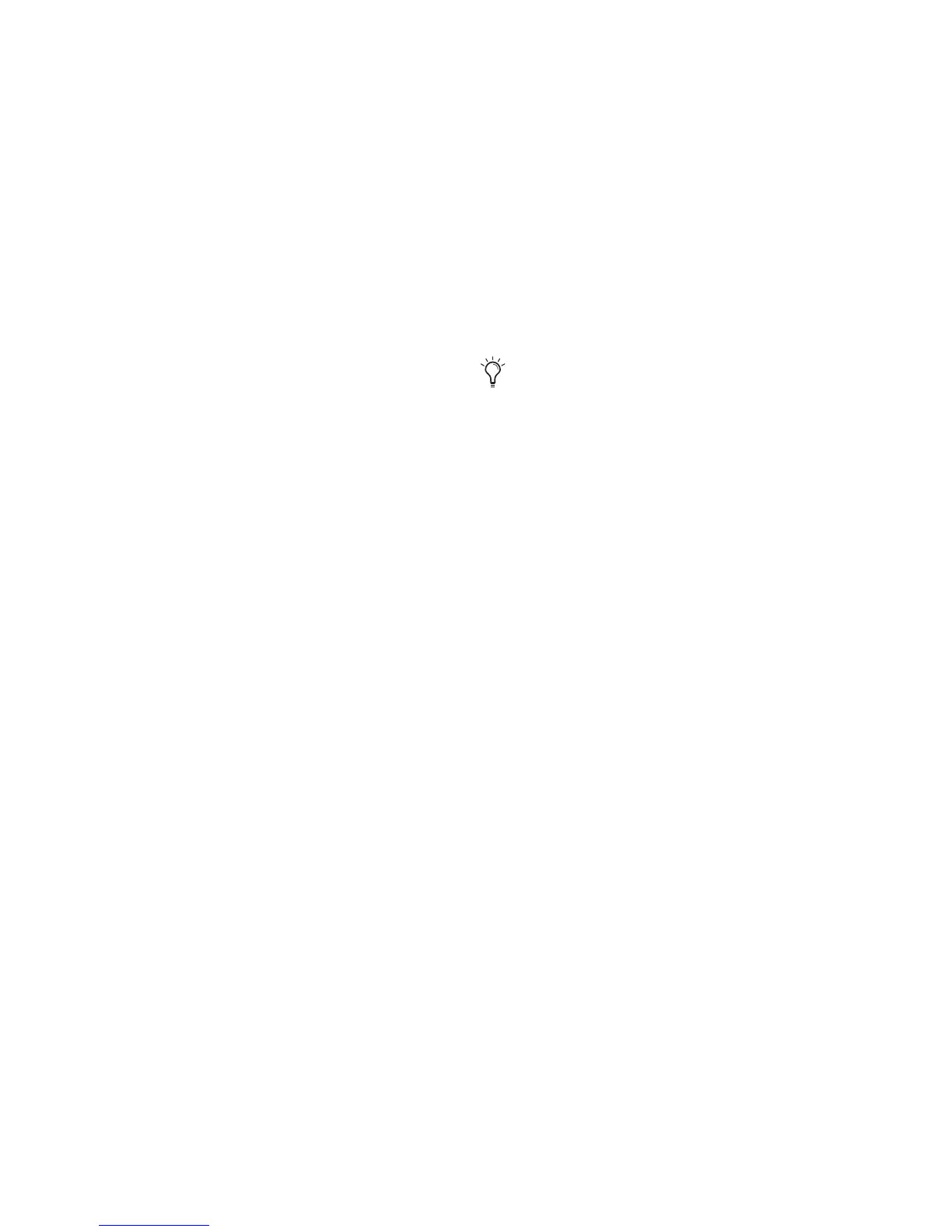Mbox Mini User Guide6
Signal/Clip LEDs
These LEDs illuminate green in the presence of
audio signal, and illuminate red if the input sig-
nal has clipped (overloaded) the input of the
Mbox. Clipping the input can result in audible
distortion.
Phantom Power (48V) LED
When lit, the phantom power 48V LED indi-
cates that phantom power is engaged. The
switch for phantom power is on the back of the
device. See “Phantom Power (48V) Switch” on
page 8.
Mix (Ratio)
Mbox Mini gives you the ability to monitor
your analog input signals while recording, with-
out the delay incurred by analog-to-digital and
digital-to-analog converters and host-based pro-
cessing.
This zero-latency analog monitoring is con-
trolled with the Mix knob, which you can use to
blend and adjust the monitor ratio between
Mbox Mini analog inputs and playback from
your audio application.
To listen to just the source input signal, turn the
Mix knob fully left to Input. To listen your audio
application’s output only, turn the knob fully
right.
The output from the Mix control is routed di-
rectly to the Monitor Outputs, and is mirrored
in the Headphone output.
This ability to blend and control the relative lev-
els of playback from your DAW and latency-free
live analog inputs can be particularly effective
when overdubbing.
Speaker/Mute Switch
This switch mutes the Monitor Outputs, with-
out muting the Headphone Output. This switch
does not affect recording.
Master Monitor Knob
The Master Monitor knob controls the Monitor
output and headphone output levels.
Headphone Output
Use the Headphone Output to connect stereo
headphones with a 1/4-inch stereo connector.
The headphone outputs mirror the signal sent
to the Monitor Outputs.
Power LED
The Power LED indicates that the Mbox Mini
has received power from its USB connection.
Once the Power LED light is on, audio can pass
in or out of the system.
In Pro Tools, this is the signal that is routed
to Outputs 1–2. For more information on
signal routing in Pro Tools, see the Intro to
Pro Tools Guide or the Pro Tools Reference
Guide.