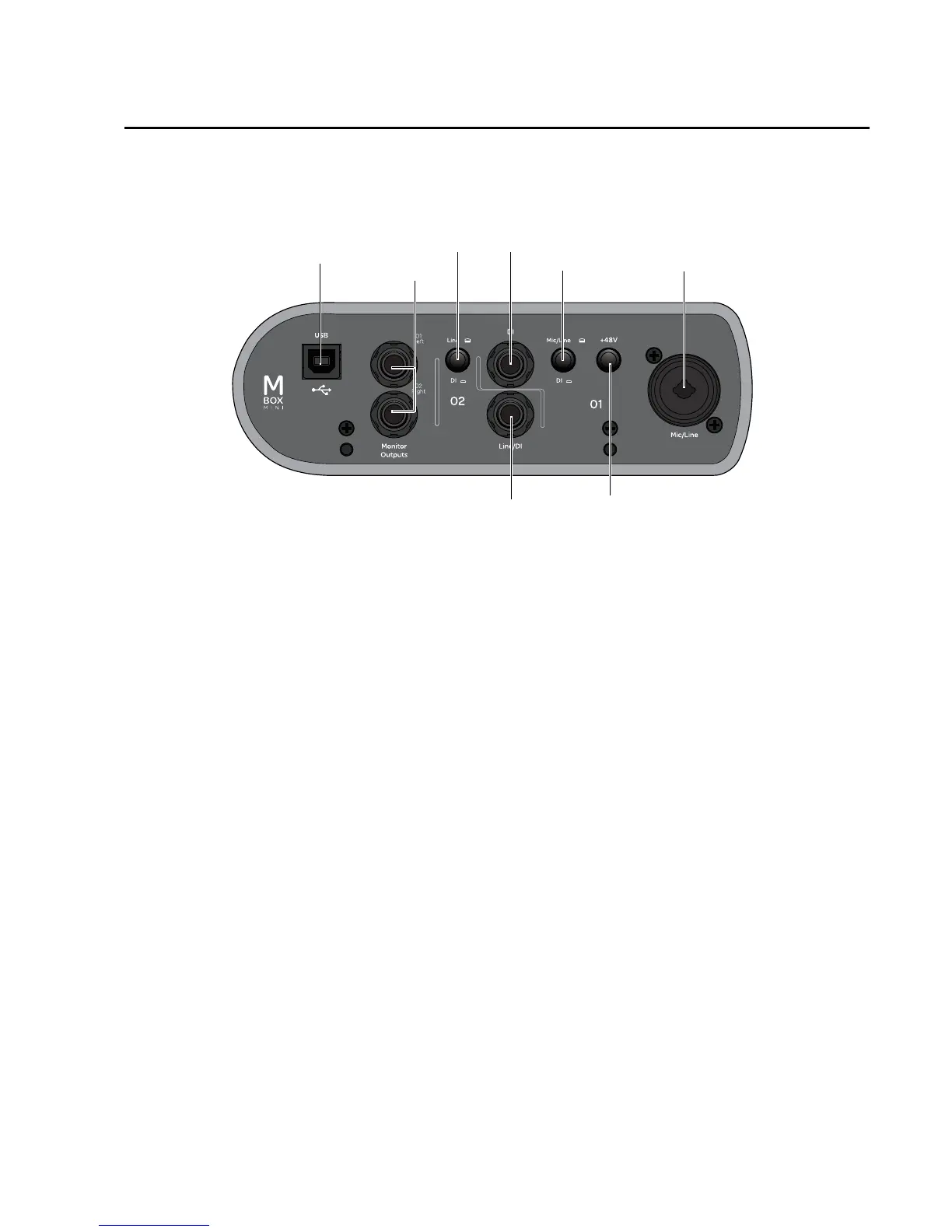Chapter 2: Mbox Mini Hardware Overview 7
Mbox Mini Back Panel Features
The Mbox Mini back panel has the following features:
Mic/Line (Input 1)
The channel 1 Mic/Line input on the back panel
provides Mic (XLR) and Line (1/4-inch Tip-Ring-
Sleeve) on a combination jack. Switch between
channel 1 Mic/Line and channel 1 DI using the
Combo/DI switch on the back panel.
DI (Input 1)
The DI input accepts instrument-level 1/4-inch
TS (Tip-Sleeve) connections.
On the front panel, the input signal is adjusted
by the Input 1 Gain control. The source
(Mic/Line or DI) is chosen using the Combo/DI
switch on the back panel.
Combo/DI Switch
This switch selects either the Mic/Line input for
channel 1 or the DI input for channel 1. When
pressed in, the channel 1 DI input is selected.
When not pressed in, the channel 1 combina-
tion jack connector is selected.
Line/DI (Input 2)
The Line/DI input accepts line level signals, in-
struments, and other 1/4-inch TRS or TS connec-
tions.
On the front panel, the input signal is adjusted
by the Input 2 Gain control. The source (Line or
DI) is chosen using the Line/DI switch on the
back panel.
Figure 2. Mbox Mini back panel