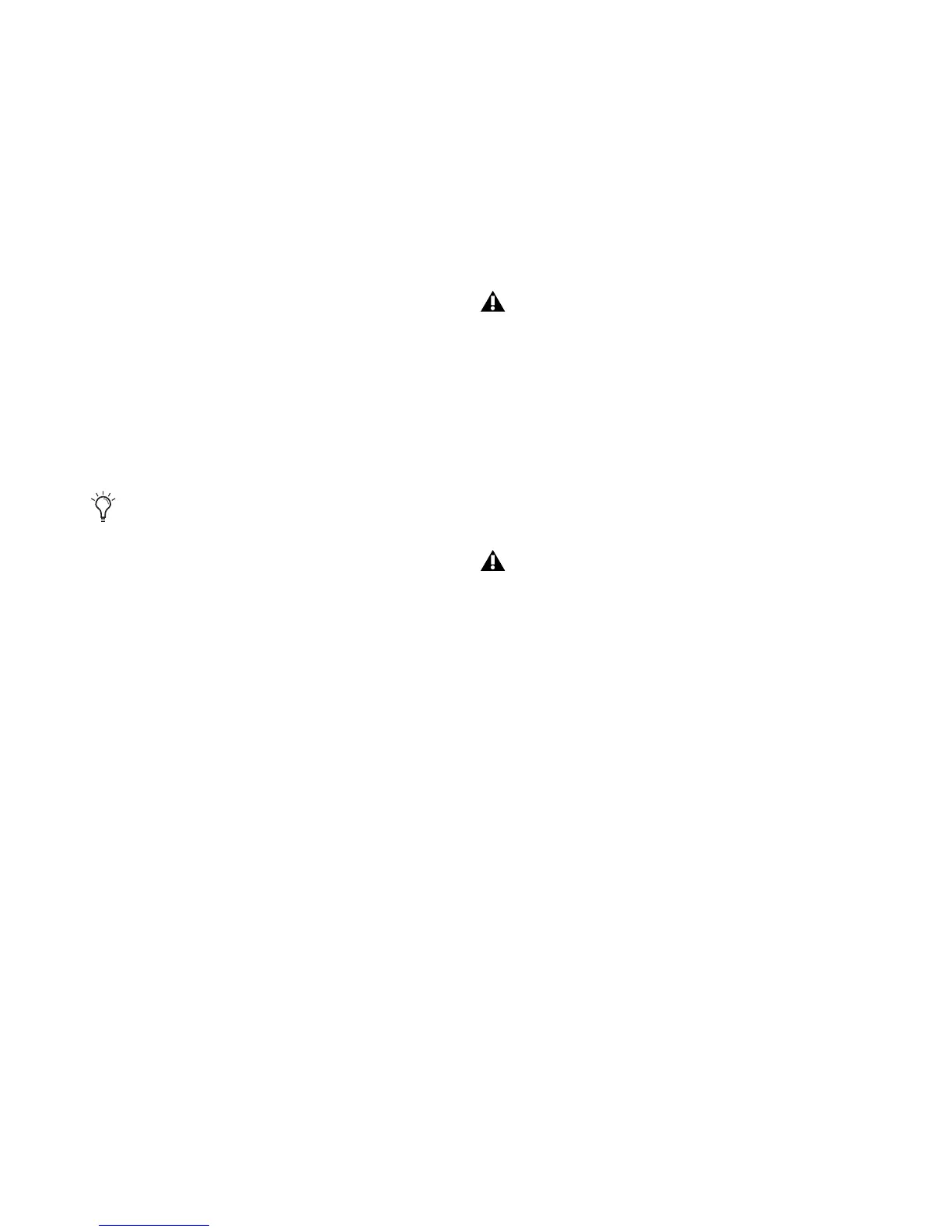Mbox Mini User Guide8
Line/DI Switch
This switch selects either the line-level input or
instrument-level input for channel 2. When
pressed in, the instrument-level input (DI) is en-
abled. When not pressed in, line-level input is
enabled.
Monitor Outputs
These outputs support balanced TRS or unbal-
anced TS 1/4-inch connections. To monitor
your mix, these outputs can be connected to a
mixing board, directly to a monitoring system
such as a powered speakers or a power amp, or
another destination.
Phantom Power (48V) Switch
When pressed in, 48V phantom power is active
on the Mic XLR input. Phantom power is pro-
vided for microphones that require it to operate.
About Phantom Power
Dynamic microphones (such as a Shure SM57 or
an M-Audio Aries) do not require phantom
power to operate, but are not harmed by it. Most
condenser microphones (like an M-Audio Solaris)
do require phantom power to operate.
If you are not sure about the phantom power re-
quirements for your microphone, consult your
microphone’s documentation or contact the
manufacturer.
USB Port
This standard USB connector is used to connect
your computer to the Mbox Mini. One standard
USB cable is included with your system.
When using Pro Tools, these outputs receive
the signal that is routed to Outputs 1–2. For
more information on signal routing in
Pro Tools, see the Intro to Pro Tools Guide
or the Pro Tools Reference Guide.
Although phantom power can be used
safely with most microphones, it is possible
to damage some ribbon microphones with
it. Always turn off phantom power and wait
at least ten seconds before connecting or dis-
connecting a ribbon microphone.
When using phantom power, Mbox Mini’s
maximum current per microphone is 4 mA.