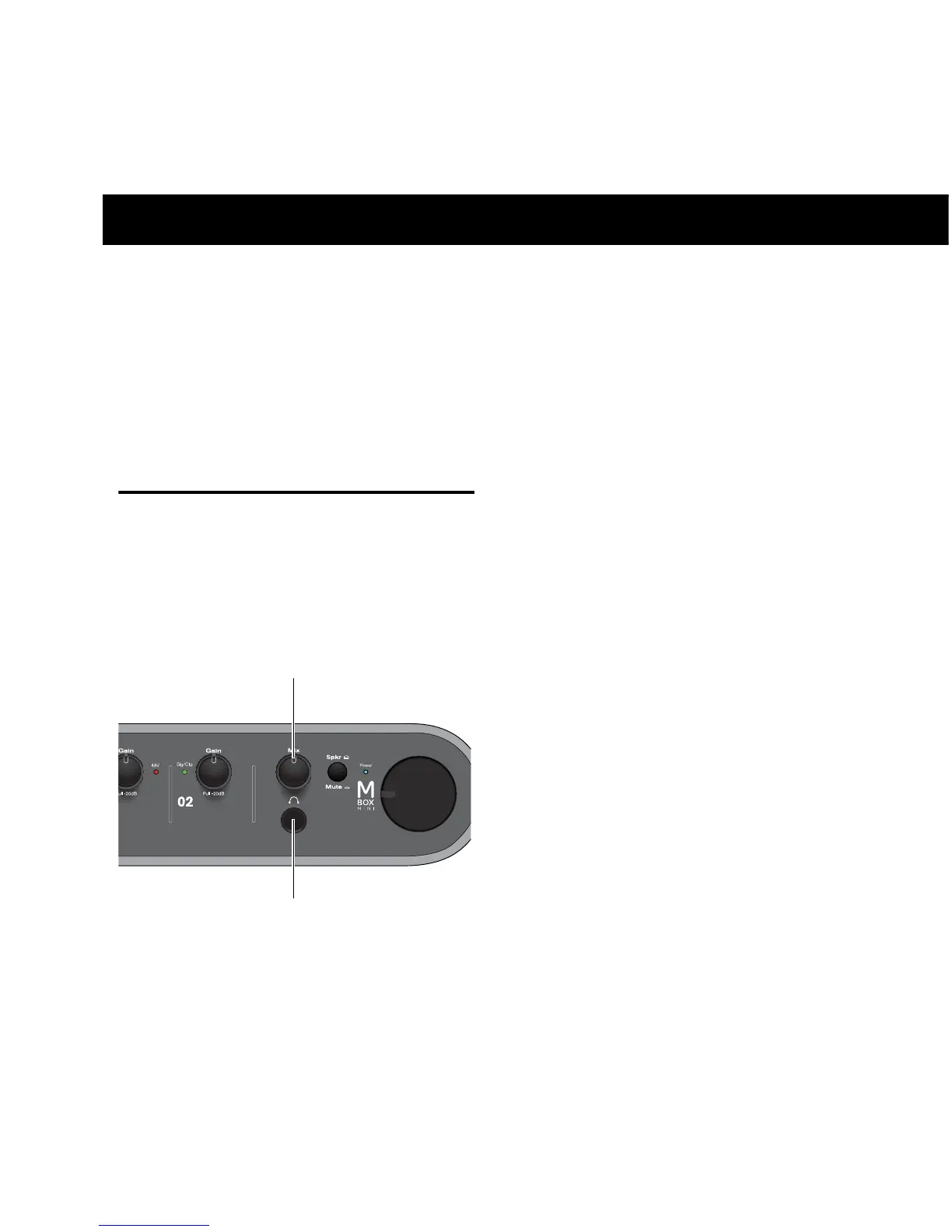Chapter 4: Making Studio Connections 11
chapter 4
Making Studio Connections
This chapter provides step-by-step instructions
for connecting mics, instruments, mixers,
headphones, speakers, and other devices to
Mbox Mini.
Connecting Outputs
To hear audio from Mbox Mini, you need to
connect headphones or an external sound sys-
tem (such as powered monitors or a home ste-
reo) to Mbox Mini.
Connecting Headphones
You can use headphones equipped with a
1/4-inch stereo jack to monitor your audio.
To connect headphones:
1 Connect headphones with a 1/4-inch stereo
connector (or adapter) to the Headphone jack.
2 Adjust the volume using the Headphone Vol-
ume knob on the front panel.
The headphone outputs mirror the signal sent
to the Monitor Outputs.
Headphone jack on front of Mbox Mini
