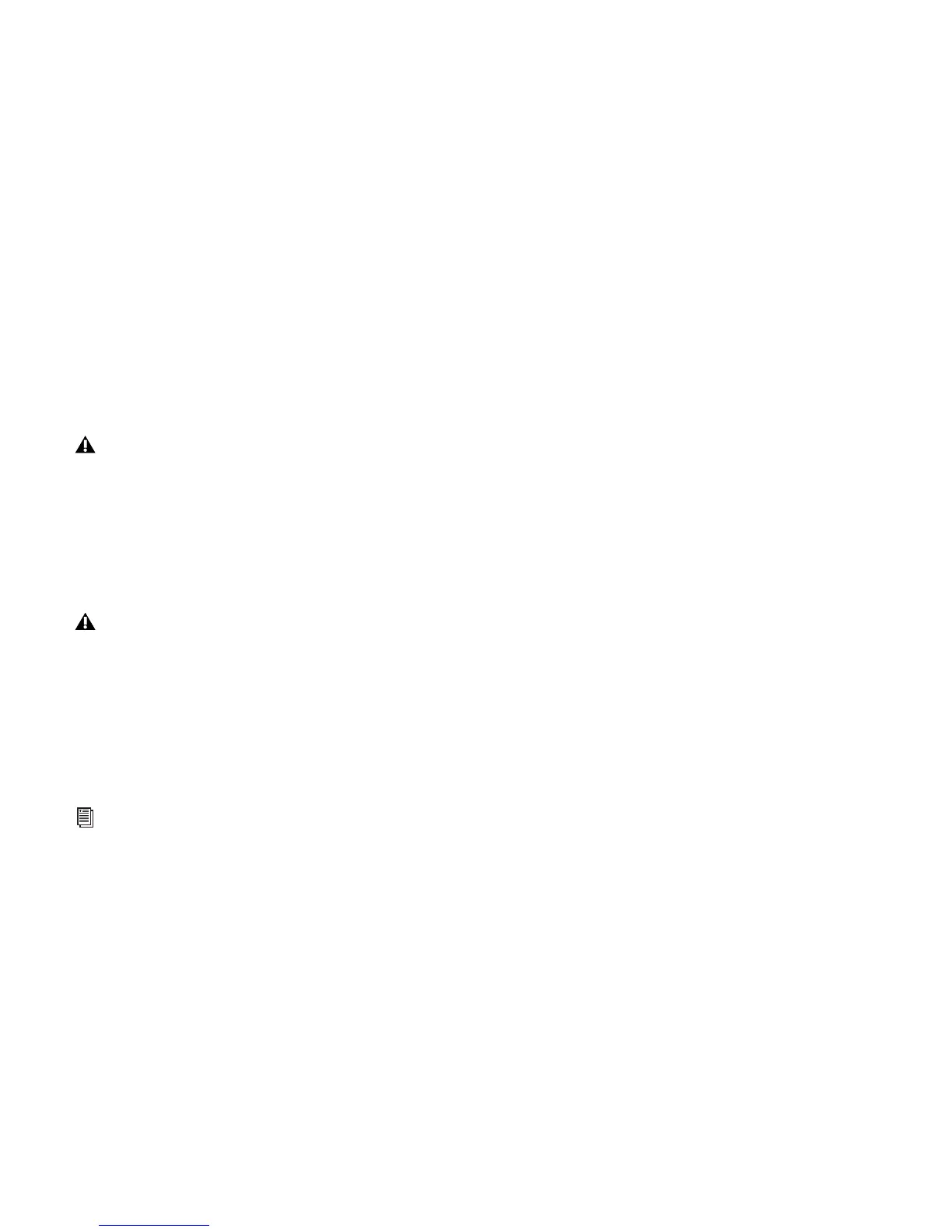Mbox Mini User Guide10
6 After the computer has restarted, connect the
small end of the included USB cable to the USB
port on Mbox Mini and connect the other end
to any available USB port on your computer.
You can now use your Mbox Mini with
Pro Tools or any other CoreAudio- or ASIO-com-
patible applications.
If the USB LED on the front panel of the
Mbox Mini does not illuminate, try unplug-
ging the USB cable from the Mbox USB port,
and plugging it back in. If the USB LED still
does not illuminate, shut down the com-
puter, disconnect Mbox and start the com-
puter. Once the computer has fully re-
started, reconnect Mbox.
Mbox Mini may not function properly if
connected to a USB hub. If you need to use a
hub for other USB peripherals, connect the
hub to a separate USB port; Mbox must be
connected to a dedicated port on the com-
puter in order to function properly.
For Pro Tools installation instructions, see
the Pro Tools Installation Guide.