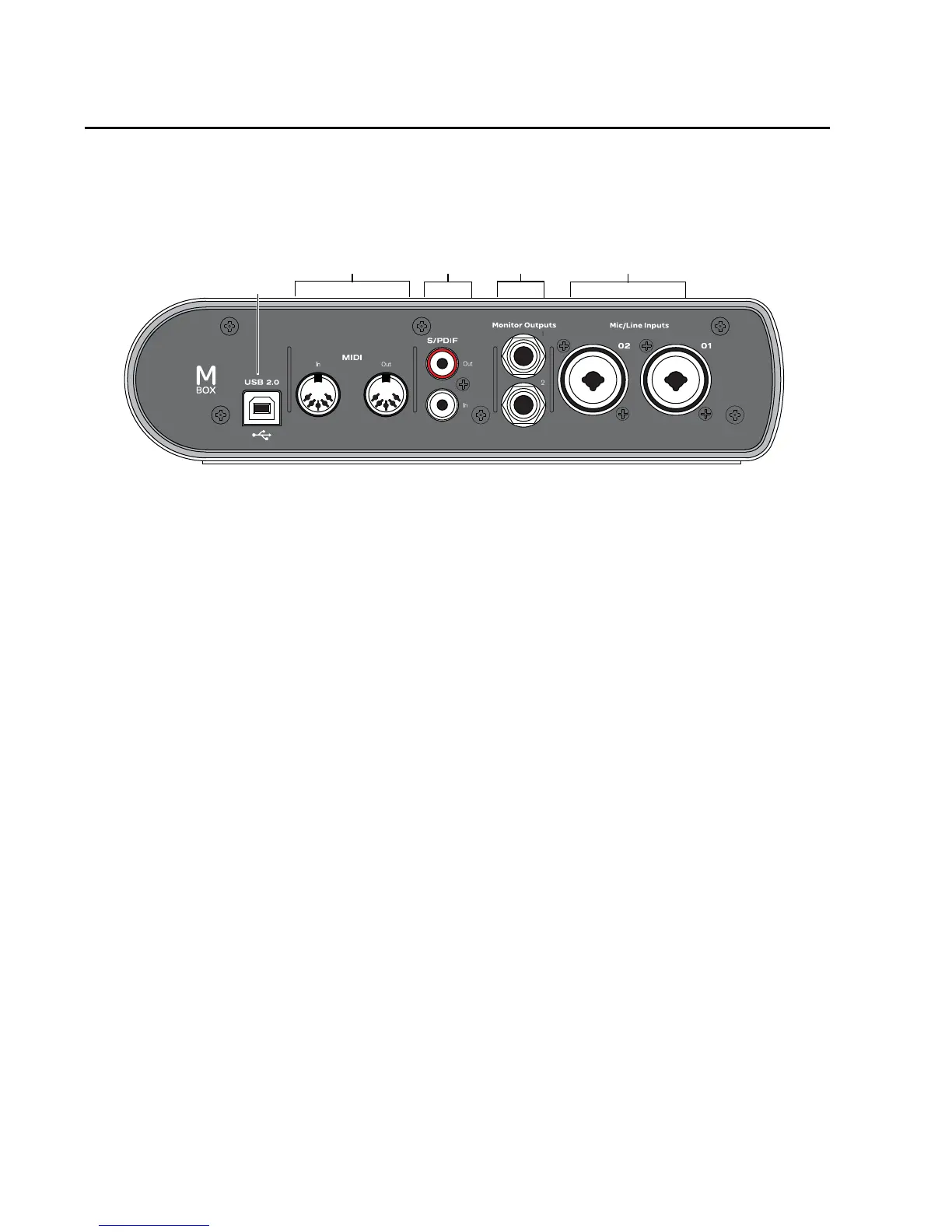Mbox User Guide8
Mbox Back Panel Features
Figure 2 identifies each port on the back panel of the Mbox.
USB Port
This standard USB connector is used to connect
a USB 2.0 port on your computer to the Mbox.
One standard USB cable is included with your
system. (It is also used to power the unit in
stand-alone mode.)
In use, the S/PDIF input and output channels are
available in addition to the four channels of an-
alog audio I/O.
Mic/Line Inputs
Each analog source input channel provides
combination XLR/TRS on the rear panel. These
balanced/unbalanced analog audio inputs sup-
port the following input levels:
• Mic (microphone) for XLR inputs
• Line (TRS) for line level signals on TRS or TS
inputs
On the front panel, the input signal is adjusted
by the Gain control for each channel and the
source (rear panel Mic/Line, or front panel In-
strument) is chosen using the Source selectors.
Mic/Line Input 2 is at the far left (when looking
at the back panel), and Mic/Line Input 1 is to its
right. The back panel inputs for Mic/Line Input
1 and Mic/Line Input 2 are located such that
they are directly in line with their associated in-
put controls on the front panel. This lets you lo-
cate input jacks more easily when viewing from
the front of the unit.
Monitor Outputs
These outputs support balanced TRS, or unbal-
anced TS, 1/4-inch connections. To monitor
your mix, connect these outputs to a mixing
board, directly to a monitoring system such as a
stereo power amp, or another stereo destination.
Figure 2. Mbox back panel
