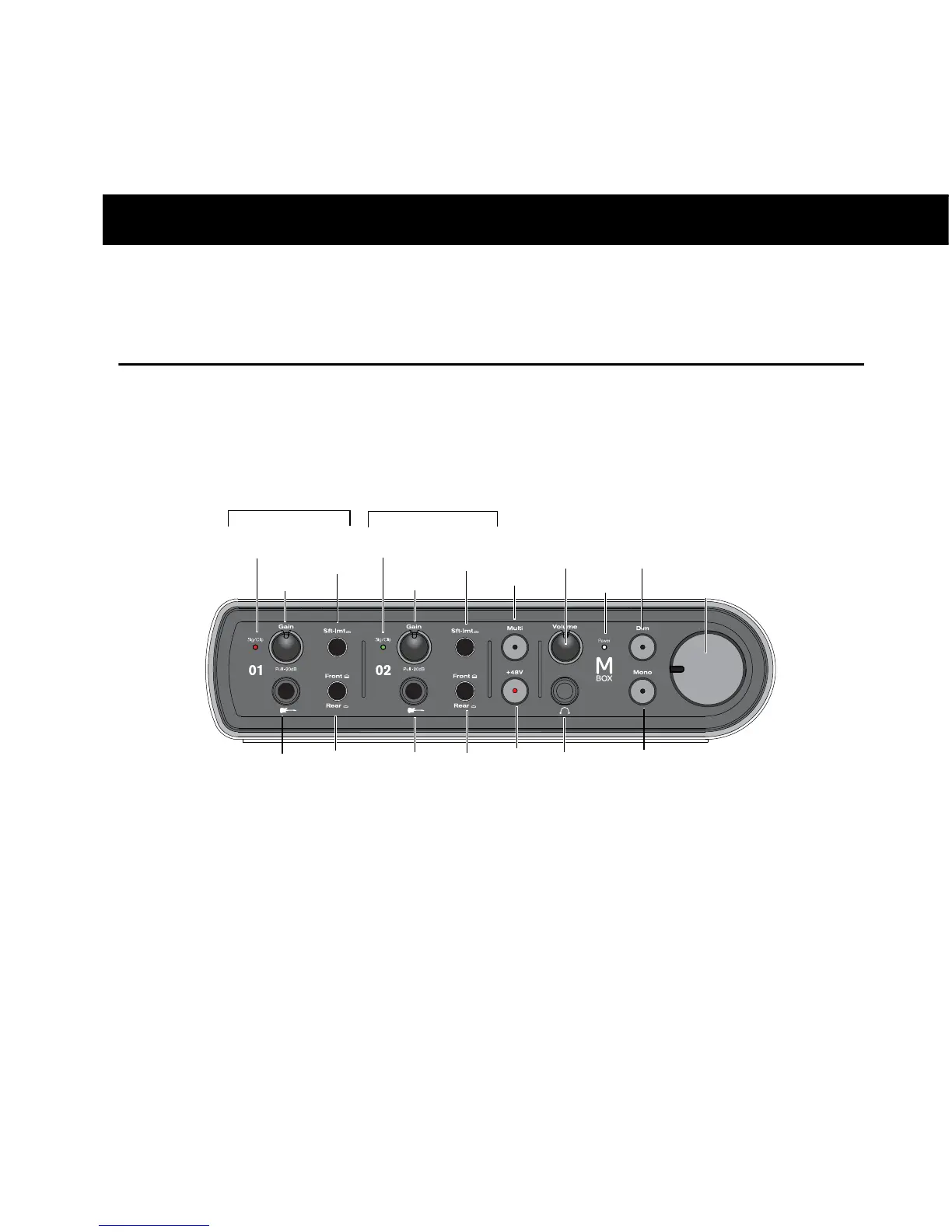Chapter 2: Mbox Hardware Overview 5
chapter 2
Mbox Hardware Overview
Mbox Front Panel Features
Figure 1 identifies controls, indicators, and input and output ports on the front panel on the Mbox.
Instrument Inputs
Use these 1/4-inch TS inputs are for connecting
an electric guitar, bass, or other instrument-level
device. The level for these inputs is controlled
by the Gain Controls.
Front/Rear Source Selectors
These buttons select either the front panel In-
strument Inputs (TS) or rear panel Mic/Line In-
puts (XLR/TRS combo) for each channel. When
the button is set to the Out position, the front
panel Instrument Inputs are active. When the
button is set to the In position, the rear panel
Mic/Line Inputs are active.
Figure 1. Mbox front panel
