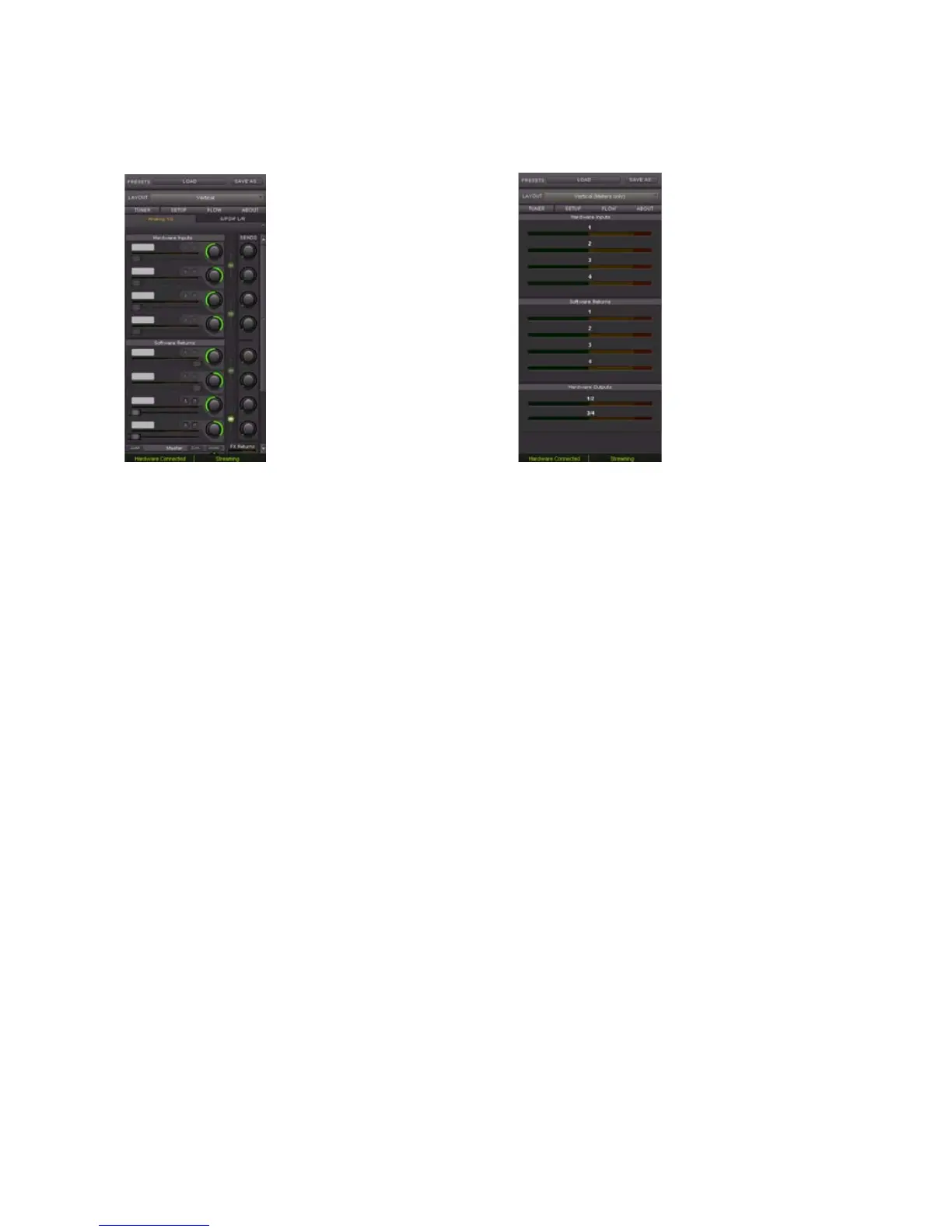Chapter 4: Using the Driver Control Panel 23
Ver tical
The Vertical layout provides access to all con-
trols and meters in a vertical window. The Verti-
cal layout was designed for compact operation,
which is convenient if you want to run it along
with Pro Tools or your other audio application
(uses far less screen real estate, but provides full
functionality).
Vertical (Meters Only)
The Meters Only layout emphasizes pre-fader
hardware input and software return metering,
but does not provide access to the stereo mixers
Mbox Driver Control Panel
(Vertical shown)
Mbox Driver Control Panel
(Vertical (Meters only) shown)
