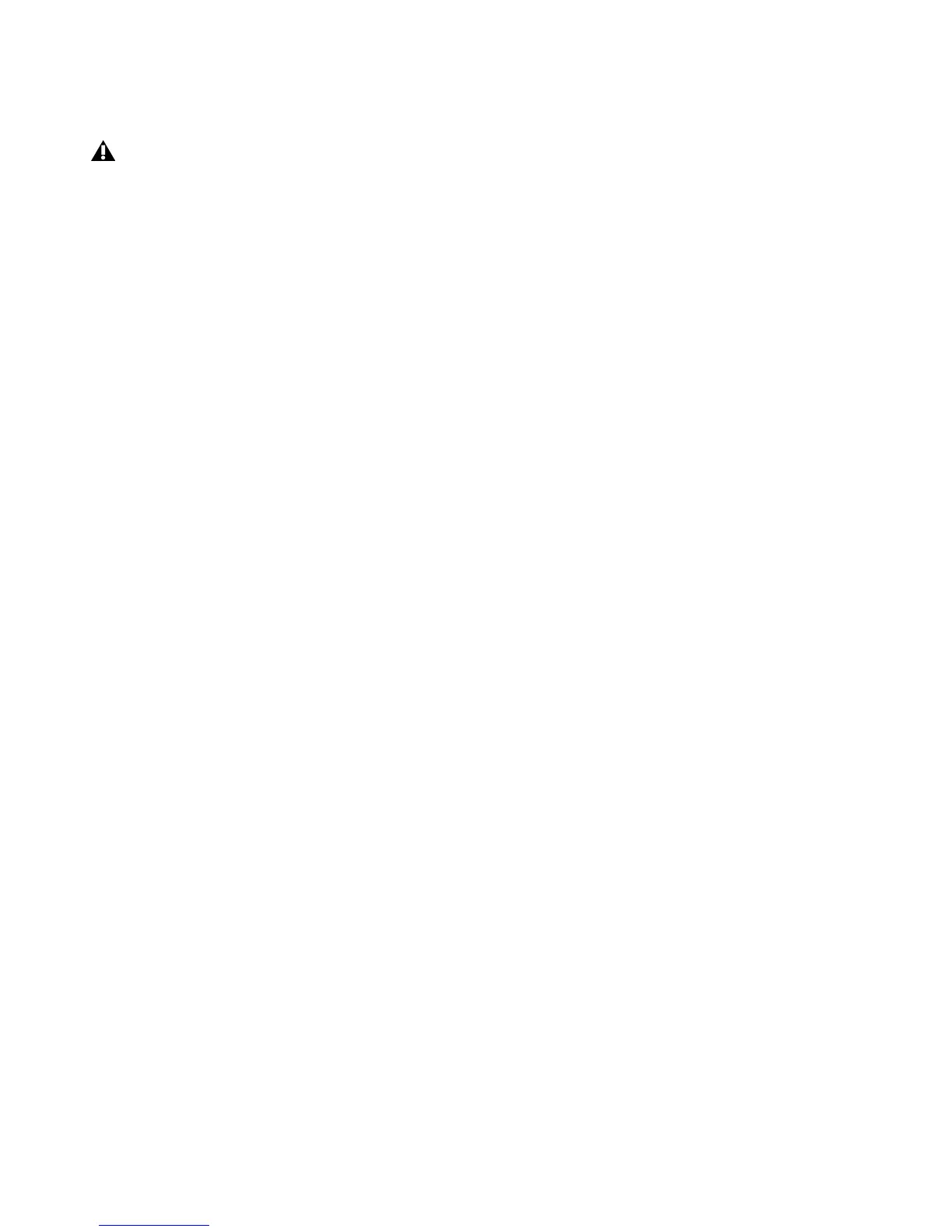Mbox User Guide26
Soft Button Settings
The Mbox has four “Soft” buttons: Multi, +48v,
Mono, and Dim.
Hold Duration
This pop-up menu gives you four choices of
Press and Hold duration for all soft buttons on
the front of the Mbox. Choose between
250 msec, 500 msec, 750 msec, and 1 sec.
Use Dim LEDs for Button off State
Checking this option gives you a dim LED for all
the soft buttons that are off (so you can still dis-
cern the LED in the dark).
Driver Control Panel Options
Hold Clipping Indicators until Clicked
The top section of the meters (or right section
for horizontal meters) of the Driver Control
Panel feature a red clipping indicator. When this
option is selected, the clipping indicators re-
main lit until they are clicked.
Load Latency and Clock Settings from Settings
Files
When this option is selected, the clock source
and buffer settings are recalled when loading a
setting file
Post-Fader Meters
When this option is selected, fader positions af-
fect the meters. Post-Fader Meters mean the me-
ter indicate post-fader levels.
Pre-Fader Meters
When this option is selected, the meters display
the level of a signal before it passes the fader.
This allows signal levels to be displayed regard-
less of the fader positions within the stereo mix
(in other words, a fader can be all the way down
and no sound is heard from the mixer’s output,
but you can still see if there is any activity on
that input).
This menu only appears on Windows sys-
tems. Most Mac OS X applications allow to
change the buffer size from within the au-
dio application itself. Please see your audio
application’s user guide to learn how to
change this setting.
