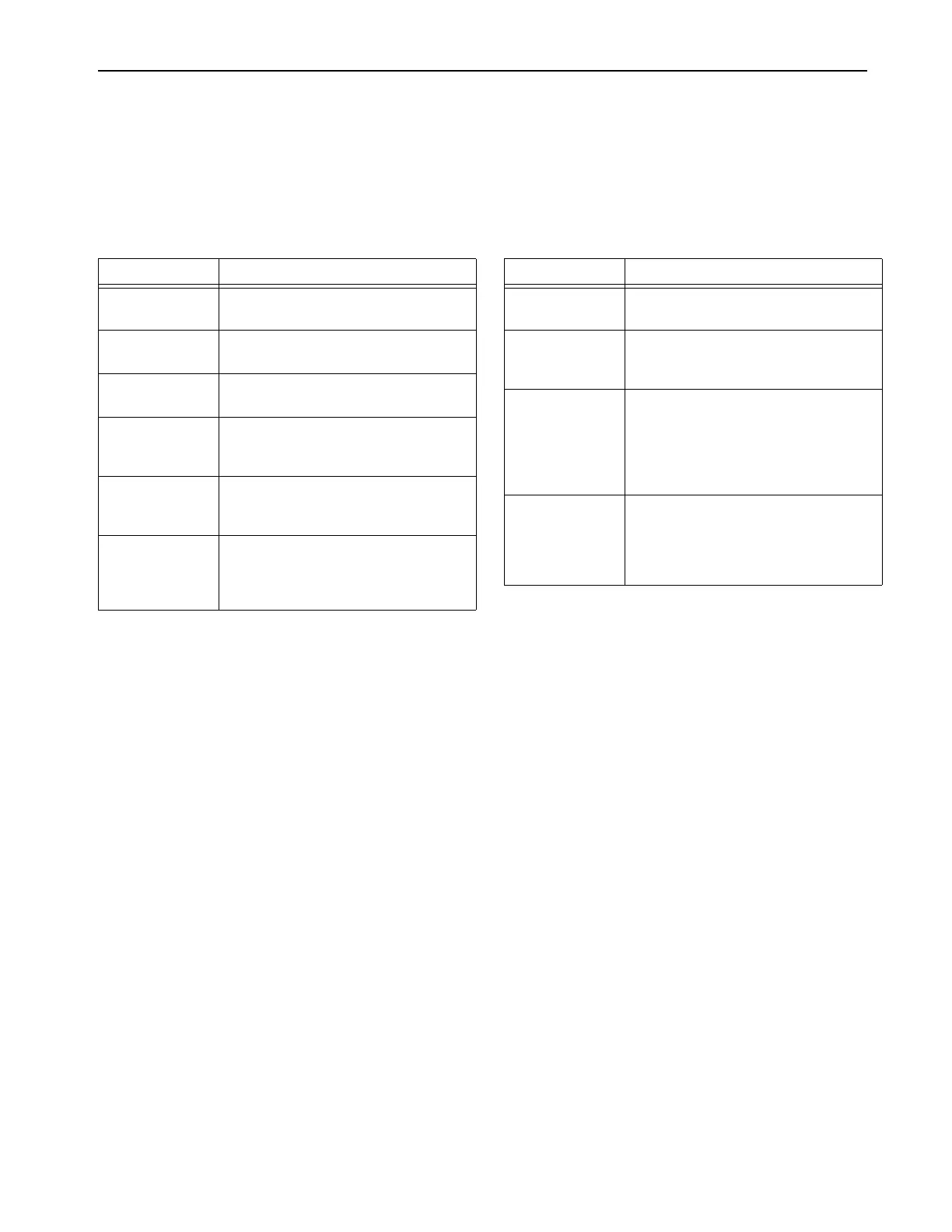Chapter 5: Specifications 21
Power and Status LED Indicators
Status LED Indicator
(Stage 48 and Ethernet Snake Card)
The Status LEDs on the Ethernet Snake Card and the Stage 48
light to indicate status as follows:
Power LED Indicator
(Stage 48 Only)
The Power LED lights to indicated the power status of Stage 48
as follows:
Status LED
Status LED Indicates
Green solid Initialization is complete and the device is
ready to pass audio.
Yellow solid The device is initializing. No audio passes
during initialization.
Red solid The device has failed to initialize. Power
down the device, then restart.
Green flashing A firmware update for the device is in prog-
ress. No audio passes during a firmware
update.
Red flashing A firmware update has failed. Check con-
nections to the computer and retry the
update.
Yellow flashing A Stage 48 or Ethernet Snake card circuit
board temperature alert. Power down the
device and check that the back of the device
is properly ventilated
Power LED
Status LED Indicates
Green solid A green solid Power LED indicates that
Stage 48 is powered on and ready for use.
Red flashing A red flashing Power LED indicates a
Stage 48 voltage problem alert. Power down
Stage 48 and verify the power source.
Yellow solid A solid yellow Power LED indicates a
Stage 48 fan failure. Power down the unit,
disconnect power, remove the back panel,
and make sure the fan cable is properly con-
nected (see “Installing I/O Cards in Stage
48” on page 15 for instructions).
Yellow flashing A yellow flashing Power LED indicates a
Stage 48 power supply temperature alert.
This may indicate that the device is over-
heating. Power down Stage 48 and check
that the unit is properly ventilated.