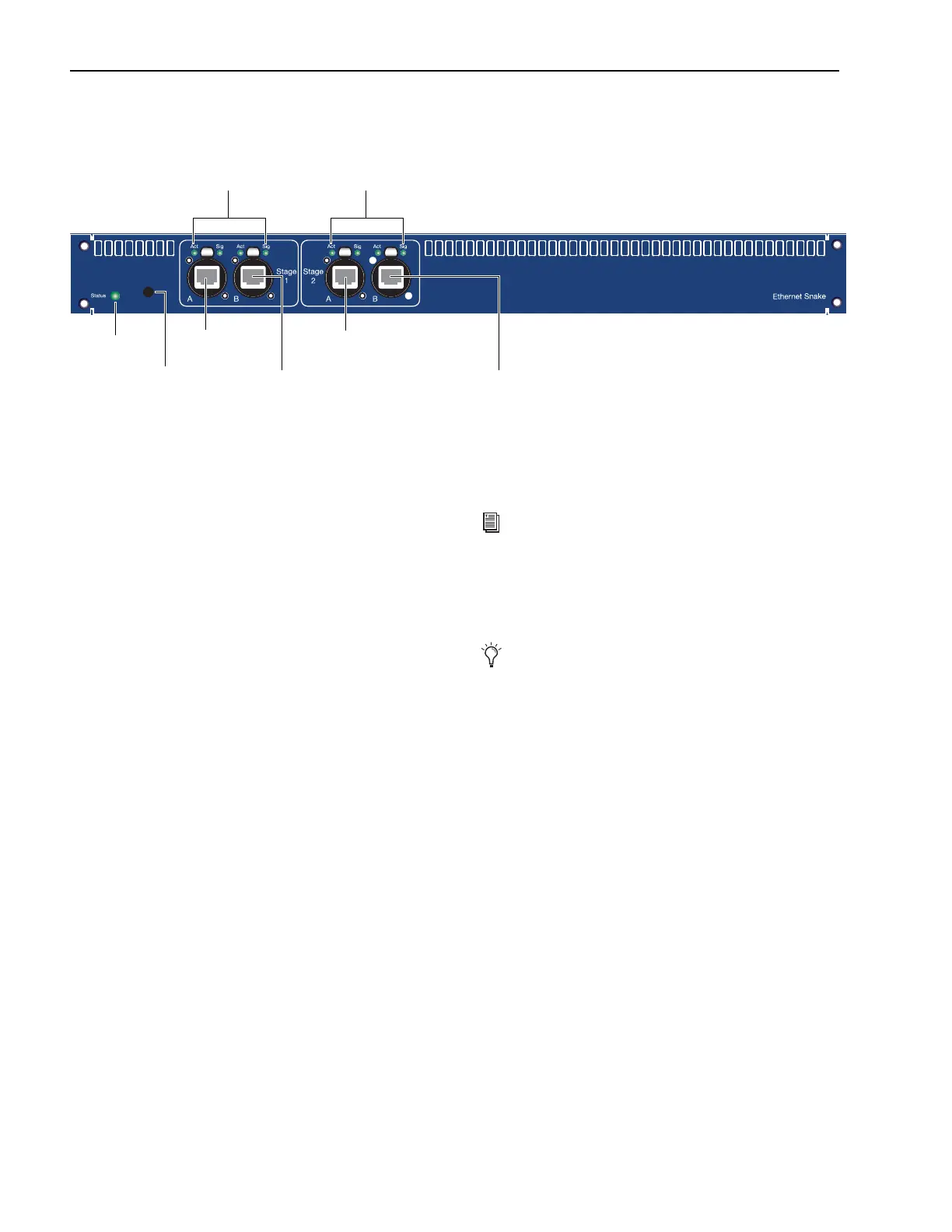Stage 488
Ethernet Snake Card
This section describes the front-panel features of the Ethernet Snake card. The Ethernet Snake card is installed in SC48.
Ethernet Snake Ports
The Ethernet Snake card provides two pairs of Ethernet ports
for making primary and redundant digital snake connections
to up to two Stage 48 units.
Stage 1 Ports A and B
Port A is used for the primary snake connection and port B is
for the redundant snake connection to the first Stage 48.
Stage 2 Ports A and B
When using a second Stage 48, Stage 2 port A is used for the
primary snake connection and port B is for the redundant
snake connection.
Snake Act and Sig LEDs
Each primary and redundant snake connection has its own Ac-
tivity (Act) and Signal (Sig) LED. The system is ready for use
when all Stage 48 units are connected and all Act and Sig LEDs
are lit solid.
Act LED
The Act LED lights solid to indicate that AVB Ethernet traffic
is currently active on the connected Snake. If a redundant
snake is connected, then both primary and redundant Act
LEDs will be lit for each connected Stage 48.
Sig LED
The Sig LED lights solid indicates that a valid communication
connection exists between the Stage 48 and console. If a re-
dundant snake is connected, then both primary and redun-
dant Sig LEDs will be lit for each connected Stage 48.
Status LED Indicator
The Status LED lights green, yellow, or red to indicate the sta-
tus of the Ethernet Snake card.
Recessed Pushbutton
Pressing and holding the Recessed Pushbutton for at least five
(5) seconds puts Stage 48 into firmware update mode.
Figure 3. Ethernet Snake Card
Status LED
Recessed pushbutton
Stage 1 primary
snake port
Stage 1
Stage 1 redundant snake port
Stage 2 primary
snake port
Stage 2 redundant snake port
Act and Sig LEDs
Stage 2
Act and Sig LEDs
See “Status LED Indicator” on page 21 for more informa-
tion Ethernet Snake card Status LED codes.
Check www.avid.com/support for VENUE support, in-
cluding Stage 48 firmware downloads and firmware up-
date instructions.
